Kotlin is a top choice for Android app development. Why?
- Fewer Crashes: Kotlin apps have 20% fewer crashes compared to those built with Java.
- Increased Productivity: 67% of developers report feeling more productive using Kotlin.
- Null Safety: Kotlin’s null safety system reduces NullPointerExceptions by 90%.
- Modern Features: Coroutines simplify background tasks, and extension functions make code cleaner.
- Interoperability: Works seamlessly with Java, making it easy to integrate into existing projects.
- Cross-Platform Development: Kotlin Multiplatform allows code sharing between Android and iOS.
Kotlin is backed by Google and JetBrains, making it a secure and efficient choice for building scalable, high-performing mobile apps.
The Beginner to Industry-Ready Roadmap For Android & KMP Development In 2025
Key Kotlin Features for Mobile Apps
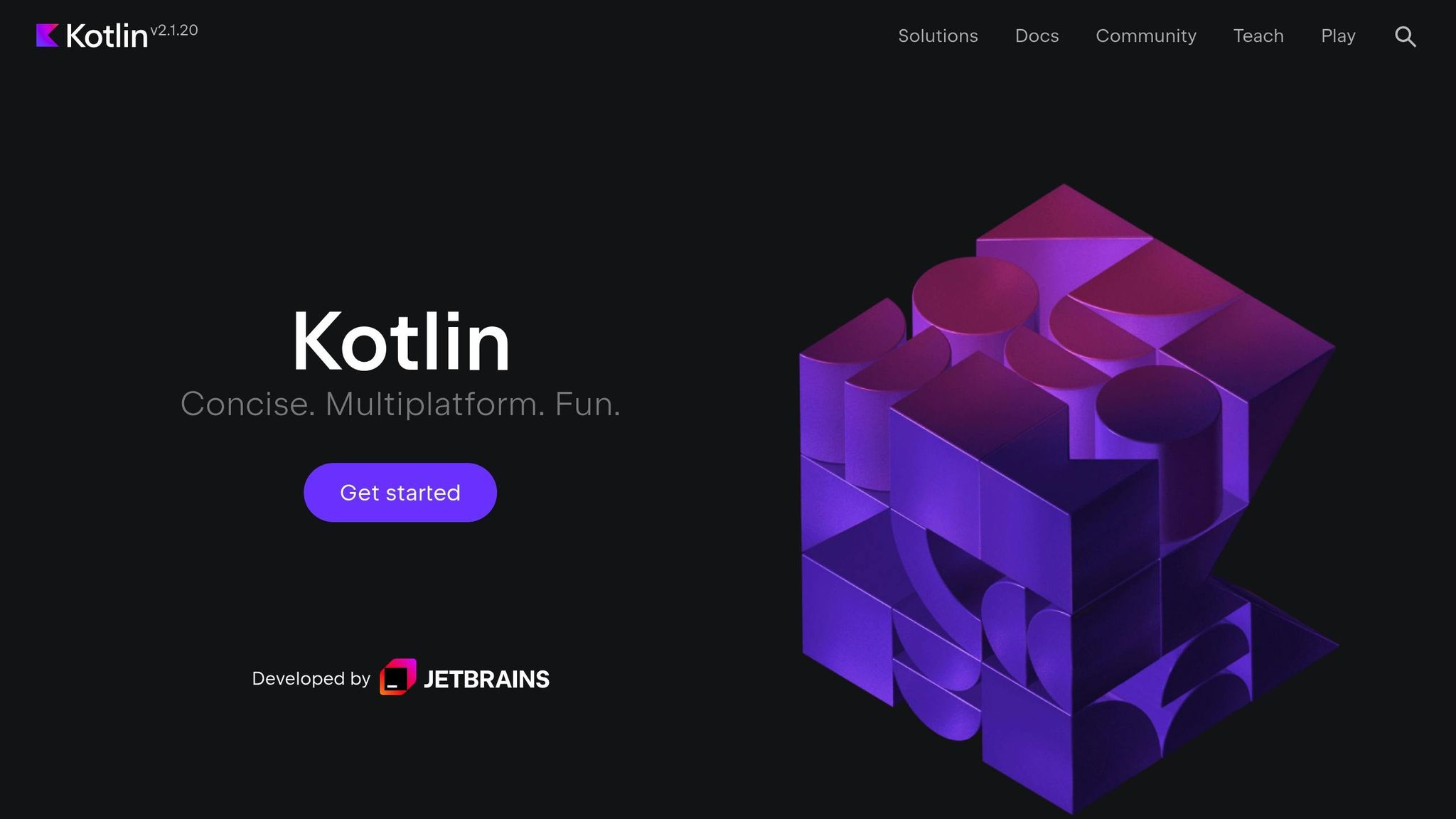
Kotlin brings a set of powerful tools to the table, tackling common challenges in mobile app development and enabling developers to create reliable Android apps. Let’s dive into three standout features that showcase Kotlin’s capabilities.
Preventing Null Errors
Kotlin’s null safety system is a game-changer, drastically reducing the risk of encountering NullPointerExceptions. It enforces clear distinctions between nullable and non-nullable types, ensuring developers handle potential null values explicitly.
// Safely access nested properties val userAddress = user?.address?.street?.number ?: "Address not available" In this example, Kotlin’s safe call operator (?.) and Elvis operator (?:) work together to manage null values gracefully. This approach eliminates many of the headaches associated with null-related crashes.
Adding Functions to Existing Classes
With Kotlin’s extension functions, developers can add new functionality to existing classes without altering the original source code. This feature has been embraced by companies like Netflix during their UI redevelopment efforts.
// Adding custom functionality to Android's TextView fun TextView.setFormattedPrice(amount: Double) { text = String.format("$%.2f", amount) } // Usage priceLabel.setFormattedPrice(19.99) This approach keeps code cleaner and more maintainable, as it avoids cluttering the original class definitions with additional methods.
Managing Background Tasks with Coroutines
Kotlin’s coroutines simplify background task management, stepping beyond Java’s traditional thread-based approach. Instead of relying on the operating system, coroutines are managed by the Kotlin Runtime, making them lightweight and efficient.
Here’s how coroutines handle concurrent network requests:
// Handling concurrent network requests with coroutines launch(Dispatchers.IO) { val userProfile = async { fetchUserProfile() } val userPreferences = async { fetchUserPreferences() } updateUI(userProfile.await(), userPreferences.await()) } Coroutines provide several advantages:
- Efficient thread management using
Dispatchers.IO, which supports up to 64 threads - Reusing threads through suspension to save resources
- Built-in support for cancellation and structured error handling
"Coroutines DO make asynchronous programming easier due to how simple scheduling work on different threads is"
These features integrate seamlessly with Android’s development tools, making Kotlin a preferred choice for modern mobile app development. By combining null safety, extension functions, and coroutines, Kotlin creates a development experience that’s not only more efficient but also significantly reduces the chances of errors compared to traditional Java-based approaches.
Working with Android Tools
Developing Android apps with Kotlin offers a range of powerful tools that make UI design, Java integration, and build processes more efficient and developer-friendly.
Building UIs with Jetpack Compose
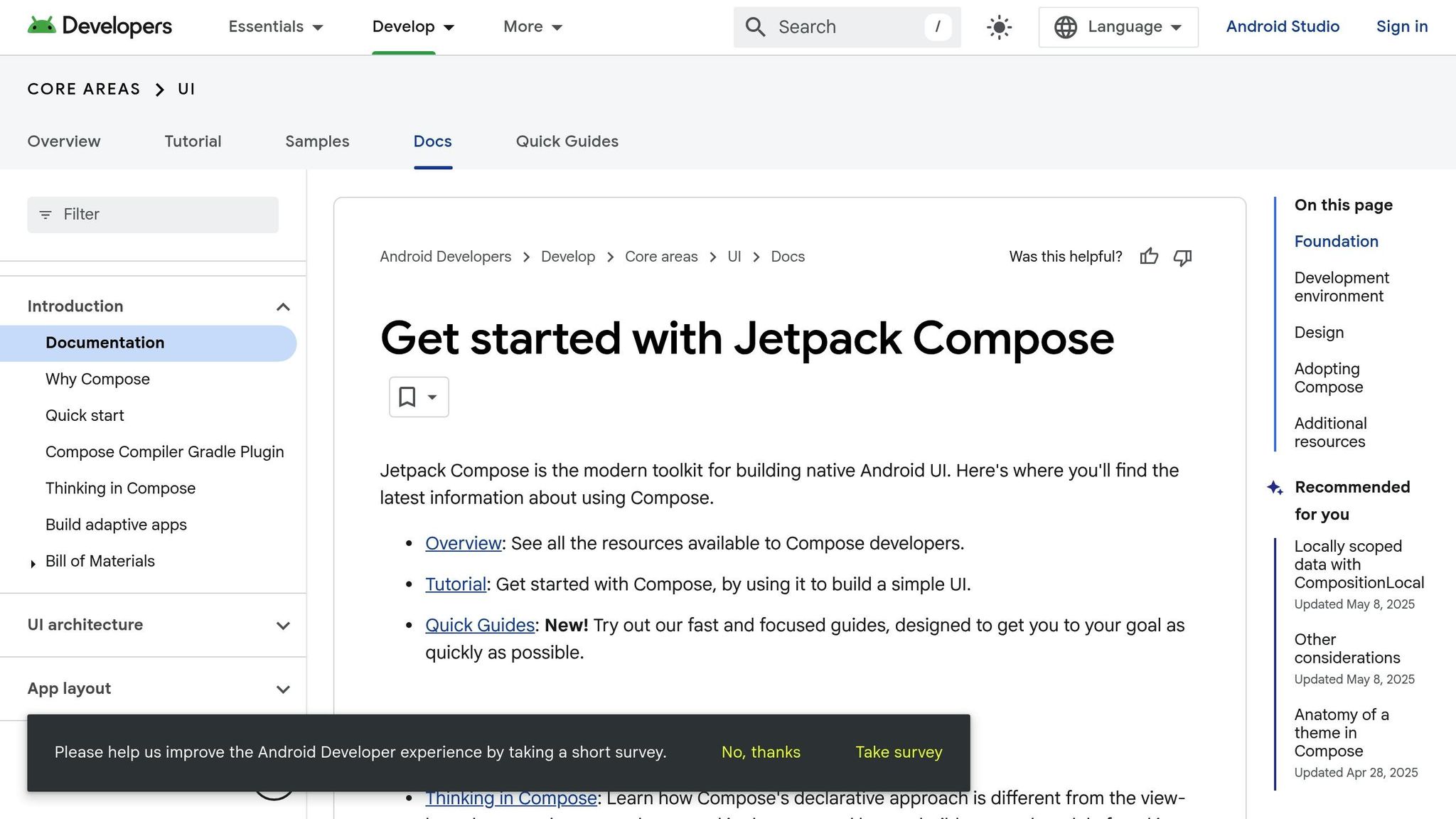
Jetpack Compose has revolutionized how developers create user interfaces, using Kotlin’s clear and concise APIs to design responsive, dynamic UIs with less code.
@Composable fun ChatMessage( message: Message, isExpanded: Boolean, onExpandClick: () -> Unit ) { Card( modifier = Modifier .padding(8.dp) .clickable(onClick = onExpandClick) ) { Column { Image( painter = painterResource(message.imageRes), contentDescription = null ) if (isExpanded) { Text(message.content) } } } } This declarative approach simplifies UI development by removing the need for complex XML layouts. Features like real-time previews, built-in Material Design 3 components, automatic updates to UI elements, and easy-to-use animations make Compose a standout tool. Its design also fits seamlessly with Kotlin’s ability to work alongside older Java code, which we’ll explore next.
Using Java and Kotlin Together
Kotlin not only enhances UI development but also works effortlessly with existing Java frameworks. Its interoperability enables smooth integration with Java, allowing developers to introduce Kotlin into legacy projects without disrupting performance.
// Kotlin class accessible from Java class PaymentProcessor { @JvmOverloads fun processPayment( amount: Double, currency: String = "USD" ): Boolean { return amount > 0 } companion object { @JvmStatic fun validateAmount(value: Double): Boolean { return value >= 0.01 } } } This compatibility means developers can gradually transition older Java codebases to Kotlin, use Java libraries within Kotlin projects without extra setup, and maintain projects that combine both languages without any loss in efficiency.
Faster Builds with Kotlin DSL
Adding to its benefits, Kotlin DSL makes build scripts faster and easier to manage. Unlike Groovy scripts, Kotlin DSL provides concise, type-safe configurations with enhanced performance:
plugins { id("com.android.application") kotlin("android") } android { defaultConfig { applicationId = "com.example.app" minSdk = 24 targetSdk = 34 versionCode = 1 versionName = "1.0" } } Kotlin DSL improves the development workflow with features like compile-time error checking, better IDE support (including auto-completion and refactoring tools), and a more straightforward syntax for configuring plugins. These advantages make it an essential tool for modern Android development.
sbb-itb-7af2948
App Architecture and Special Uses
Today’s mobile apps require well-structured and secure designs. Kotlin stands out by offering tools that simplify the creation of scalable and secure applications.
Data Flow in MVVM Apps
Kotlin’s coroutines make managing unidirectional data flow and maintaining consistent states easier. This is particularly useful when implementing the Model-View-ViewModel (MVVM) architecture.
class PaymentViewModel : ViewModel() { private val _uiState = MutableStateFlow<PaymentState>(PaymentState.Initial) val uiState: StateFlow<PaymentState> = _uiState.asStateFlow() fun processPayment(amount: Double) { viewModelScope.launch { _uiState.value = PaymentState.Loading try { // Process payment in background val result = paymentRepository.processTransaction(amount) _uiState.value = PaymentState.Success(result) } catch (e: Exception) { _uiState.value = PaymentState.Error(e.message) } } } } Here, the ViewModel acts as the central point for managing UI state and background tasks. The View listens for state updates, ensuring a clean separation of responsibilities. Beyond simplifying state management, Kotlin also helps developers share logic across platforms efficiently.
Sharing Code Between iOS and Android
Kotlin Multiplatform Mobile (KMM) allows developers to share core business logic between iOS and Android while preserving the native look and feel of each platform. This approach saves time and effort without compromising user experience.
expect class DeviceManager { fun connectToDevice(deviceId: String) fun readSensorData(): Flow<SensorData> } actual class AndroidDeviceManager : DeviceManager { actual fun connectToDevice(deviceId: String) { // Android-specific Bluetooth implementation } actual fun readSensorData(): Flow<SensorData> { // Android-specific sensor reading } } The use of expect and actual keywords ensures platform-specific functionality while maintaining a unified interface. This flexibility makes Kotlin a great choice for cross-platform development. But Kotlin isn’t just about convenience – it also prioritizes security.
Data Protection Features
Kotlin integrates strong security features through the Jetpack Security library. Jon Markoff, Staff Developer Advocate for Android Security, explains:
"The Jetpack Security (JetSec) crypto library provides abstractions for encrypting Files and SharedPreferences objects. The library promotes the use of the AndroidKeyStore while using safe and well-known cryptographic primitives."
class SecureDataManager(context: Context) { private val masterKey = MasterKeys.getOrCreate(MasterKeys.AES256_GCM_SPEC) private val encryptedPrefs = EncryptedSharedPreferences.create( "secure_prefs", masterKey, context, EncryptedSharedPreferences.PrefKeyEncryptionScheme.AES256_SIV, EncryptedSharedPreferences.PrefValueEncryptionScheme.AES256_GCM ) fun storeApiKey(key: String) { encryptedPrefs.edit().putString("api_key", key).apply() } } This implementation leverages the Android Keystore to safeguard sensitive data, making it an ideal solution for industries requiring stringent security measures. By combining robust security tools with ease of use, Kotlin ensures your app’s data stays protected.
Development Tools and Speed
Creating mobile apps today demands tools that enhance both productivity and code quality. Kotlin’s ecosystem is designed to simplify and speed up this process.
Consistent Code Style with Ktlint
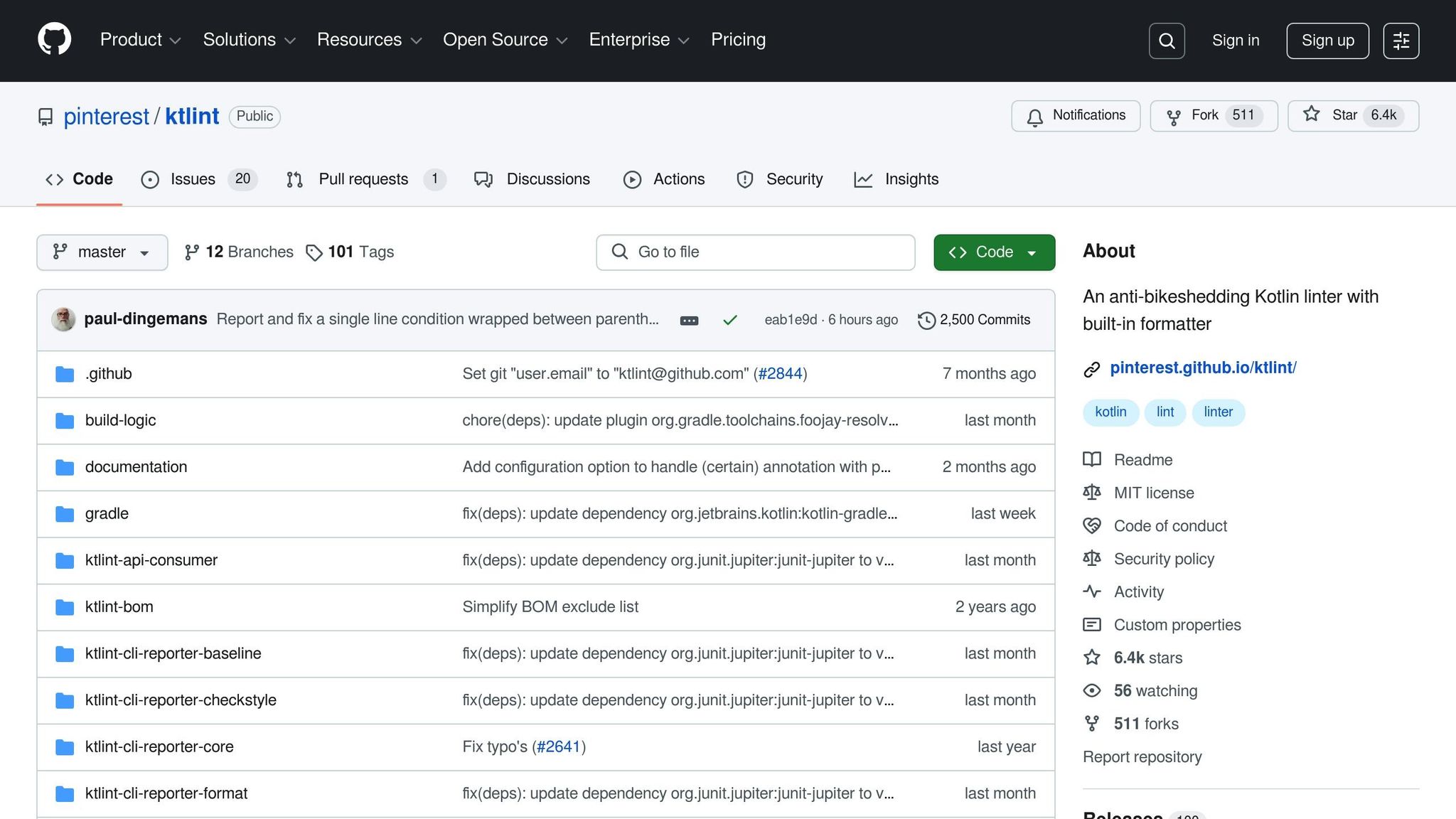
Maintaining a uniform code style in large projects, especially with multiple developers, can be tough. That’s where Ktlint comes in. This tool automatically enforces Kotlin coding conventions and adheres to the Android Kotlin Style Guide.
Here’s an example of how Ktlint can clean up your code:
// Before Ktlint formatting fun calculateTotal (items:List<Item>) :Double{ return items.fold(0.0){acc,item->acc+item.price} } // After Ktlint formatting fun calculateTotal(items: List<Item>): Double { return items.fold(0.0) { acc, item -> acc + item.price } } Ktlint integrates seamlessly with Gradle, making it easy to ensure consistent formatting across your project:
// build.gradle.kts plugins { id("org.jlleitschuh.gradle.ktlint") version "11.3.1" } Using Ktlint ensures cleaner, more readable code, which ultimately speeds up the development process by reducing inconsistencies.
Instant Feedback During Development
Beyond maintaining clean code, Kotlin also shines in accelerating development with tools like Hot Reload and Live Edit. These features allow developers to see changes in real time without needing to rebuild the entire application.
For instance:
@Composable fun UserProfile(user: User) { Column { Text(user.name) Text(user.email) // UI updates reflect immediately during development } } This ability to instantly preview updates helps developers iterate quickly and refine their work without delays, making the development cycle much faster and more efficient.
Conclusion: Kotlin’s Benefits for Mobile Apps
Kotlin has reshaped the way mobile apps are developed by improving efficiency, enhancing code quality, and strengthening security. At Sidekick Interactive, we’ve experienced how Kotlin’s modern features not only speed up the development process but also ensure stringent security measures for applications handling sensitive data.
Take the Cash App team, for example – they managed to cut their code size by 25% after adopting Kotlin. This highlights how Kotlin can deliver real, measurable results in practical projects. Some of Kotlin’s standout features that address common development hurdles include:
- Null Safety: Minimizes 90% of errors caused by null pointer exceptions.
- Interoperability: Works seamlessly with existing Java codebases.
- Coroutines: Makes managing complex asynchronous tasks much easier.
- Cross-Platform Capability: Facilitates code sharing between iOS and Android platforms.
These features not only tackle typical development issues but also align with Sidekick Interactive’s dedication to using advanced tools to create secure and high-performing mobile applications.
Kotlin’s popularity continues to rise, with 9.6% of developers now using it for Android development. For businesses aiming to build secure and scalable mobile apps, Kotlin is a forward-thinking choice, supported by both Google and JetBrains. At Sidekick Interactive, we leverage Kotlin’s powerful ecosystem to craft mobile solutions that are built to grow and adapt alongside evolving business demands.
FAQs
How does Kotlin help prevent NullPointerExceptions in mobile app development?
Kotlin’s null safety feature tackles the notorious NullPointerException by clearly distinguishing between nullable and non-nullable types. In Kotlin, if a variable can hold a null value, developers must explicitly declare it as nullable. This approach ensures that potential null-related issues are flagged during compile time, compelling developers to address them upfront.
This feature promotes safer coding habits and cuts down on runtime errors, streamlining the debugging process and boosting app stability. It’s one of the reasons Kotlin stands out as a strong option for mobile app development.
What are the advantages of using Kotlin Multiplatform for developing Android and iOS apps?
Kotlin Multiplatform makes it easier for developers to share code between Android and iOS apps, cutting down on both development time and effort. By using a single codebase for the business logic, you can ensure consistent app behavior across platforms, all while maintaining the native performance and user experience that users expect.
This method streamlines project management and improves code reliability by reducing redundancies, which means fewer chances for errors. Plus, Kotlin’s compatibility with Java and its support for modern programming techniques make it a smart and efficient option for creating top-tier mobile applications.
How do Kotlin coroutines make handling background tasks more efficient compared to Java threads?
Kotlin coroutines make handling background tasks easier and more efficient. Unlike traditional Java threads, coroutines don’t tie up a thread while waiting. Instead, they can pause (suspend) and pick up where they left off later, even on a different thread. This approach helps free up resources for other tasks.
This streamlined process is especially useful for managing complex asynchronous operations, like making network requests or running database queries. Coroutines also blend perfectly with modern app architectures, helping developers write code that’s not only efficient but also clean and easy to maintain – an essential combination for creating high-performance mobile apps.

