Launching an IoT app is tough. From App Store rejections to privacy compliance, IoT developers face unique challenges that can delay approvals and frustrate users. Here’s what you need to know to avoid common pitfalls:
- App Store Rejections: 40% of apps are rejected due to guideline violations, and 30% fail because of bugs. For IoT apps, issues like hardware connection problems, incomplete documentation, and security lapses are frequent culprits.
- Permission Missteps: Asking for too many permissions upfront or bundling sensitive requests can alienate users. 79% of users uninstall apps that seem invasive.
- Privacy Compliance: IoT apps collect massive amounts of data from various sources, making compliance with laws like GDPR and CCPA essential. Weak data practices can lead to user distrust and legal penalties.
- Technical Failures: IoT apps must handle unstable connections, large data streams, and compatibility across devices without compromising performance or security.
Quick Fixes:
- Provide clear demo environments and detailed documentation for App Store reviews.
- Request permissions contextually and explain why they’re needed.
- Use encryption, limit data collection, and offer users control over their data.
- Test thoroughly across devices, networks, and firmware versions.
Apple App Review: Avoid Rejection and Get Approved
App Store Approval Problems for IoT Mobile Apps
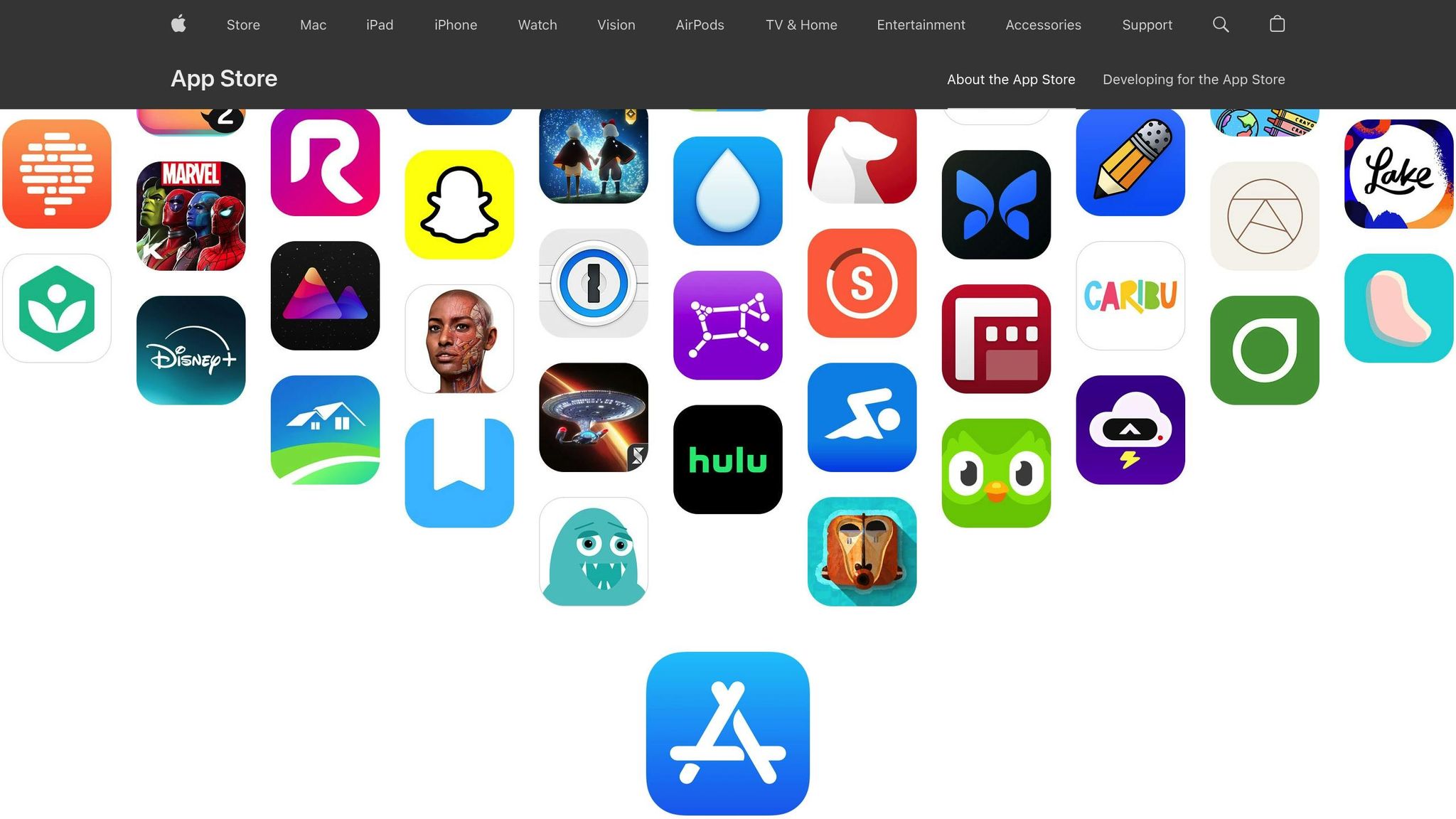
IoT app developers often face unique hurdles when submitting their apps for App Store approval. Challenges such as hardware integration, data management, and meeting strict security standards frequently lead to rejections. Let’s break down the common rejection reasons and how to address them effectively.
Why IoT Apps Get Rejected
In 2022, Apple rejected 1.7 million apps. Of these, 40% were rejected due to guideline violations, while 30% failed because of bugs and crashes. For IoT apps, the issues can be even more specific:
- Hardware connection problems: IoT apps often rely on technologies like Bluetooth Low Energy or Wi‑Fi Direct. If these connections fail during review or if the necessary hardware isn’t available, the app is likely to be rejected.
- Incomplete documentation: IoT apps frequently require specific setups or configurations. Without clear instructions or demo access, reviewers may struggle to evaluate the app properly.
- Security and privacy concerns: IoT apps handle sensitive data from connected devices. Missing privacy policies, unclear data practices, or weak encryption are red flags for Apple.
- Performance issues: IoT apps must manage real-time data streams, maintain stable connections, and handle network interruptions. Poor performance accounts for 10% of all rejections.
Here’s a quick breakdown of the major rejection reasons:
| Reason for Rejection | Percentage of Rejections |
|---|---|
| Guideline Violations | 40% |
| Bugs and Crashes | 30% |
| Poor Performance | 10% |
| Lack of Information | 10% |
| Design and Functionality Issues | 10% |
How to Get Your IoT App Approved
Achieving App Store approval for your IoT app requires meticulous preparation. Apple reviews over 100,000 app submissions every week, with nearly 90% reviewed within 24 hours. To increase your chances of approval, follow these steps:
- Provide a complete demo environment: Include demo accounts and devices that simulate realistic responses. For example, if your app manages smart home devices, create a test setup that mimics real-world conditions. Add detailed setup instructions in your App Review notes.
- Test hardware connections thoroughly: Ensure Bluetooth pairing and Wi‑Fi connections work seamlessly across multiple devices, iOS versions, and network environments. Your app should handle connection failures gracefully, with clear error messages.
- Document your security measures clearly: Apple expects IoT apps to use strong encryption, secure communication channels (like TLS), and robust authentication methods. Be transparent about your data storage practices and regulatory compliance.
- Run extensive compatibility tests: Test your app on various iPhone and iPad models, across different iOS versions. Check for issues like excessive memory usage, battery drain, and network inefficiencies.
- Provide detailed metadata: Clearly explain your app’s purpose, hardware requirements, and data usage. Include contact details, app specifications, and configuration instructions to help reviewers understand your app’s needs.
"Quality is more important than quantity. One home run is much better than two doubles." – Steve Jobs
- Activate all backend services during review: Ensure your servers, APIs, and cloud services are fully operational when Apple evaluates your app.
- Address legal requirements: Include a comprehensive privacy policy, secure necessary rights for all content, and provide clear terms of service. Be explicit about what data your app collects from connected devices and how it’s used.
Apple’s review process is thorough, and they rarely overlook issues. By preparing your app carefully and addressing potential concerns upfront, you can navigate the approval process more smoothly. With the groundwork laid, the next step is tackling common permission-related pitfalls to further improve your chances of success.
Permission Problems in IoT Apps
Navigating permission management is a critical step for IoT apps aiming to avoid App Store rejections. Unlike standard mobile apps, IoT applications often require access to several system features – like location, camera, Bluetooth, and notifications. This added complexity increases the chances of permission-related errors, which can be costly for developers.
Why does this matter so much? Because users are quick to act when they feel an app is overstepping. A whopping 79% of users say they would uninstall apps that ask for too many permissions, and 62% actually follow through on that decision. For IoT apps, which rely heavily on user retention and seamless device connectivity, these numbers highlight a serious risk.
Common Permission Mistakes
One of the biggest missteps developers make is requesting all permissions upfront without proper justification. Generic explanations like "This app needs location access to function properly" fail to build trust and leave users questioning the app’s intentions.
Another frequent issue is asking for permissions that aren’t immediately necessary. For instance, requesting camera access during onboarding – even though it’s only needed later for QR code scanning during device setup – can drive users away before they’ve fully engaged with the app.
Bundling multiple permission requests together, especially when they include sensitive ones, can also damage trust. Research shows that 90% of users prefer apps that clearly explain what data is being collected and why.
Timing matters, too. Interrupting users with unexpected permission prompts during critical workflows can lead to frustration and distrust. To avoid these pitfalls, developers need a smarter, more strategic approach to handling permissions.
How to Handle Permissions Correctly
A better strategy involves requesting permissions contextually and progressively. Instead of overwhelming users with multiple prompts during onboarding, ask for permissions only when they’re needed. For example, request Bluetooth access when the user taps "Add Device", rather than during the app’s initial launch.
Clarity is a game-changer. Replace vague prompts with specific, benefit-driven explanations. For example, instead of a generic camera access request, say, "We need camera access to scan QR codes on your smart devices for quick setup." This approach resonates with users, as 73% feel more comfortable using apps that clearly explain how their data will be used.
Pre-permission dialogs can also help. These custom screens, shown before the system prompt, explain why a permission is needed and how it benefits the user. Studies suggest that this simple step can boost acceptance rates by up to 25%.
Building trust is essential. Start by requesting less sensitive permissions first, gradually moving to more sensitive ones as users engage with the app. In fact, 60% of users are more likely to grant permissions when requests are aligned with the app’s functionality.
Take advantage of Apple’s iOS frameworks, such as NSLocationWhenInUseUsageDescription and NSCameraUsageDescription, to provide clear, user-friendly descriptions. These explanations should focus on how each permission improves the overall IoT experience.
Designing for flexibility is equally important. If a user denies a permission – like camera access – ensure the app can still function by offering alternatives, such as manual device entry. This not only respects user privacy but also keeps them engaged.
Adopting data minimization principles is another way to build trust. Only request permissions that are absolutely necessary. Doing so can increase user trust and satisfaction by 34%.
Finally, empower users with a privacy dashboard. This feature allows them to review and modify their permission choices easily, using clear toggle switches and detailed explanations for each feature. Considering that 64% of users want more control over their data, this can be a powerful way to build long-term trust.
Don’t forget to conduct regular permission audits. Set up a review process – monthly for high-risk data and quarterly for everything else – to ensure permissions remain relevant and explanations stay up to date as your app evolves. This proactive approach helps maintain both compliance and user confidence.
Privacy Compliance for IoT Mobile Apps
Privacy compliance isn’t just a box to check for IoT apps – it’s a cornerstone for earning user trust and getting your app approved. IoT apps come with unique challenges because they gather data from so many places: your smartphone, connected devices, cloud services, and even third-party integrations. This complex web of data collection can make transparency a real headache, both for users and App Store reviewers. That’s why having clear, upfront protocols for handling data is non-negotiable.
With global cybercrime damages expected to hit $10.5 trillion annually by 2025, and 75% of IoT breaches linked to weak security measures, privacy compliance is more critical than ever. When your app deals with sensitive information like home security footage or health data, you can’t afford to take shortcuts. Not only could you face rejection from app stores, but you might also find yourself tangled up in legal issues.
IoT Data Privacy Problems
One of the toughest challenges for IoT apps is explaining exactly how data flows through your system. Unlike traditional mobile apps that primarily work with user-provided data, IoT apps pull information from all sorts of sources – sensors, cameras, microphones, and other connected devices. This creates a tangled web of data collection that’s hard for users (and reviewers) to wrap their heads around.
Here’s the kicker: 79% of consumers worry about how their data is being collected, but many IoT apps fail to clearly communicate what’s being gathered, where it’s going, and how it’s used. Even worse, 56% of users would delete their data if they knew how.
The technical side doesn’t make things easier. For example, your app might collect temperature data from a smart thermostat, location data from a phone, usage stats from cloud analytics, and personal preferences from user profiles. Each type of data comes with its own set of privacy concerns, but too often, apps lump everything into vague privacy policies that leave everyone confused.
Then there’s the issue of regulatory compliance. It’s no small task. A staggering 78% of companies using connected tech report difficulties complying with GDPR. And without clear data retention policies, the constant streams of sensor data collected by IoT apps can lead to bloated datasets, increasing both privacy risks and storage costs.
How to Meet Privacy Requirements
To tackle these challenges, you need to build privacy protections into every corner of your app. Start by understanding the regulations that apply to your app, based on your user base and the type of data you handle. Here are some key frameworks to keep in mind:
| Regulation | Key Aspect | Potential Penalty |
|---|---|---|
| GDPR | Data processing guidelines | €20 million or 4% of revenue |
| CCPA | Consumer rights | $2,500 per violation; $7,500 for intentional violations |
| PDPA | Consent for data collection | 10% of annual revenue |
For IoT apps in healthcare, HIPAA violations can cost up to $1.5 million per year.
Here’s how you can address privacy requirements effectively:
- Use strong encryption: Implement AES-256 for data storage and TLS protocols for secure transmission. These measures protect data both in transit and at rest.
- Enable Multi-Factor Authentication (MFA): MFA blocks 99.9% of automated attacks, making it a must for securing device access.
- Apply access controls: Role-Based Access Control (RBAC) ensures that only authorized users can access sensitive data. This is vital since 80% of breaches result from unauthorized access.
- Conduct regular security assessments: These should happen at least annually. Regular updates can prevent up to 90% of incidents caused by known vulnerabilities.
Transparency is equally important. Make sure users know what data you’re collecting, why you need it, and how long you’ll keep it. Nearly 72% of users want more control over their data, so offering granular consent options – rather than an all-or-nothing approach – is crucial.
Adopt a “less is more” approach to data collection. Only gather what’s absolutely necessary for your app to function, and make it easy for users to access, view, and delete their data. This aligns with the principle of data minimization, which should guide your practices from the start.
Incorporate privacy considerations into the development process itself. Don’t wait until the final stages to think about privacy – bake it into every feature from the get-go. This proactive approach ensures your app meets privacy standards without last-minute fixes.
Documentation also plays a key role. Your privacy policy should be easy to find – include it in your app’s metadata and within the app itself. Use plain language to explain data flow, storage practices, and user rights. This transparency builds trust with both users and app reviewers.
Strengthen Your Privacy Practices
Privacy compliance doesn’t stop with technology – it extends to your team and partners. Regular employee training on data security can reduce phishing risks by 70%, which is critical since human error causes 55% of breaches. Conduct these trainings at least twice a year to keep your team sharp.
Have a solid incident response plan ready. This plan should cover breach detection, user notifications, and regulatory reporting. Companies with such plans save an average of $2 million in breach-related costs.
Don’t forget about your third-party vendors. Ensure they comply with privacy standards, and regularly review their agreements to avoid indirect violations. Many breaches occur through vendor relationships, not the apps themselves.
Finally, use monitoring tools to stay on top of potential issues. Threat intelligence can help you detect and respond to incidents 30% faster, giving you a critical edge in managing security risks.
"Privacy is not an option, and it shouldn’t be the price we accept for just getting on the Internet." – Gary Kovacs
sbb-itb-7af2948
Technical Problems in IoT-to-Mobile Connections
Once approval, permissions, and privacy are sorted out, the next big hurdle is ensuring stable and reliable connections between IoT devices and mobile apps. This isn’t just about keeping devices online – it’s about maintaining consistent communication even when networks falter or devices move. With 17.08 billion connected IoT devices projected to balloon to 29.42 billion by 2030, the challenge of managing these connections is only growing.
And the stakes? They’re massive. If interoperability issues persist, up to 40% of IoT’s potential value could slip through the cracks. When an IoT app fails to connect properly, users experience frustration, and trust in the technology takes a hit.
But it’s not just about spotty networks. By 2025, IoT devices are expected to generate 79.4 zettabytes of data. Mobile apps must process all this information without lagging or compromising the user experience. Add in the challenge of battery-powered devices, which need to balance connectivity with power efficiency, and the complexity deepens.
Security concerns further complicate the picture. In 2019, the Mozi botnet exploited weak passwords and unpatched vulnerabilities to infect over 1.5 million IoT devices. Even after a significant takedown in 2023, its techniques resurfaced in threats like the Androxgh0st botnet. This highlights how persistent and evolving these risks can be.
Fixing Connection Problems
Unstable Bluetooth or Wi-Fi connections can derail an IoT app’s core functionality. To counter this, resilience and redundancy must be built into every connection point.
- Multiple communication protocols: Relying on a single protocol is risky. Instead, combine options like Wi-Fi, cellular, and LPWAN so your app can switch seamlessly if one fails.
- Failover mechanisms: These should kick in automatically when the primary connection drops, switching to backup networks or offline modes to keep things running smoothly.
- Local data storage: Devices should store data locally during outages, syncing with mobile apps and cloud services once the connection is restored. This ensures no data is lost.
Different protocols work better for specific use cases, as shown below:
| Protocol | Best Use Case | Key Advantage | Main Limitation |
|---|---|---|---|
| MQTT | Remote monitoring | Lightweight, low bandwidth | Lacks built-in security |
| CoAP | Resource-constrained devices | Efficient in low-power environments | Limited QoS support |
| Zigbee | Smart home automation | Low power with mesh networking | Short-range communication |
| LoRaWAN | Long-range IoT applications | Wide coverage with low power | Low data transmission rate |
Other strategies include network health checks to monitor signal strength and latency, edge computing to process data closer to the source, and adaptive data transmission to adjust data flow based on current network conditions. These approaches collectively ensure that IoT apps remain functional even in challenging environments.
Testing for Device Compatibility
Even with robust connectivity measures, thorough testing is essential to ensure your IoT app works reliably across different devices, operating systems, and network conditions. The diversity of IoT ecosystems means compatibility issues can pop up anywhere – from outdated Bluetooth versions to unexpected changes in Android or iOS updates.
Here’s how to stay ahead:
- Cross-platform development frameworks: Tools like Flutter, React Native, and Xamarin can simplify compatibility, ensuring your app performs consistently across smartphones, smartwatches, tablets, and IoT hardware.
- Device-specific testing: Test across a wide range of hardware, from older models to the latest releases. Differences in screen sizes, battery capacities, and memory can impact performance.
- Simulating connectivity issues: Use tools like Android’s development environment to mimic real-world network conditions – slow connections, intermittent drops, or complete outages. This reveals how your app handles transitions between Wi-Fi and cellular networks or low-signal areas.
- Firmware compatibility: Since users often operate on varying firmware versions, test app updates against both current and legacy firmware to catch potential issues early.
- Real-world environment testing: Controlled lab tests are helpful, but real-world scenarios – like homes with multiple Wi-Fi networks, corporate offices with firewalls, or industrial sites with electromagnetic interference – often uncover problems labs can’t replicate.
Finally, keep an eye on iOS and Android updates, as changes in their operating systems can impact how apps interact with Bluetooth, Wi-Fi, or location services. Testing with beta versions of these updates can help you address problems before they affect users.
As the smart home standard Matter gains traction, integrating and testing your app with Matter-certified devices is becoming increasingly important. Ensuring compatibility with both Matter and proprietary protocols will keep your app relevant in this evolving ecosystem.
During testing, track key metrics like connection times, data rates, and battery usage. Automated testing through continuous integration can catch issues early, ensuring new features don’t disrupt device compatibility. This proactive approach helps maintain a seamless experience for users.
Conclusion: How to Avoid IoT App Store Problems
Thorough preparation and careful planning are key to navigating App Store challenges. Many rejections can be avoided by addressing potential issues well before submission.
Start by ensuring your app complies with data protection laws like CCPA and GDPR if it involves handling personal data. This not only keeps you on the right side of the law but also builds trust with users. In fact, 71% of users feel more confident when apps request permission before collecting data. Transparency about data usage can even give you a competitive edge. Once compliance is in place, focus on rigorous testing to eliminate functionality issues.
Testing is your best defense against technical rejections. With 25% of app rejections caused by incomplete apps, it’s essential to test across a variety of devices, operating systems, and firmware versions to ensure seamless performance.
For IoT apps, permission management is especially important. Use a step-by-step approach to request permissions, starting with less sensitive data, and clearly explain how each permission enhances the user experience. A well-thought-out permission strategy strengthens user trust, while a robust technical foundation ensures your app can handle growing demands as IoT ecosystems expand.
Scalability should also be a priority. As IoT networks grow increasingly complex, your app must be able to manage larger data loads without sacrificing performance or user satisfaction. Additionally, make sure your documentation and metadata are complete and accurate to streamline the app review process.
Finally, treat compliance as an ongoing responsibility. App Store guidelines, privacy regulations, and user expectations are constantly evolving. Regularly audit your app’s permissions, privacy policies, and technical performance to stay ahead of potential issues that could harm your reputation or delay your approval.
Considering the $99 developer fee, the investment is small compared to the cost of delays caused by rejections. By addressing these areas, you can create an IoT app that not only meets App Store requirements but also earns the trust and loyalty of your users.
FAQs
What are the main reasons IoT apps get rejected from the App Store, and how can developers avoid these issues?
Why IoT Apps Get Rejected on App Stores
IoT apps often run into trouble during the App Store review process due to issues like missing information, privacy concerns, and performance problems. For instance, failing to provide demo accounts or login credentials for reviewers is a common reason for rejection. Similarly, apps with unclear or absent privacy policies can raise red flags. And let’s not forget – bugs and crashes during testing are a surefire way to get your app denied.
To improve your chances of approval, focus on these key areas:
- Provide complete information: Make sure reviewers have access to demo accounts and clear instructions to test your app effectively.
- Follow privacy guidelines: Be upfront about how you collect and use user data, and ensure your privacy policy is detailed and easy to find.
- Thoroughly test your app: Identify and fix bugs, and ensure your app runs smoothly under various conditions.
By addressing these common pitfalls, you can make the approval process much smoother and less stressful.
How can IoT app developers request permissions without compromising user privacy or risking app uninstalls?
To ensure user privacy while requesting permissions, IoT app developers should focus on clarity and relevance. Clearly outline why each permission is needed and how it directly enhances the app’s functionality. For instance, if the app requires location access, explain how this feature improves the user experience, like enabling location-based services or personalized recommendations.
Stick to the principle of ‘least privilege’, meaning only request permissions that are absolutely essential for the app’s primary functions. Avoid asking for access to features or data that aren’t necessary, as this can lead to distrust and even app uninstalls. Regularly revisit and update your app’s permission requests, taking user feedback into account, to ensure they stay appropriate and considerate of privacy expectations.
By prioritizing these practices, developers can strengthen user trust, boost retention rates, and steer clear of common issues during app store approvals.
How can IoT app developers ensure their apps comply with privacy regulations like GDPR and CCPA?
Privacy Compliance in IoT App Development
For IoT app developers, adhering to privacy regulations like GDPR and CCPA isn’t optional – it’s essential. A key approach is implementing privacy-by-design principles right from the start. This involves limiting data collection to only what’s absolutely necessary, obtaining clear and explicit user consent for any data collection or processing, and using robust security measures like encryption to protect data both in storage and during transmission.
Another critical step is performing regular Data Protection Impact Assessments (DPIAs). These assessments help identify potential risks in how data is handled and provide strategies to address them. On top of that, frequent security audits and updates are necessary to fix vulnerabilities and ensure ongoing compliance.
By focusing on transparency and taking user data protection seriously, developers not only meet legal requirements but also strengthen trust with their users.

