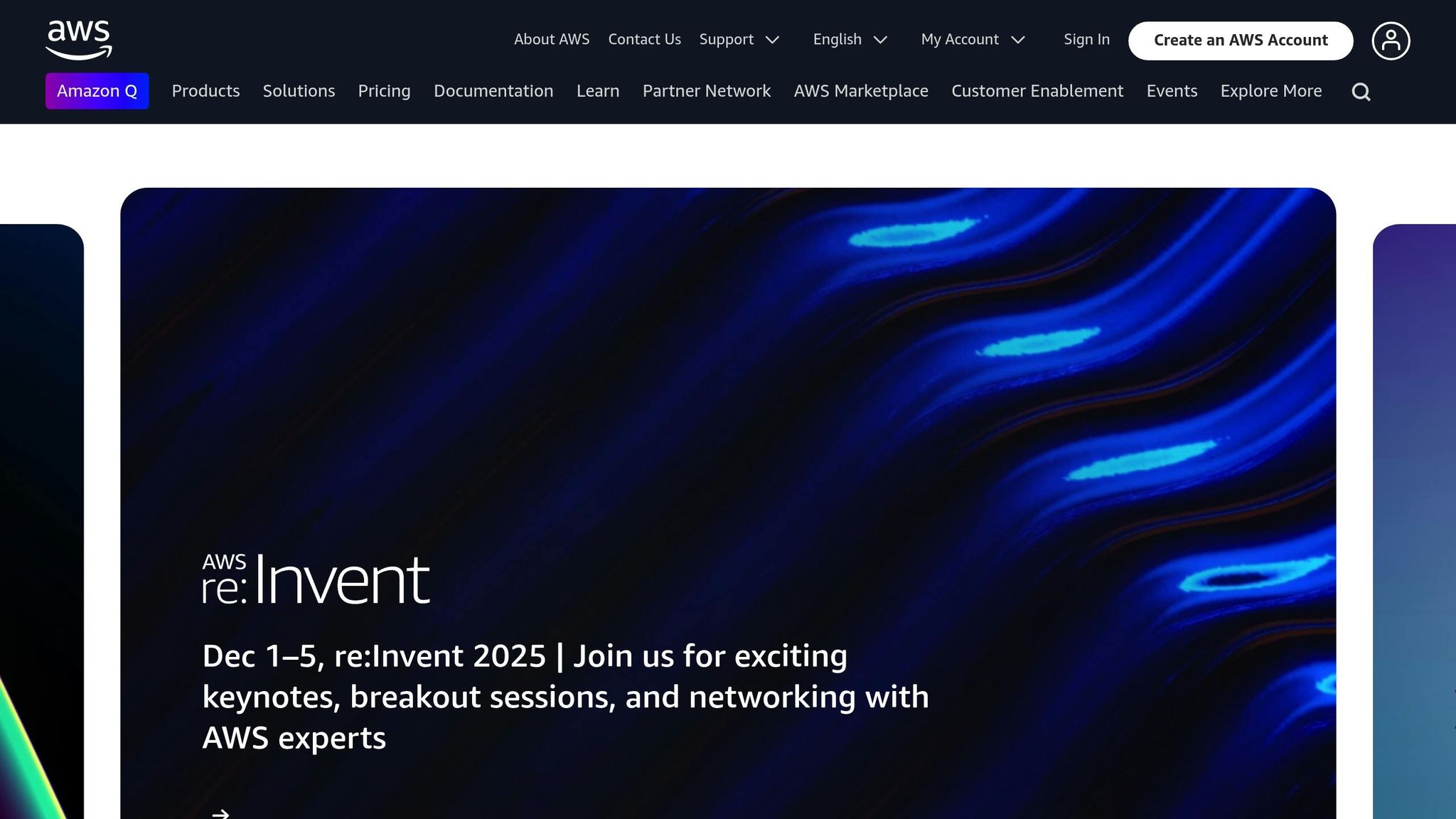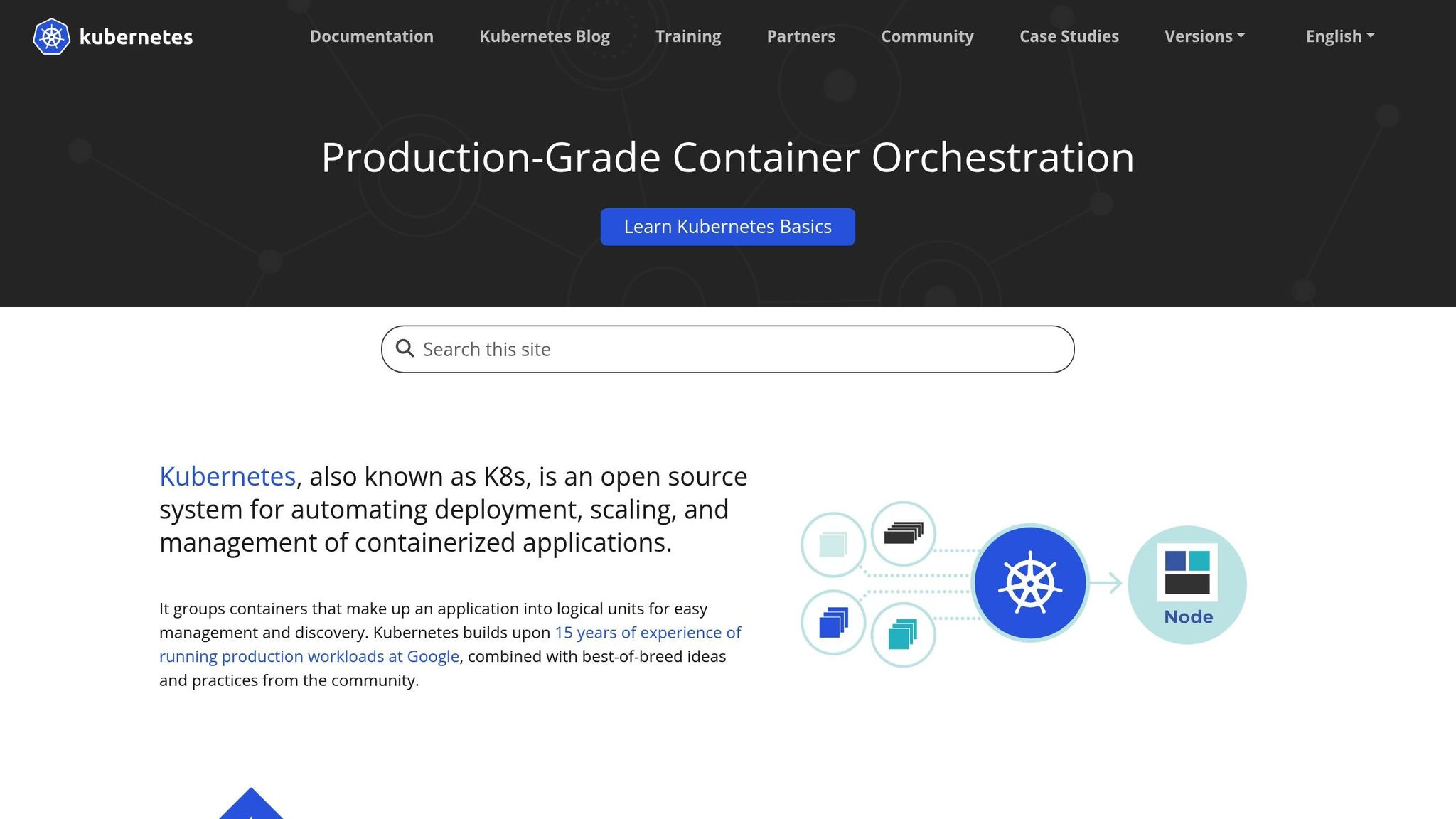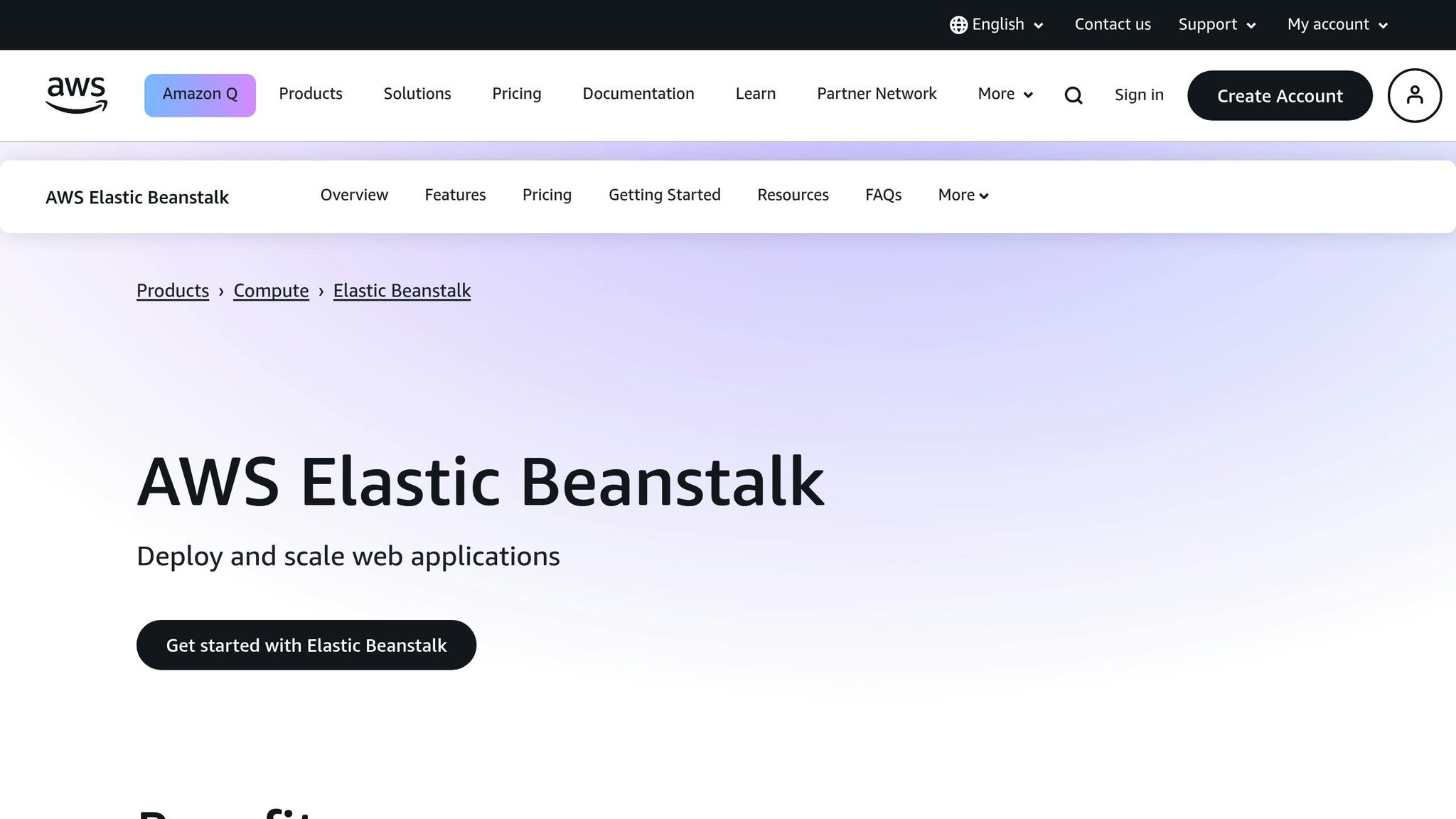Did you know a one-second delay in your app can cut conversions by 7%? Or that 88% of users won’t return after a poor experience? Handling sudden traffic spikes is critical for mobile apps to avoid costly downtimes, lost revenue, and damaged reputations.
Here’s how to prepare your app for unpredictable surges, like viral content or big shopping events:
- Microservices Architecture: Break your app into smaller, independent services to scale specific features during high demand.
- Cloud Infrastructure: Use on-demand cloud resources and auto-scaling to handle spikes efficiently.
- Load Balancing: Distribute traffic evenly across servers to prevent overload and downtime.
- Caching: Store frequently used data closer to users to reduce load times by up to 50%.
- Real-Time Monitoring: Detect and fix issues before users notice, reducing downtime by 45%.
Apps that scale well see up to 40% lower infrastructure costs and maintain user trust during peak traffic. Keep reading for detailed strategies and tools like Kubernetes, AWS Elastic Beanstalk, and Redis that make scalability achievable.
Scaling a Mobile Web App to 100 Million Clients and Beyond (MBL302) | AWS re:Invent 2013
Core Principles for Scalable Mobile Architecture
When traffic surges hit unexpectedly, they can wreak havoc on an app’s performance. To prevent this, a strong architectural foundation is essential. Building a mobile app capable of handling massive spikes in traffic starts with smart architectural choices. These decisions are the difference between an app that scales seamlessly to millions of users and one that crashes under pressure. Below, we’ll explore key principles that help prepare your app for these challenges.
Microservices vs. Monolithic Architectures
A monolithic architecture treats your app as a single, tightly integrated unit where all components are interconnected. While this approach is simpler to develop initially, it becomes problematic as your app grows. Scaling a monolithic app requires scaling the entire application, even if only one component is under strain. This can lead to inefficient use of resources.
On the other hand, a microservices architecture divides your app into smaller, independent services that communicate over a network. Each service focuses on a specific function and can be developed, deployed, and scaled separately. This modular structure is especially useful during traffic surges, as it allows you to scale only the services experiencing high demand.
Take Netflix and Atlassian as examples. Both companies rely on hundreds (or even thousands) of microservices to roll out updates frequently and scale individual features without affecting the entire app.
Choosing between these two approaches depends on your needs. Monolithic architectures are quicker to develop but can become cumbersome as your app scales. Microservices require more upfront planning but offer easier maintenance and faster updates down the road. For apps anticipating significant fluctuations in traffic, microservices are typically better suited for scaling, though they do bring added deployment complexity.
Using Cloud Infrastructure
Cloud infrastructure is a game-changer for managing traffic spikes. By offering on-demand resources that scale dynamically, cloud platforms eliminate many of the limitations of traditional on-premises systems. Businesses leveraging the cloud often achieve 99.9% or higher uptime, even during periods of heavy usage.
One of the standout features of cloud platforms is auto-scaling, which adjusts resources in real time. This can cut infrastructure costs by 30–40% compared to static provisioning.
Real-world examples highlight the effectiveness of cloud-first strategies. Uber, for instance, shifted to a service-oriented architecture hosted on AWS and Google Cloud Platform. They use real-time data processing, Kubernetes for container orchestration, and event-driven microservices to handle millions of ride requests simultaneously. Similarly, Netflix operates entirely on AWS, using EC2 for computing, S3 for storage, and CloudFront for content delivery. This setup ensures uninterrupted service even during peak demand. Their microservices-based mobile app architecture also allows for rapid updates and targeted scaling of specific features.
The demand for scalable infrastructure is growing rapidly. In 2023, mobile app downloads reached an estimated 257 billion globally. Cloud platforms address this demand with flexible pricing models, such as pay-as-you-go, so businesses only pay for the resources they use during traffic spikes. Features like load balancing distribute traffic across multiple servers, while Content Delivery Networks (CDNs) minimize latency by caching content closer to users. Additionally, serverless computing allows apps to scale automatically without requiring developers to manage the underlying infrastructure.
Multi-Region Deployment Strategies
Multi-region deployment involves spreading application components across different geographic locations. This reduces latency, improves availability, and protects against regional outages. For apps with a global audience or those prone to localized traffic surges, this strategy is critical.
The benefits are clear. For example, when online sports gambling became legal in certain U.S. states, companies expanded by adding data centers in those regions. This reduced latency for American users and ensured smooth performance.
Tools like AWS Global Accelerator, Amazon Route 53, and Azure Front Door simplify traffic distribution and reduce latency. Automated deployment tools such as Terraform or Azure Resource Manager ensure consistent setups across regions.
Next, we’ll dive into strategies for managing traffic surges in real time.
Methods for Managing Sudden Traffic Spikes
When traffic surges hit your mobile app, the way you respond can make or break user experience. A well-prepared app can handle these spikes without breaking a sweat, while an unprepared one risks losing users – up to 77% of daily active users within three days if performance issues persist. Let’s explore strategies to keep your app running smoothly during peak demand.
Horizontal and Vertical Scaling
Scaling is one of the most effective ways to handle increased traffic. It comes in two flavors: horizontal scaling and vertical scaling.
- Horizontal scaling involves adding more servers to share the workload. This approach shines when traffic is unpredictable, offering flexibility and better fault tolerance.
- Vertical scaling, on the other hand, upgrades the resources of existing servers. While simpler to set up initially, it can become expensive over time and is limited by hardware constraints.
| Aspect | Horizontal Scaling | Vertical Scaling |
|---|---|---|
| Resource Addition | Adds servers to distribute workload | Enhances individual server resources |
| Cost Effectiveness | More cost-effective for large systems | Can get expensive in the long run |
| Fault Tolerance | High, as workload is distributed | Low, relies on a single unit |
| Flexibility | Easily expandable | Limited by hardware |
| Load Balancing | Critical for even traffic distribution | Less critical |
To make horizontal scaling effective, design your app to be stateless on the server side. This allows user sessions to move seamlessly between servers. Additionally, adopting a service-oriented architecture ensures that each component can scale independently based on demand.
"Scaling a web or mobile application is critical to ensure that it can handle increased traffic, user data, and other demands as it grows." – Seetharamugn, Tech Lead
These scaling methods create the foundation for an efficient load balancing system, crucial for managing traffic peaks.
Load Balancing for Traffic Distribution
Load balancing acts as the traffic cop of your app, directing incoming requests across multiple servers to prevent overload. Using algorithms like round-robin, least connections, or IP hash, it ensures no single server bears the brunt of the demand.
The benefits of load balancing are significant:
- It can boost performance by up to 70% and cut downtime by 50% during peak periods.
- Gartner reports that organizations using load balancing see a 50% improvement in response times.
- It adds redundancy; if one server fails, traffic is redirected to operational servers, reducing downtime by 45% when configured properly.
Real-time health checks enhance this process by identifying underperforming servers and reducing user experience degradation by 30%. Pairing load balancing with auto-scaling can also lower costs by 20% during off-peak hours while maintaining high availability during busy times. Selecting the right load balancing algorithm based on your app’s traffic patterns and session needs is crucial for optimal performance.
Caching for Faster Data Access
Caching is a game-changer when it comes to speeding up data access and reducing server strain. By storing frequently accessed data closer to users, caching can cut load times by up to 50% and reduce network requests by 90% for static assets.
Here’s how caching tools stack up:
- Redis: Offers advanced data structures, persistence, and sub-millisecond response times, reducing latency by over 90% compared to disk-based databases.
- Memcached: Provides simple key-value storage, making it easy to deploy and effective for prefetching queries.
| Technology | Average Data Retrieval Time |
|---|---|
| SQL Databases | 20–300 ms |
| NoSQL Databases | 10–100 ms |
| Redis | <1 ms |
Content Delivery Networks (CDNs) also play a vital role by caching content at edge locations closer to users. This reduces load times by 50% or more and cuts origin server requests by up to 80%. Database query caching can further speed up response times by 50–90%, and setting appropriate Time-to-Live (TTL) values ensures sensitive data stays fresh.
A real-world example highlights the impact: a Moodle-based online assessment portal implemented caching with memcache. The result? Over 40 users could take assessments while 60+ users simultaneously accessed the platform. Website load times dropped significantly, and assessment videos loaded 50% faster.
Client-side caching adds another layer of efficiency, reducing server requests by up to 70%. By prioritizing high-demand content and monitoring cache performance, you can ensure your caching strategy delivers the results you need.
sbb-itb-7af2948
Maintaining Performance and Reliability
Ensuring top-notch performance and reliability goes hand-in-hand with scalable architecture and effective traffic management. Achieving this requires a combination of real-time monitoring, circuit breaker mechanisms, and a well-thought-out disaster recovery plan. Each of these elements plays a crucial role in keeping systems running smoothly and minimizing downtime.
Real-Time Monitoring and Alerts
Real-time monitoring acts as your safety net, identifying problems before they spiral out of control. For instance, 71% of mobile app uninstalls result from app crashes. This underscores the importance of proactive monitoring to retain users and protect your app’s reputation.
To go beyond simple uptime checks, focus on tracking key performance indicators (KPIs) like response times, load speeds, crash rates, battery consumption, API latency, and ANR (Application Not Responding) events. The best monitoring systems link user experience metrics with business outcomes, giving you a complete view of how performance issues impact your operations. Alerts should cover every layer of your stack and allow you to trace the user journey for affected customers.
Modern tools like Datadog integrate with platforms such as Kubernetes, Docker, GitHub, and Jira, while New Relic and IBM Instana offer advanced observability and AI-powered incident alerts. Custom dashboards centralize critical data like response times, error rates, and crash reports, with alerts sent via tools like Slack. Testing performance under real-world conditions, across diverse networks and geolocations, helps uncover potential bottlenecks before they hit production. Platforms like BrowserStack allow testing on over 3,500 real devices and browsers, addressing issues early. With real-time alerts in place, circuit breakers step in to contain failures as they arise.
Circuit Breaker Patterns for Stability
Circuit breakers are essential for preventing cascading failures. They act as a safeguard, stopping your app from repeatedly attempting operations that are likely to fail. Think of them as a proxy that monitors error trends and decides whether to allow further attempts or return an immediate error.
Circuit breakers operate in three states: Closed (normal operation), Open (blocking requests to avoid further failures), and Half-Open (testing if the service has recovered). During activation, fallback mechanisms ensure users experience minimal disruption. Fine-tuning parameters like timeouts, error thresholds, and retry strategies is critical for adapting to your system’s specific behavior. Monitoring success and failure rates, combined with testing under both normal and high-load conditions, provides clarity on system health. Additionally, offering manual override options gives administrators the ability to reset or adjust the circuit breaker state when necessary.
Unlike retry patterns that assume eventual success, circuit breakers are designed to block operations preemptively when failure is likely. Once stability is restored, the next step is to prepare for unexpected disasters with a robust recovery plan.
Disaster Recovery Planning
When systems face overwhelming traffic spikes or unexpected failures, a strong disaster recovery (DR) plan becomes your safety net. With 90% of mobile device usage occurring within native apps, downtime can lead to lost user engagement and revenue.
Start by defining what qualifies as a disaster through Failure Mode Analysis (FMA). This process identifies potential failure points and their impacts, helping you prepare more effectively. Assign clear roles and responsibilities within your team, establish escalation paths, and ensure recovery status is communicated clearly.
Recovery procedures should be defined for every system level and automated wherever possible to reduce human error. Keep in mind that a failback plan – designed to restore normal operations – should remain distinct from the DR plan, as each serves a unique purpose.
Regularly test your DR plan to ensure it works when needed. Conduct at least one production-level DR drill annually, maintain backups for critical resources, and simulate various disaster scenarios to refine your approach. Involve key stakeholders in testing and review outcomes to improve strategies, as demonstrated by companies like Sidekick Interactive. A comprehensive DR strategy should include risk assessments, business impact analyses (BIA), continuity planning, data backup and recovery protocols, and clear communication guidelines. By combining these elements with a resilient architecture, you can minimize downtime and maintain user trust.
Tools and Implementation Tips
Building on earlier discussions about scalability and performance, let’s dive into some practical tools and techniques to manage traffic spikes effectively.
Kubernetes for Autoscaling
Kubernetes has become a cornerstone of container orchestration, with a reported 91% adoption rate in 2021. It offers several autoscaling features designed to handle fluctuating traffic. The Horizontal Pod Autoscaler (HPA) adjusts the number of pod replicas based on metrics like CPU usage, while the Cluster Autoscaler (CA) dynamically modifies the number of nodes in a cluster based on resource demands. Additionally, the Watermark Pod Autoscaler (WPA) extends HPA functionality by introducing more granular control with high and low watermark thresholds.
A great example of Kubernetes in action comes from MobiDev, which used it to manage resources for a POS and venue management system. This implementation reduced AI script runtimes by a factor of 10.
To get started with Kubernetes autoscaling, deploy your service without resource limits initially. Use monitoring tools like Prometheus and Grafana to analyze usage and configure requests, limits, and HPA settings. Regularly monitor resource utilization and set alerts for threshold breaches. Fine-tune these configurations and conduct load tests to ensure your system meets performance goals.
Efficient autoscaling can also help cut costs. According to Datadog’s "State of Cloud Costs 2024" report, 83% of container expenses were linked to idle resources.
If you’re looking for a managed scaling solution, consider AWS Elastic Beanstalk.
AWS Elastic Beanstalk for Managed Scaling
AWS Elastic Beanstalk simplifies handling traffic surges by automating critical tasks like capacity provisioning, load balancing, and auto scaling.
"AWS Elastic Beanstalk is a service for deploying and scaling web applications and services. Upload your code and Elastic Beanstalk automatically handles the deployment – from capacity provisioning, load balancing, and auto scaling to application health monitoring."
What sets Elastic Beanstalk apart is its automation. Unlike traditional setups requiring manual provisioning of EC2 instances and configuring networking, Elastic Beanstalk handles these tasks automatically. It integrates auto scaling to adjust resources based on demand, load balancing to distribute traffic efficiently, and AWS CloudWatch for monitoring and alerts.
| Aspect | Manual Setup | Elastic Beanstalk Setup |
|---|---|---|
| Infrastructure Setup | Manual provisioning of EC2 instances, databases, and networking | Automatic provisioning of all essential services |
| Scaling | Manual load balancer setup and EC2 adjustments | Built-in auto scaling based on traffic and demand |
| Monitoring | Requires third-party tools or manual AWS setups | Integrated CloudWatch with automatic alerts |
For the best results, design applications to be stateless and use loosely coupled, fault-tolerant components. Configure auto scaling policies around metrics like CPU usage and network I/O, and deploy across multiple Availability Zones for resilience. Pick EC2 instance types that match your application’s needs and set realistic minimum and maximum instance limits.
Elastic Beanstalk itself is free; you only pay for the AWS resources it provisions, such as EC2 instances, Elastic Load Balancer, and CloudWatch.
Once scaling is in place, the next step is to implement an effective caching strategy to enhance performance.
Setting Up Caching Layers
Caching plays a crucial role in reducing latency and server load. In high-traffic situations, memory caching can cut latency by up to 90%, while database caching can boost throughput by 70%. With nearly half of users expecting pages to load in under 2 seconds – and 70% abandoning sites that take longer than 3 seconds – caching is essential for retaining users.
Redis is a standout caching tool, capable of managing 100,000 queries per second. It supports complex caching needs with its versatile data structures and persistence options. For a lightweight alternative, Memcached offers multithreaded capabilities and efficient eviction policies.
You can adopt multiple caching strategies depending on your data patterns:
- Client-side caching can cut loading times by up to 50% for repeat visitors.
- Server-side caching has been shown to reduce database query times by 30–60%.
- Content Delivery Networks (CDNs) can lower latency by up to 50% by serving assets from locations closer to users.
For mobile apps, use native caching tools like NSURLCache and Core Data for iOS, or Volley and Room Database for Android. Cross-platform tools like Redis and Memcached are also effective, as are managed services like AWS ElastiCache and Azure Cache for Redis.
To maximize caching efficiency, monitor cache hit rates, set appropriate caching headers, and analyze user behavior to identify access patterns. Advanced techniques like cache prediction algorithms and differential caching – storing only changes between data versions – can further enhance performance.
Choose a caching strategy that aligns with your needs, whether it’s Write-Through for consistency, Write-Around to minimize cache pollution, or Write-Back for better write performance.
Conclusion: Building Scalable Mobile Apps That Handle Traffic Spikes
Creating mobile apps that can endure sudden traffic surges is all about ensuring they perform under pressure. By following proven strategies, you can build resilient, high-performing apps that keep users happy even during the busiest times. The insights shared here tie directly to the core strategies and tools we’ve discussed earlier.
Did you know that just a one-second delay in load time can lower user satisfaction by 16%?. This highlights why planning for scalability from the very beginning is not just smart – it’s essential.
Key principles like microservices, cloud-based infrastructure, smart caching, and autoscaling form the backbone of robust systems. For example, organizations with comprehensive monitoring systems can identify 80% of potential performance issues before users even notice them. On top of that, thorough load testing can cut performance-related incidents by as much as 75%.
Businesses that implement intelligent autoscaling often see infrastructure costs drop by 30–40%. And those with well-tested recovery plans recover full functionality four to five times faster after disruptions. It’s no surprise that the application modernization market is forecasted to grow from $16.4 billion in 2023 to $43.9 billion by 2032, underscoring the growing demand for scalable solutions.
At Sidekick Interactive, we specialize in crafting tailored, high-performing mobile solutions. By leveraging our expertise in native app development using Swift and Kotlin, combined with our experience in Microsoft Cloud Azure environments, we create scalable systems designed to meet your specific needs. Since 2011, we’ve been helping businesses build mobile apps that not only meet today’s demands but also scale effortlessly as they grow.
"Our app development experts help you build a connection with your customers through an interactive and immersive mobile application."
- Sidekick Interactive
Our agile development process ensures scalability is baked into every phase of development. Whether you’re handling sensitive data or incorporating cutting-edge technologies like 3D scanning or augmented reality, we design apps that perform under all conditions.
Organizations that implement robust measurement frameworks often see a 25–30% year-over-year improvement in system performance during peak periods. By choosing the right architecture, employing smart caching, leveraging cloud-based autoscaling, and setting up reliable monitoring systems, you’re not just preparing for traffic spikes – you’re setting the stage for long-term growth.
Scalability isn’t a one-time effort – it’s an ongoing commitment. As your user base expands and traffic patterns shift, your strategy should evolve too. With the right foundation, tools, and partners, your mobile app can handle any traffic surge while delivering the outstanding user experience your customers expect.
"As a mobile application development company, we make it a priority to connect regularly with our clients during the implementation phase."
- Sidekick Interactive
Ready to build a mobile app that grows with your business? Sidekick Interactive is here to guide you through the complexities of scalable mobile architecture, helping you create solutions that thrive as you succeed.
FAQs
How does using a microservices architecture help handle traffic spikes more effectively than a monolithic architecture?
A microservices architecture offers a smarter way to handle traffic surges by enabling independent scaling of specific application components. Instead of ramping up resources for the entire system, you can focus on the services under heavy demand. This approach not only saves on costs but also ensures resources are used more efficiently.
Another key advantage is fault isolation. If one service encounters issues – like becoming overloaded or failing – it won’t necessarily disrupt the rest of the application. This setup boosts reliability and keeps performance steady, even during peak traffic. On the flip side, a monolithic architecture demands scaling the entire application, which can waste resources and create bottlenecks.
How does cloud infrastructure help mobile apps handle sudden traffic spikes?
Cloud infrastructure plays a key role in keeping mobile apps responsive, especially during sudden spikes in traffic. It provides scalable resources that adjust automatically to handle changing demand. For instance, auto-scaling ramps up computing power and bandwidth during peak traffic times, while load balancing spreads incoming traffic across multiple servers to prevent any single one from becoming overwhelmed.
These tools ensure that apps perform smoothly and deliver a consistent user experience, even during unexpected usage surges. By using cloud services, businesses can keep their apps running efficiently and reliably, regardless of traffic fluctuations.
How do caching strategies improve mobile app performance during traffic spikes?
Caching strategies are essential for keeping mobile apps running smoothly during traffic surges. By storing frequently accessed data locally, caching minimizes the number of server requests. This leads to faster data retrieval and ensures users enjoy a seamless experience, even when demand is at its peak.
Take this for instance: a well-designed caching system can dramatically reduce the strain on a database. This allows apps to support more users at once without compromising speed. Plus, caching conserves bandwidth and cuts down on latency, making it a key component for maintaining app performance during busy periods. With thoughtful caching techniques in place, developers can keep their apps fast and dependable when it counts the most.