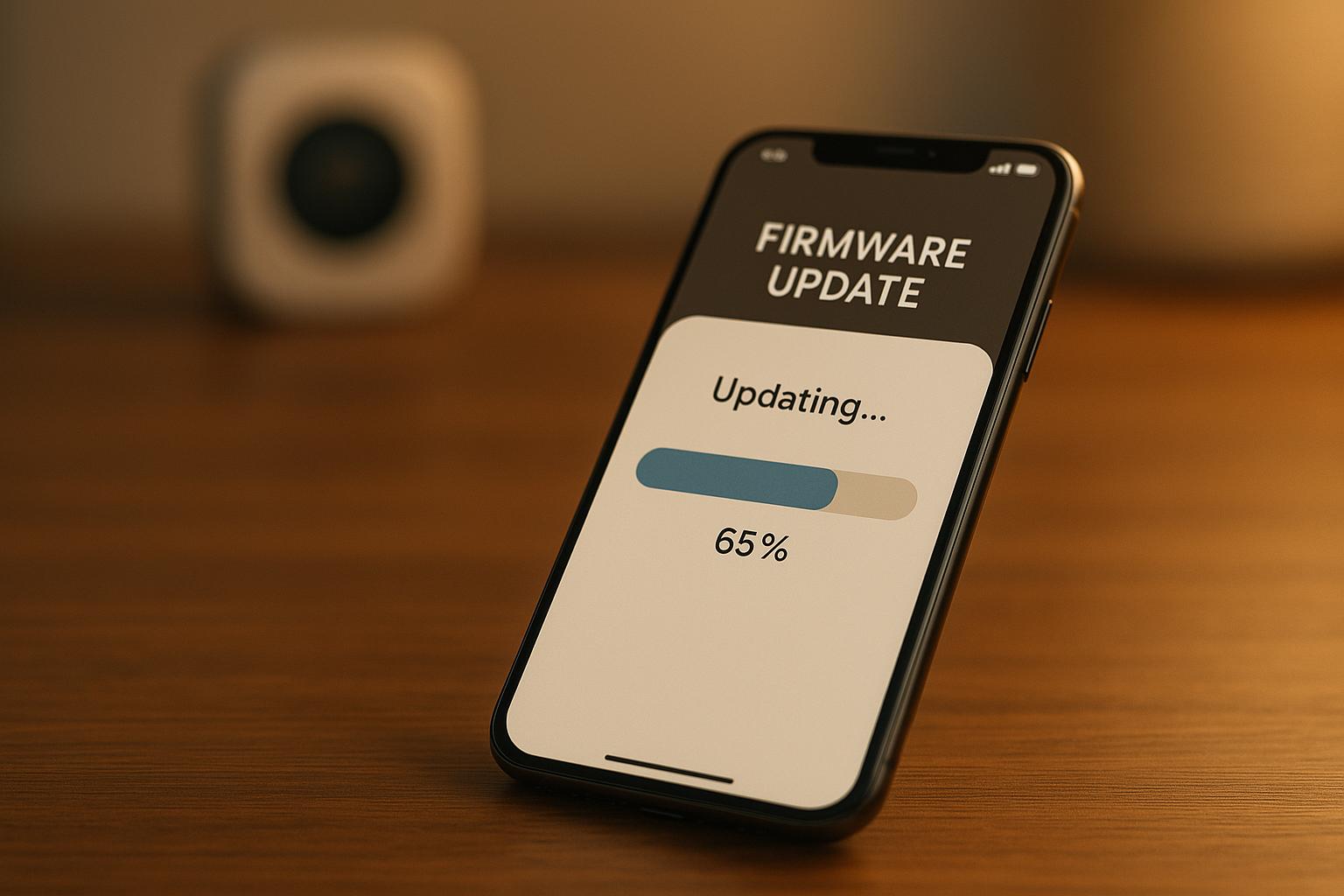Firmware updates are essential for keeping devices secure and functional. Managing these updates through mobile apps offers a fast, user-friendly, and secure way to deploy changes across devices. Here’s a quick summary of how it works and what makes it effective:
- Why It Matters: Outdated firmware can lead to vulnerabilities, as seen with Meltdown and Spectre in 2018. Regular updates improve security, performance, and user satisfaction.
- Core Components:
- OTA Updates: Over-the-Air systems utilize encryption, digital signatures, and fail-safes to ensure reliable updates.
- User Experience: Clear progress indicators, error recovery, and multi-language support make updates accessible and frustration-free.
- Testing and Compliance: Rigorous testing and adherence to standards like GDPR and FDA guidelines ensure safety and reliability.
Quick Comparison:
| Feature | Key Benefit | Example |
|---|---|---|
| Secure Servers | Protects data during transfer | AES-256 encryption |
| Connection Methods | Flexible update delivery | Bluetooth vs. Wi-Fi |
| Update Types | Efficient and scalable | Full vs. Incremental updates |
| OTA Systems | Reliable and fast deployments | Android Virtual A/B updates |
| User Interface | Boosts user adoption | Progress bars, error recovery |
| Compliance | Meets legal requirements | GDPR, FDA, ISO standards |
How to update your Android App & Hub Firmware
Core Components of Firmware Update Systems
With IoT devices expected to hit 18 billion by 2024, and one in three breaches involving these devices, having a reliable firmware update system is no longer optional – it’s essential.
Server Infrastructure for Firmware Storage
At the heart of any firmware update system lies a secure server infrastructure. This isn’t just about storing files; it’s about ensuring every step, from storage to deployment, is secure. Use AES-256 encryption and TLS 1.3 secure channels to protect data during transfer, and implement version control and deployment tracking to maintain order.
"Security isn’t just about encrypting the update files. It’s about maintaining caution at every stage of the firmware update lifecycle, from transfer to installation." – Sergei Shemshur, React Native Developer
A robust server infrastructure should include:
- Version tracking: To manage firmware versions and ensure compatibility across devices.
- Staged rollouts: Gradual updates to minimize risks and identify potential issues early.
- Analytics: Tools to monitor update success rates and overall device performance.
Device Connection Methods
The way devices connect for updates can vary widely, depending on the scenario. Here’s a quick comparison of common protocols:
| Protocol | Best Use Case | Limitations |
|---|---|---|
| Bluetooth LE | Small updates for battery-powered devices | Limited range, slower speeds |
| Wi-Fi | Large files for stationary devices | Higher power consumption |
| Hybrid (BLE + Wi-Fi) | Flexible, complex deployments | More complex to implement |
For better reliability, systems can dynamically adjust Bluetooth Low Energy (BLE) transmissions based on signal strength and environmental interference. This ensures updates are delivered smoothly, even in areas with poor connectivity.
Full vs. Partial Update Methods
When it comes to updates, there are two main approaches: full updates and incremental (partial) updates. Full updates provide complete system consistency but require more bandwidth, while incremental updates are faster and use less data.
A modern solution combines these methods with A/B system updates, which use two firmware partitions. This method offers several advantages:
- Updates can install in the background without disrupting device operation.
- Devices can quickly roll back to the previous version if issues arise.
- Update integrity is verified before activation, reducing the risk of failures.
To further secure the process, fail-safe mechanisms are a must. These include preserving critical settings and using cryptographic signatures. This is especially important given that 60% of breaches are linked to unpatched firmware. Together, these components create a solid foundation for secure over-the-air (OTA) systems, which will be explored further in the next section.
Building Secure OTA Update Systems
After establishing reliable server and connection methods, the next step is ensuring secure Over-The-Air (OTA) updates. Systems with strong encryption protocols achieve an impressive 95% update success rate within 24 hours.
iOS and Android Update Methods
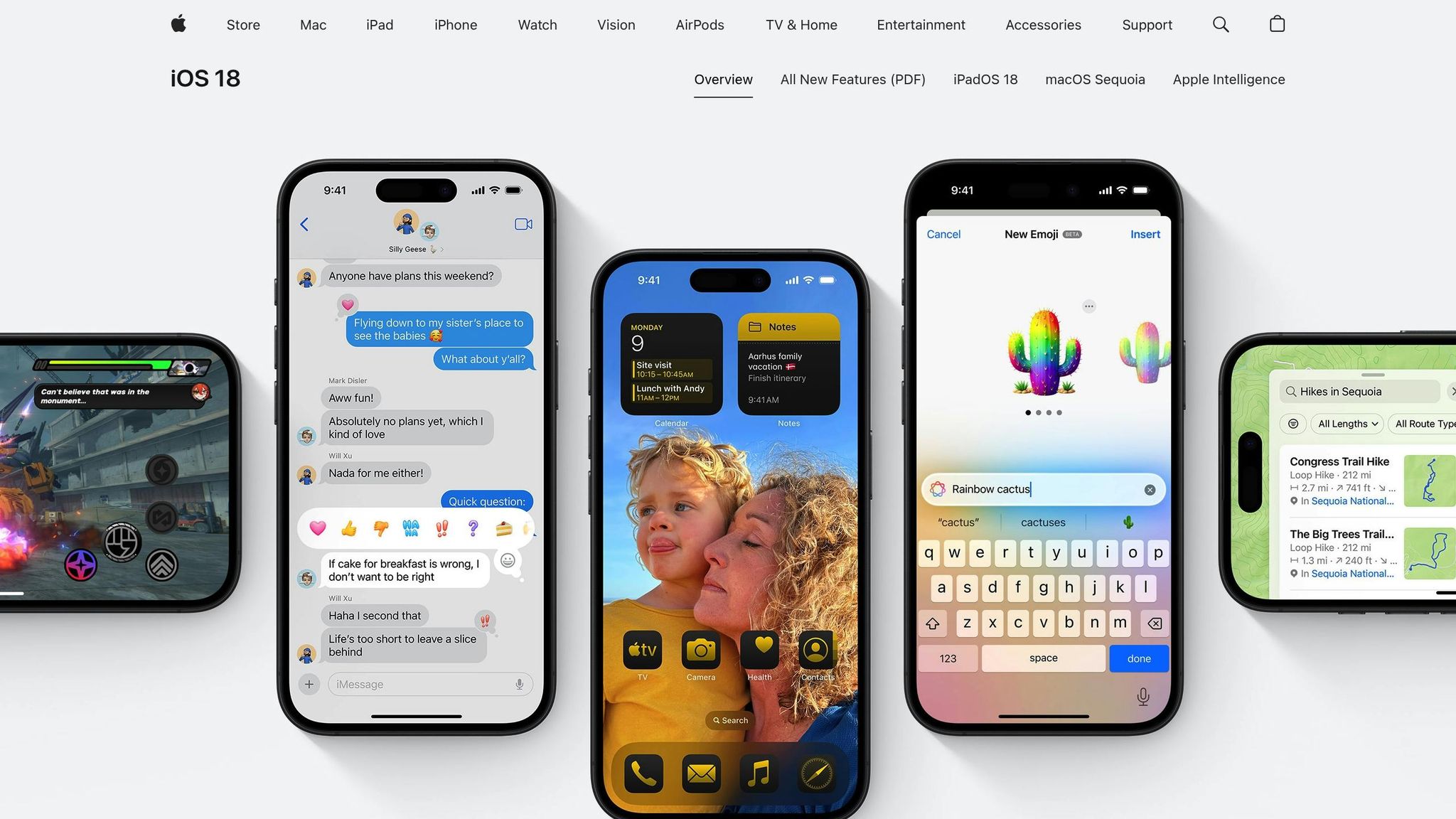
Modern devices have adopted advanced techniques to streamline and secure updates. For instance, Android devices running Android 11 or later use Virtual A/B with compression. This approach relies on dual boot partitions, allowing updates to install in the background, verify their integrity, and roll back instantly if issues occur.
Apple’s iOS devices, on the other hand, employ digital signing to ensure that only authenticated firmware can be installed.
| Platform | Update Method | Key Security Feature |
|---|---|---|
| Android | Virtual A/B | Compressed snapshots |
| iOS | Digital Signing | Signed system images |
| Both | Delta updates | Partial file transfer |
These distinct but robust methods highlight the importance of incorporating strong security measures into every OTA update process.
Security Measures for Updates
Securing OTA updates requires a combination of encryption, authentication, and integrity checks. Key measures include:
- AES-256 encryption to protect data during transfer
- Digital signatures to verify authenticity
- Secure boot to ensure only trusted firmware runs
- Hardware Root of Trust (HRoT) for integrity verification
"Security isn’t just about encrypting the update files. It’s about maintaining caution at every stage of the firmware update lifecycle, from transfer to installation." – Sergei Shemshur, React Native Developer
A real-world example illustrates the risks of inadequate security: In 2019, researchers discovered vulnerabilities in D-Link routers that allowed attackers to replace legitimate firmware with malicious versions through compromised update processes.
Beyond encryption and signing, delivering updates efficiently requires careful handling of connections and version management.
Connection and Version Management
Intermittent connectivity is a common challenge during OTA updates. To address this, systems should support progressive downloads that can resume after interruptions. Additionally, implementing version verification and rollback protection is crucial to prevent downgrade attacks.
Staged deployments, combined with detailed tracking systems, have proven effective, achieving global update success rates of up to 82%. Furthermore, managing encryption keys at the firmware level ensures secure cryptographic operations throughout the device’s lifecycle.
User Interface for Firmware Updates
A well-designed update interface significantly impacts user retention, especially when you consider that 70% of users abandon apps after a crash. While security in update delivery is non-negotiable, a user-friendly interface ensures updates are adopted promptly and without unnecessary errors.
Update Status Display
An effective update interface should clearly communicate progress to users. This transparency helps manage expectations and reduces frustration. Key elements to consider include:
| Display Component | Purpose | Implementation |
|---|---|---|
| Progress Bar | Tracks update progress | Smooth animations with accurate tracking |
| Status Messages | Explains update stages | Use clear, simple, non-technical language |
| Time Estimates | Sets realistic expectations | Dynamic calculations based on update size |
| Confirmation Indicators | Verifies success | Visual cues like checkmarks or icons |
Immediate feedback – whether through visuals, sound, or haptic responses – keeps users informed and reassured throughout the process.
Error Recovery and Power Management
Strong error recovery mechanisms can reduce crash rates by as much as 92%. For battery-powered devices, power management during updates is equally crucial. Consider these approaches:
- Delta Updates: Transfer only the modified parts of the firmware to save energy.
- Scheduled Updates: Trigger updates during optimal conditions, like when the device is charging.
- Adaptive Transmission: Adjust Bluetooth Low Energy (BLE) transmission rates based on connection quality to minimize power drain.
"Without staged rollouts and rollback strategies, a single bug can bring down an entire fleet of devices." – Sergei Shemshur, React Native Developer
A great example is the Abeeway tracking app, which allows seamless firmware updates over Bluetooth via a smartphone, eliminating the need for physical access to the device. These strategies, combined with secure update delivery, ensure both reliability and user satisfaction.
Multi-Language Update Support
To cater to a global audience, the update interface must prioritize accessibility and localization. This includes:
- Compatibility with screen readers and high-contrast modes.
- Clear numerical progress indicators for easy understanding.
- Region-specific formats for dates and times.
- Adjusted notification text and error messages to suit local languages and preferences.
For critical updates, concise and regionally adapted messages – along with clear visual confirmations – help reassure users about their device’s safety. By addressing diverse user needs, the interface becomes not just functional but inclusive.
sbb-itb-7af2948
Quality Control and Standards
Effective quality control is the backbone of reliable firmware update systems. Without thorough testing and adherence to compliance frameworks, even small updates can lead to significant system failures.
Update Testing Methods
Testing for all possible failure scenarios is critical before deploying updates. Functional testing ensures new features work as intended, while regression testing confirms that existing functionality remains unaffected after updates.
A layered approach to testing provides comprehensive coverage. Unit testing focuses on individual code components, integration testing evaluates how different modules interact, and system-level testing ensures the firmware performs correctly within the device’s environment.
Environmental testing is equally important. Devices often operate in challenging conditions like extreme temperatures, high humidity, and exposure to electromagnetic interference. Testing under these real-world conditions helps prevent failures that could compromise user safety or render devices inoperative.
Comprehensive test cases should address boundary values, invalid inputs, and error conditions. For example, simulating interruptions during firmware updates – such as low battery, network disconnections, or unexpected shutdowns – can identify recovery issues before they impact users. Rigorous testing like this ensures firmware updates remain secure and dependable.
System Performance Checks
Once functionality is validated, the next step is to confirm that system performance remains stable under stress. Performance validation ensures that firmware updates do not degrade device functionality or introduce bottlenecks. Load testing gradually increases system demands to identify breaking points, while stress testing pushes devices beyond normal limits to verify fail-safe mechanisms operate as expected.
Real-time monitoring during testing is essential. Key metrics include response time, memory usage, battery consumption, and network throughput. These indicators help detect performance regressions that might not appear during basic functionality tests.
For safety-critical devices, Hardware-in-the-Loop (HIL) testing is indispensable. By connecting physical hardware to simulated environments, HIL testing allows for a controlled yet realistic evaluation of firmware behavior. This type of testing is especially vital for ensuring reliability in devices where failures could pose physical risks.
Industry Compliance Standards
Beyond functionality and performance, meeting industry standards is crucial for maintaining long-term reliability. This is especially true for firmware updates in regulated sectors. For example, the General Data Protection Regulation (GDPR) mandates specific data protection measures during firmware updates, including obtaining clear user consent when processing personal data.
In the healthcare sector, compliance is particularly stringent. The FDA requires manufacturers to address cybersecurity risks throughout the firmware update process. This includes implementing secure and verifiable update mechanisms to ensure devices remain safe and effective.
For financial technology applications, standards like PCI DSS (for payment processing) and SOC 2 (for service organization controls) are essential. One example involves a mobile fintech app that underwent extensive compliance testing to meet the UAE’s Personal Data Protection Law. This process included creating a detailed compliance strategy, a regulatory checklist, and a risk assessment plan, using tools like axe DevTools® Mobile Accessibility to ensure both accessibility and data protection.
The ISO/IEC 27001 framework provides guidance for managing information security in firmware update infrastructures. It requires organizations to establish, implement, and continuously improve their security practices.
"Compliance software testing is a complex but essential process, often riddled with challenges that require careful navigation. Teams must deal with evolving regulations, high stakes of non-compliance, and ambiguous requirements that can be difficult to translate into actionable testing criteria." – Maxim Khimii, Automation QA Lead, TestFort
Healthcare platforms face additional compliance hurdles. In one project, HIPAA compliance testing included evaluating data encryption, access controls, and audit trails to protect electronic health information. Tools like Selenium and specialized HIPAA compliance software were used to ensure thorough testing.
Starting compliance testing early in the development process can help reduce costs and complexity. Automating test cases for compliance scenarios, conducting regular audits, and maintaining detailed documentation throughout development and testing are key strategies for staying aligned with evolving regulations.
Conclusion: Building Long-Term Update Solutions
Creating a dependable mobile firmware update system requires a careful balance of security, performance, and user experience. The groundwork begins with secure development practices and extends through rigorous testing, regulatory compliance, and continuous monitoring.
Security is the backbone of effective firmware management. Consider this: 9% of cyberattacks target mobile devices, and 57% of apps are vulnerable to security risks. For Android platforms, the risks are even higher, with 76% of apps exposed compared to 55% on iOS. To counter these threats, implementing strong multifactor authentication and end-to-end encryption is crucial. These measures not only fortify the update process but also play a pivotal role in ensuring the long-term reliability of firmware management systems.
"Firmware is typically code that performs configuration and control of hardware components that make up a platform. As such, firmware is usually the first code that runs when a device is powered on, and therefore provides the foundation from which trust in the system is built." – NCSC.GOV.UK
The way updates are deployed also has a significant impact on their success. For instance, scheduling manual updates during off-peak hours and testing them on a small group of devices first can help minimize disruptions. This is particularly important because firmware upgrades are irreversible.
Scalability is another critical factor. The custom software industry, valued at $35.42 billion in 2023, is projected to grow by 22.5% annually through 2030. Companies that adopt AI-driven custom software have reported up to a 25% boost in operational efficiency. These trends underline the growing demand for tailored, scalable solutions.
Sidekick Interactive exemplifies how expertise in native app development and secure architecture design can address these challenges. By combining technical know-how with a deep understanding of data compliance laws, Sidekick Interactive helps businesses build firmware update systems that grow alongside their needs. Their ability to integrate intuitive mobile interfaces with existing systems while safeguarding sensitive data sets them apart from low-code alternatives.
Whether dealing with Bluetooth-enabled devices, Wi-Fi-connected systems, or intricate IoT networks, the path to long-term success lies in partnering with development teams that grasp the technical and regulatory demands of firmware management. Custom solutions offer the flexibility to adapt to shifting regulations and new technologies, ensuring the security and dependability that users expect.
FAQs
How do OTA firmware updates keep my devices secure and reliable?
Over-the-Air (OTA) Firmware Updates
Over-the-Air (OTA) firmware updates make it easy to keep your devices secure and running smoothly by delivering updates wirelessly. With this method, manufacturers can quickly address security flaws, enhance performance, and even introduce new features – without requiring you to lift a finger.
To ensure updates are safe, OTA systems rely on measures like encryption and authentication. These protections verify that only authorized updates are installed, shielding your devices from unauthorized changes or potential cyber threats. Regular firmware updates not only enhance security but also help your devices perform at their best for as long as you use them.
What are the benefits of using a mobile app to manage firmware updates instead of traditional methods?
Using a mobile app for firmware updates comes with some clear advantages over traditional methods. For starters, mobile apps let users handle updates remotely, meaning you can kick off and monitor updates no matter where you are. No need to be physically near the device – how convenient is that?
Another perk is the ability to get real-time notifications and track progress as the update happens. This keeps you in the loop and makes the whole process far less confusing than manual updates, which often take more time and can be error-prone.
On top of that, mobile apps often come equipped with advanced security measures like encryption and digital signatures. These features help protect your devices from potential risks during the update process. By simplifying the steps and boosting both ease of use and security, mobile apps make firmware updates faster and more dependable.
What are staged rollouts and rollback strategies, and how do they reduce risks during firmware updates?
Staged Rollouts and Rollback Strategies: Reducing Firmware Update Risks
Updating firmware for connected devices always comes with a level of risk, but two methods can help keep things under control: staged rollouts and rollback strategies.
A staged rollout involves releasing updates gradually. It starts with a smaller group of users, giving developers time to monitor how the update performs. If any issues pop up, they can be identified and fixed before the update reaches everyone. This step-by-step approach helps catch potential problems early, reducing disruptions for the wider user base.
Rollback strategies, on the other hand, serve as a backup plan. If an update doesn’t go as planned, devices can quickly switch back to the previous stable firmware version. This ensures users experience minimal downtime and keeps frustrations to a minimum.
By combining these methods, developers can deliver firmware updates that are not only more secure but also more dependable and user-friendly.