Getting your personal EV charger up and running can feel overwhelming, but it doesn’t have to be. Here’s how to simplify the process and avoid common pitfalls:
- Top Challenges: Network issues, tricky installation steps, and power configuration errors can cause delays and frustration.
- Mobile Apps Help: Apps like Buzze make setup easier with features like real-time updates, payment options, and smart scheduling.
- Streamlined Steps: Key setup phases include device recognition, Wi-Fi integration, payment setup, and automated system checks.
- Bluetooth vs. Wi-Fi: Bluetooth is great for quick, local pairing, while Wi-Fi provides better range and remote control.
Quick Comparison: Bluetooth vs. Wi-Fi Setup
| Feature | Bluetooth | Wi-Fi |
|---|---|---|
| Range | ~33 feet | Up to 328 feet |
| Internet Required | No | Yes |
| Remote Access | Limited | Full control |
LEDVANCE Residential PHASE EV™ Electric Vehicle Installation Guide
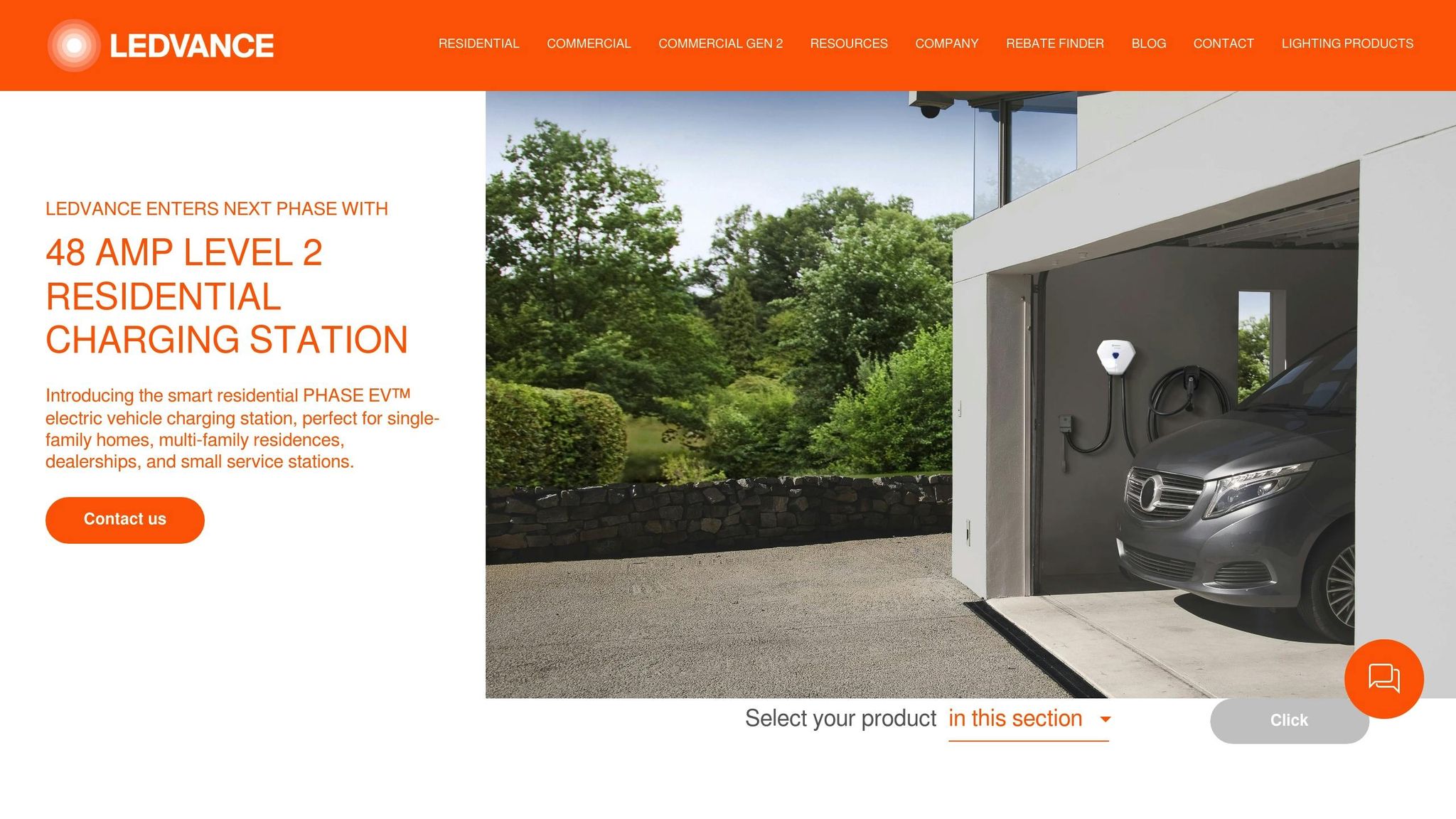
Building User-Friendly Setup Flows
Creating an intuitive setup flow for EV chargers is all about meeting user expectations. A recent study highlights that 57% of users are unlikely to recommend a business with a poorly designed mobile interface. That’s a big deal, and it underscores the importance of getting this right.
Learning from User Feedback
Take Subham Ghosh’s 2024 UX case study on the "Plugged" EV charging app as an example. Through user interviews, Ghosh uncovered major issues like confusing interfaces and incorrect information. These insights drove the creation of user personas that shaped the design process.
Here’s how different types of feedback can improve setup design:
| Feedback Type | Impact on Setup Design | Implementation Method |
|---|---|---|
| User Interviews | Pinpoints common frustrations | Direct conversations with EV owners |
| Usage Analytics | Highlights where users struggle | Data collection during setup |
| Usability Testing | Confirms improvements work | Scenario-based tests with real users |
These methods help refine the essential steps in the setup process.
Core Setup Steps
A great example of streamlined setup is Lynkwell’s QuickLynk system, launched in July 2023. It reduced connection times from hours to minutes by automating the onboarding process.
Here are the key phases of a well-designed setup flow:
- Initial Device Recognition: Automatically detects the charger model and specifications.
- Location Configuration: Uses GPS for setup and allows custom naming.
- Network Integration: Simplifies connections via Wi-Fi or Bluetooth.
- Payment Setup: Ensures secure payment method configuration.
- Final Verification: Runs an automated system check to confirm proper installation.
Guided interfaces build on these steps, making the process even more straightforward.
Step-by-Step Guide Features
Chris Mears emphasizes that mobile interfaces should focus on users’ primary tasks. A well-designed guide can make all the difference, and these features are essential:
- Visual Tutorials: Animated demos that clearly explain each step.
- Progress Indicators: Show users how far along they are in the setup.
- Smart Validation: Provides real-time feedback for completed steps.
- Contextual Help: Offers on-demand assistance for tricky tasks.
- QR Code Integration: Allows quick access to setup resources.
"Content is always important in design, but its importance increases as your screen real estate shrinks. When creating a mobile app, use real content as soon as possible. Rough content is totally fine – the goal is to design with realistic spacing constraints. If you rely on lorem ipsum too much, you might break the interface once you flow in the real content".
Lastly, working with accessibility experts ensures the setup flow is clear, thumb-friendly, and inclusive for all users.
Setting Up Device Connections
Getting your EV charger connected is a key step to ensuring it works seamlessly. A dependable connection, whether through Bluetooth or Wi-Fi, is essential for smooth operation. Below, we’ll walk you through the best ways to set up these connections.
Bluetooth Setup Methods
Bluetooth is a simple and effective way to pair your charger with your device, especially during the initial setup. In July 2024, Generac enhanced the Bluetooth capabilities of their EV charging systems, emphasizing the importance of keeping both the charger and its software updated.
Here’s how to get started:
- Stay within about 33 feet (10 meters) of the charger.
- Enable Bluetooth and location services on your device.
- Power cycle the charger before attempting to connect.
- Allow any app permissions when prompted.
- Wait a few seconds for the connection to finalize.
"Ensure you are within six metres of the charger. Remove any obstacles that might disrupt the Bluetooth signal." – ev.energy
Wi-Fi Connection Steps
Wi-Fi offers greater range and functionality, making it ideal for ongoing use. Start by connecting to the charger’s local configuration network, then switch to your home Wi-Fi.
Make sure you meet these requirements:
- Use a 2.4GHz Wi-Fi network.
- Ensure the network supports WPA2 or WPA3 security protocols.
- Keep the network name (SSID) under 32 characters.
- Use a Wi-Fi password with fewer than 63 characters.
- Minimize physical obstructions between the charger and your router for the best signal strength.
If the Wi-Fi signal is weak, consider adding a Wi-Fi extender or upgrading to a mesh network for better coverage.
"Wi‑Fi connectivity allows your charger to connect with the Cloud, enabling real‑time communication between the app and your charger and remote control."
Bluetooth vs. Wi-Fi Setup Options
Each connection type has its advantages. Here’s a quick comparison to help you decide which works best for your needs:
| Feature | Bluetooth | Wi-Fi |
|---|---|---|
| Range | ~33 feet | Up to 328 feet |
| Power Usage | Very low | Moderate |
| Internet Required | No | Yes |
| Remote Access | Limited | Full control |
| Data Transfer Speed | Up to 3 Mbps | Up to 9.6 Gbps |
Both options have their place – Bluetooth is great for quick, local pairing, while Wi-Fi provides more robust remote control and data capabilities.
sbb-itb-7af2948
Quality Control for Setup Process
Thorough testing plays a critical role in ensuring users can install and operate EV chargers without a hitch. Research shows that 81% of charging failures stem from user errors, highlighting the importance of a strong quality control process.
Testing Common Issues
Studies reveal that communication issues between EVs and chargers account for 47.1% of technical failures, while locking issues contribute to 44.1%. To address these, testing should focus on the following areas:
- Connection Testing: Ensure Bluetooth and Wi-Fi connections work seamlessly across all supported devices.
- Authentication Flow: Test authentication processes thoroughly, as "No Authentication" is responsible for 75.7% of usability failures.
- Physical Connection: Verify cable detection mechanisms, as "Cable Not Connected" errors make up 13.8% of usability issues.
"The development of mobile technology and industry research is vital for comprehending the influence of electric vehicle supply equipment on the electric vehicle ecosystem." – Tajammul Pangarkar, CMO at Prudour Pvt Ltd
To ensure comprehensive testing, focus on these five critical areas:
| Testing Level | Key Focus Areas | Success Criteria |
|---|---|---|
| Functional | Basic operations | Power output, charging initiation |
| Safety | Protection systems | Earth fault detection, voltage limits |
| Security | Data protection | TLS implementation, authentication |
| Interoperability | Protocol compliance | OCPP compatibility, firmware updates |
| Performance | Speed and reliability | Connection stability, charging speed |
Once these areas are addressed, assess overall performance using measurable metrics.
Measuring Setup Success
After resolving technical and usability challenges, it’s essential to evaluate how effectively the setup performs. Here’s how success can be measured:
- Technical Success Rate: Monitor charging attempts. In the U.S., session failure rates can reach up to 10%, with some charger models experiencing failure rates as high as 40%.
- User Activation Metrics: Industry benchmarks provide insight into user behavior:
- Average onboarding checklist completion rate: 19.2%
- Average user activation rate: 37.5%
- Average time-to-value: 1 day, 12 hours, and 23 minutes
- Key Performance Indicators (KPIs): Track these critical metrics for a clearer picture of performance:
- Maximum power output
- Energy consumption trends
- EVSE connector status
- Number of successful charging sessions
- Connectivity uptime for charge points
- Overall utilization rate
"Measurement is the first step that leads to control and eventually to improvement. If you can’t measure something, you can’t understand it. If you can’t understand it, you can’t control it. If you can’t control it, you can’t improve it." – H. James Harrington
Consistent monitoring is essential for identifying and addressing issues before they affect users. To streamline this, implement EV monitoring systems and charging management software, which allow for remote tracking of performance metrics.
Conclusion: Making EV Charger Setup Simple
The rise of electric vehicles (EVs) in the U.S. has been nothing short of astounding, with sales skyrocketing by 19,000% between 2010 and 2020. As 83% of EV charging happens at home, creating straightforward and dependable charger setup processes has become more important than ever.
Meeting this growing demand requires a focus on user-friendly design, dependable connectivity, and rigorous testing. With projections indicating 35 million EVs on U.S. roads by 2030, the need for seamless installation experiences is crystal clear. Add to that the EV charging market’s annual growth rate of 44% through 2027, and it’s evident that prioritizing ease of use is key to keeping up with this rapid expansion.
At Sidekick Interactive, we apply our expertise in IoT and connected devices to craft setup processes that work for everyone – whether they’re tech-savvy or not. By combining thoughtful design with thorough testing, we ensure that every step of the setup process is smooth, reliable, and user-friendly.
FAQs
What’s the difference between using Bluetooth and Wi-Fi to set up a personal EV charger, and which one is right for me?
When deciding between Bluetooth and Wi-Fi for your personal EV charger, it really comes down to what you need in terms of connectivity and convenience.
With Bluetooth, you get a direct connection to your charger without needing the internet. This option is super handy in areas where Wi-Fi signals are weak or unreliable. It’s perfect for quick, local setups, but keep in mind that the range is limited to about 30 feet, and it might not handle multiple users simultaneously.
Wi-Fi, however, steps things up with a wider range and the ability to access smart features like remote monitoring and scheduling. It’s the go-to choice if you want to manage your charger from anywhere. Just remember, its performance will depend on the strength and stability of your home Wi-Fi network.
So, if you’re looking for a simple, no-internet-required solution, Bluetooth is a great pick. But if you’re all about those extra features and remote control, Wi-Fi is the way to go – as long as your network can handle it.
How can I make the setup process for my EV charger simple and hassle-free?
To make setting up your EV charger as seamless as possible, start by hiring a licensed electrician for the installation. This step ensures everything meets safety regulations, keeps your warranty intact, and helps your charger perform at its best. Pick a spot that’s easy to access, has sufficient electrical capacity, and allows for convenient parking and charging.
For a better experience, consider adding smart features like app-based controls, Bluetooth or Wi-Fi connectivity, and remote monitoring. These tools make managing your charger easier and more intuitive. Be sure to follow the manufacturer’s step-by-step onboarding instructions to sidestep common problems. Regular upkeep and keeping detailed records of the installation can also go a long way in maintaining your EV charger’s performance over time.
What are common setup issues with personal EV chargers, and how can I fix them?
Setting up a personal EV charger can sometimes be tricky. You might run into problems like damaged charging cables, charger malfunctions, software glitches, or an insufficient power supply. Here are some practical steps to troubleshoot these issues:
- Examine the charging cable: Check for visible wear or damage. If something seems off, try swapping it out with another cable to see if that solves the problem.
- Look at the charger’s status: Most chargers have indicator lights or error codes. Your user manual can help you decode what these signals mean.
- Test with another charger or vehicle: If the charger isn’t working, use a different charging station to figure out whether the issue lies with the charger or your vehicle.
- Update your EV’s software: Ensure your vehicle’s software is current. Sometimes, simply restarting your car can fix minor connectivity hiccups.
If these steps don’t fix the issue, it’s wise to call in a professional technician. They can tackle more complex problems, like those involving the battery management system or electrical wiring. Quick action not only keeps your charging setup running smoothly but also helps prevent potential damage to your equipment.

