Swift is the go-to programming language for iOS app development because it’s fast, safe, and easy to use. Released by Apple in 2014, Swift has become the foundation for building secure and high-performance apps. Here’s why developers love it:
- Speed: Swift is up to 2.6x faster than Objective-C, thanks to its modern compiler and efficient memory management.
- Safety: Features like compile-time error detection, null safety with optionals, and data race protection make it highly reliable.
- Productivity: Tools like SwiftUI, Xcode, and Swift Playgrounds simplify development and design.
- Integration: Works seamlessly with Apple technologies like Core ML, RealityKit, and Vision Pro.
Whether you’re building a healthcare app, a machine learning tool, or a spatial computing experience, Swift combines performance, security, and ease of use to deliver outstanding results. Keep reading to explore its key features and why it’s the top choice for iOS development.
Swift Programming Tutorial | FULL COURSE | Absolute Beginner
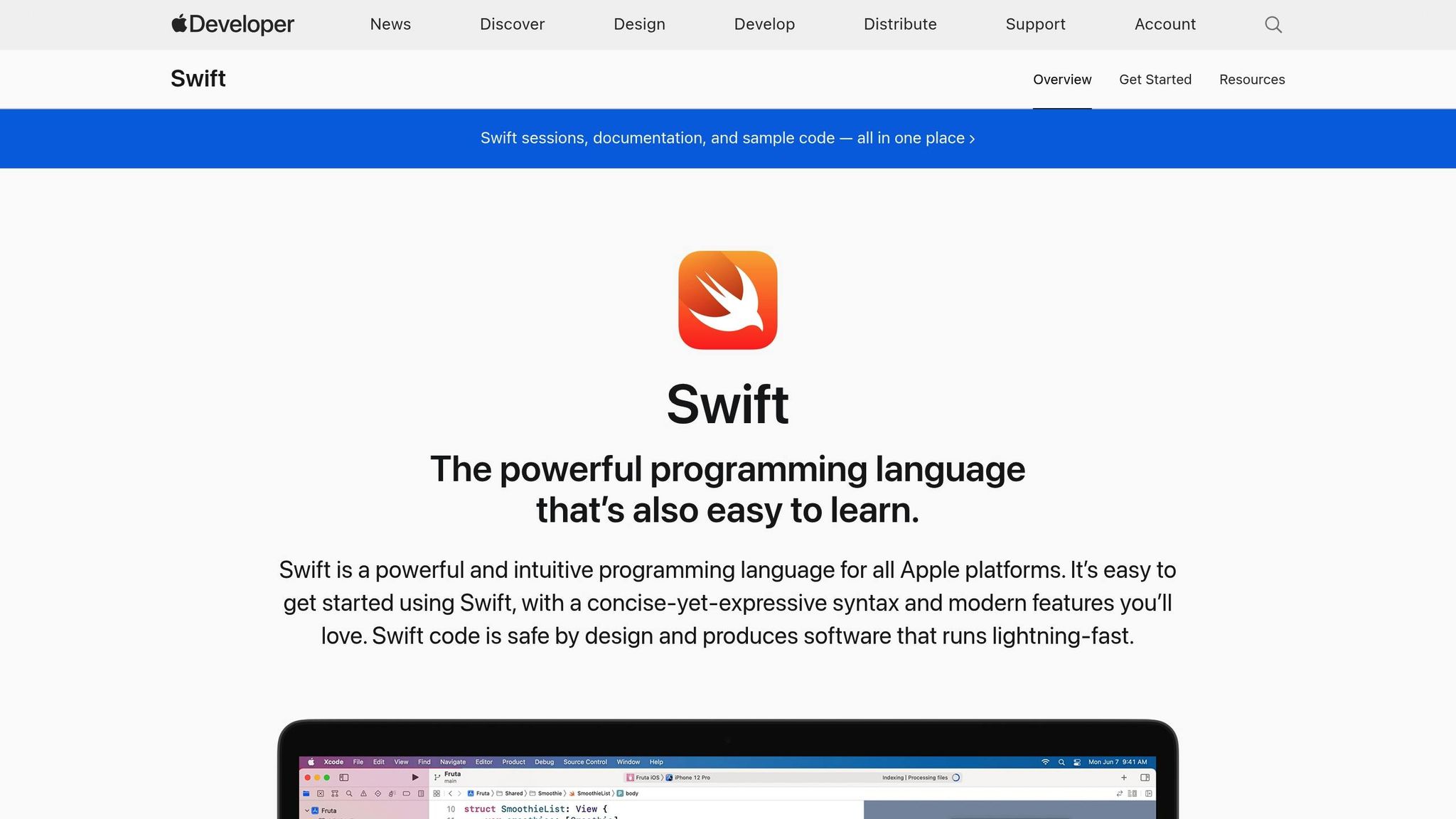
Swift Performance Benefits
Swift’s architecture is designed to deliver exceptional speed and efficient memory management, making it an excellent choice for developing high-performance applications.
Speed and Processing Power
Swift compiles directly to native machine code using the LLVM compiler, which translates to impressive performance. According to Apple’s benchmarks, Swift is 2.6 times faster than Objective-C. This performance edge comes from several architectural features:
- Dynamic Libraries: Swift loads libraries straight into an app’s memory, which enhances runtime efficiency and reduces the app’s initial size.
- Value Types: Core data types like
String,Dictionary, andArrayare implemented as structs. This allows for static linking and method call inlining, which significantly boosts execution speed. - Constant Usage: Encouraging developers to use constants enables the compiler to cache values and apply advanced optimizations.
Swift shines in tasks that demand heavy computation, such as Fannkuch-Redux, N-Body simulations, and Spectral Norm computations. These speed benefits are further supported by its efficient memory management system.
Memory Usage and Management
Swift pairs its processing power with robust memory management to ensure smooth and stable app performance. The language employs Automatic Reference Counting (ARC) to manage memory, following a well-defined lifecycle:
| Lifecycle Stage | Description |
|---|---|
| Live | The object is actively in use. |
| Deiniting | The object is undergoing cleanup. |
| Deinited | Cleanup has been completed. |
| Freed | Memory has been released. |
| Dead | The object no longer exists. |
To achieve optimal memory efficiency, Swift developers can adopt the following practices:
- Favor Value Types: Use structs and enums instead of classes when possible to simplify memory management.
- Handle References Carefully: Use weak references for optional relationships and unowned references when the lifetime of an object is guaranteed.
- Prevent Cycles: Redesign class relationships to avoid reference cycles, such as converting cyclic relationships into tree structures.
Looking ahead, Swift 6 is set to introduce compile-time analysis for detecting potential data races, further enhancing its reliability.
Built-in Safety Features
Swift stands out not just for its performance but for its thoughtful integration of safety mechanisms. These features help developers avoid common runtime issues, making it a trusted choice for creating secure and reliable iOS applications.
Compile-Time Error Detection
Swift’s compiler is like a vigilant guardian, catching potential problems before your app even runs. It conducts extensive checks during the development process, ensuring your code is as error-free as possible.
Here are some of the critical safety checks enforced by the compiler:
- Initialization Validation: Guarantees that variables are properly initialized before they’re accessed.
- Array Bounds Checking: Stops attempts to access elements outside an array’s valid range.
- Integer Overflow Protection: Monitors arithmetic operations to prevent overflows.
- Data Race Detection: With Swift 6, compile-time analysis now flags potential data races, ensuring thread safety.
Null Safety with Optionals
One of Swift’s standout features is its approach to handling null references. By using an optional system, Swift effectively eliminates the risk of runtime errors caused by null pointer exceptions. Tools like optional binding (if let), nil coalescing (??), and optional chaining (?.) make working with potentially absent values both safe and intuitive.
When dealing with optionals, developers can follow these best practices:
- Use optional binding with
if letorguard letto safely unwrap values. - Provide default values with nil coalescing (
??). - Access nested properties securely through optional chaining.
- Avoid force unwrapping unless you’re absolutely sure the value exists.
Type System Protection
Swift’s strong type system is another layer of defense. By enforcing strict type rules during compile time, it helps developers avoid many common mistakes without sacrificing performance.
“The Swift compiler will stop you from trying to make or use a nil object with a compile-time error. This makes writing code much cleaner and safer, and prevents a huge category of runtime crashes in your apps.” – Apple Developer
Key features of Swift’s type system include:
- Value Type Safety: Prevents unintended sharing of mutable states, reducing bugs.
- Type Inference: Automatically determines types, minimizing errors while simplifying code.
- Protocol Conformance: Ensures types adhere to required contracts, promoting consistency.
- Compile-Time Checks: Validates type relationships early, avoiding runtime surprises.
These safety-focused features not only make Swift a secure language but also contribute to smoother development workflows. Next, we’ll dive into how these features enhance developer productivity.
Developer Tools and Productivity
Swift’s ecosystem isn’t just about its performance and safety – it also provides a set of tools that make app development faster and more efficient.
UI Creation with SwiftUI
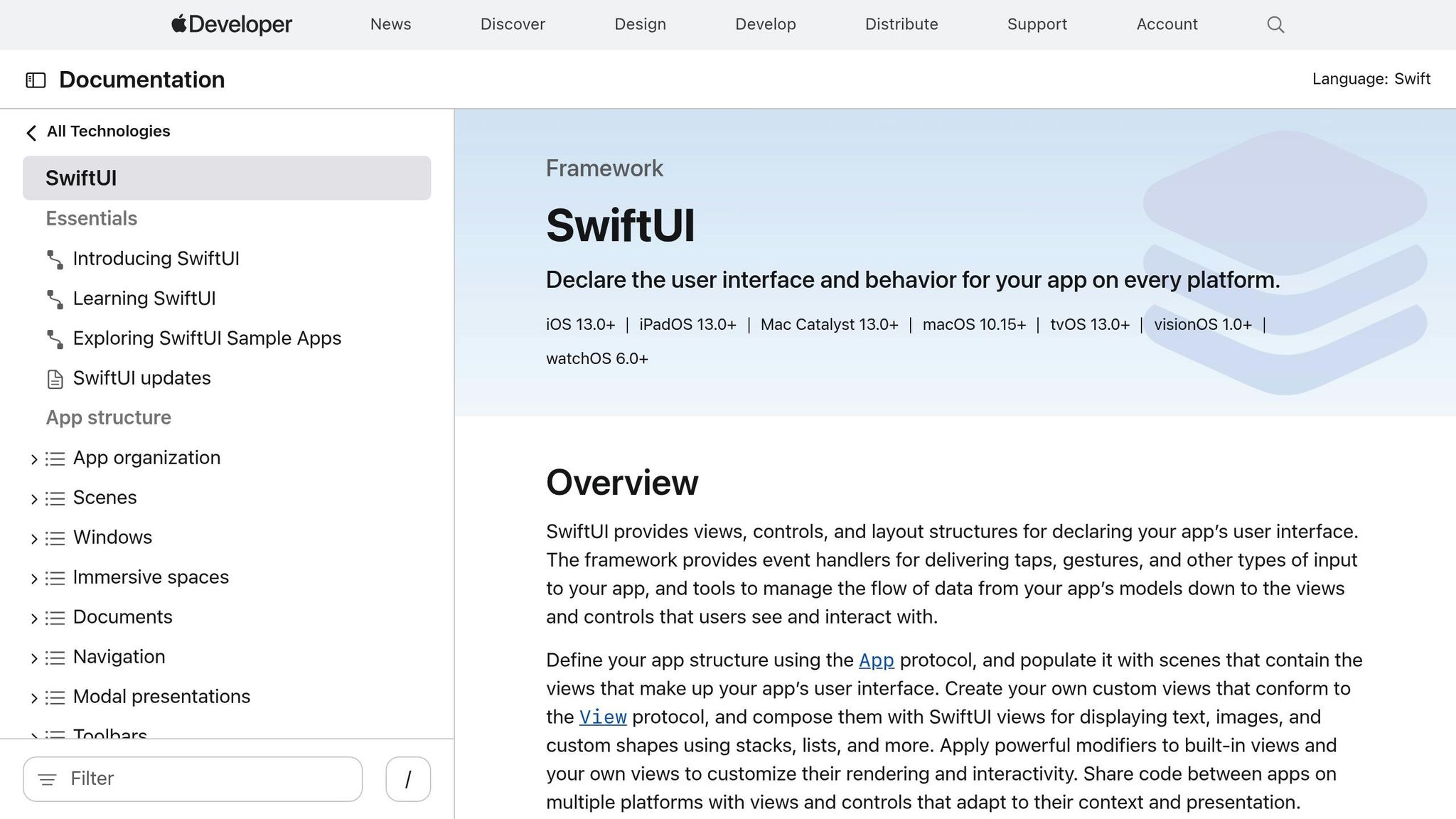
SwiftUI transforms how developers build user interfaces. Instead of relying on lengthy view controllers, it allows for creating sleek, functional designs with minimal code while retaining full control over the app’s look and behavior.
Some standout features of SwiftUI include:
- Real-time Preview: Instantly see how UI changes will look, cutting down design time.
- Cross-platform Compatibility: Write code once and use it across iOS, iPadOS, macOS, and watchOS.
- State Management: Automatically updates the UI based on state changes.
- Animation Integration: Create complex animations with just a few lines of code.
“SwiftUI helps you build great-looking apps across all Apple platforms with the power of Swift – and surprisingly little code.” – Apple Developer
These features work seamlessly with Xcode, Apple’s primary development environment, creating a smooth workflow for developers.
Xcode Development Tools
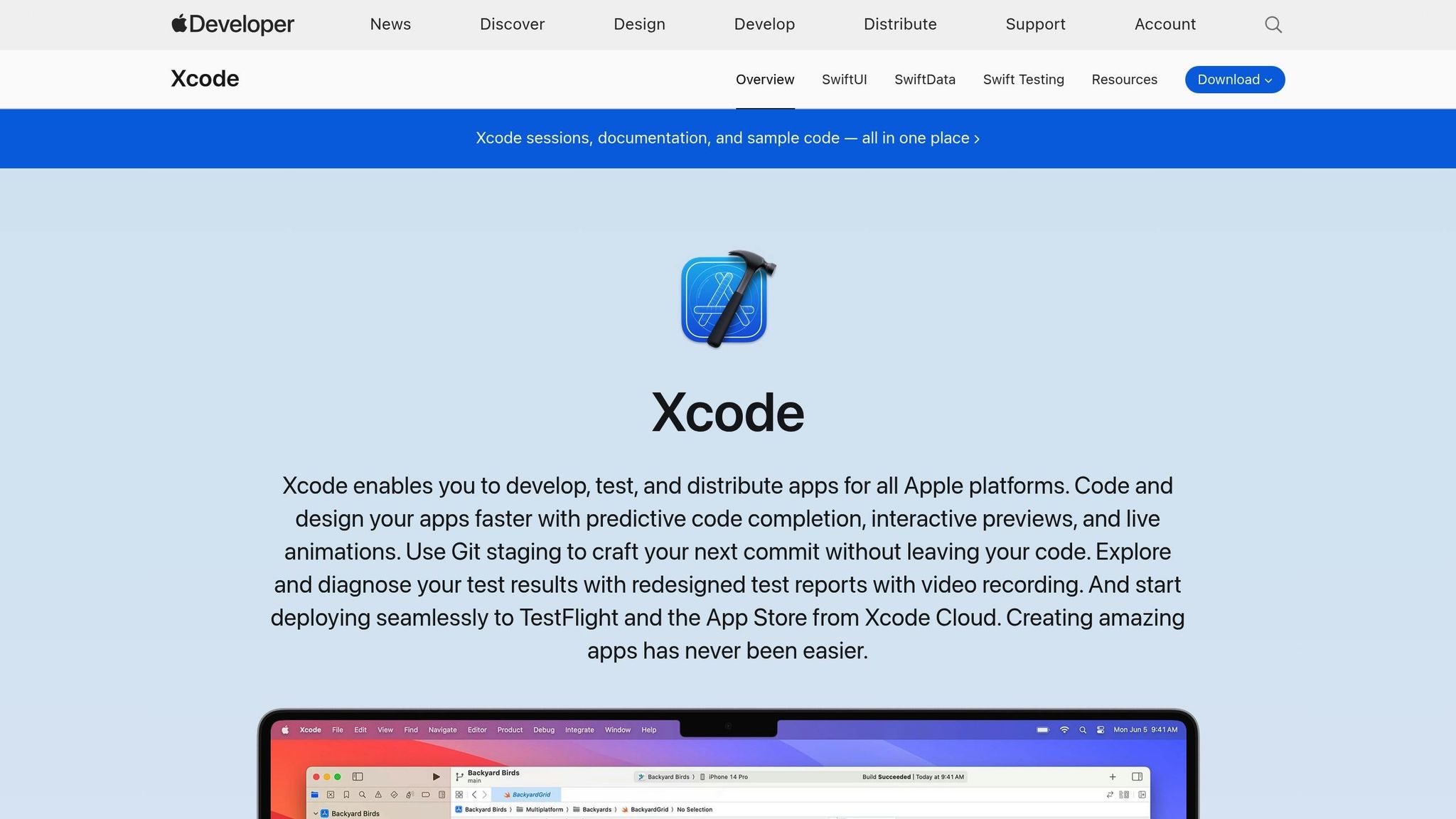
Xcode is the go-to hub for Swift developers, offering a variety of tools that speed up the development process and help refine the final product.
- Predictive Code Completion: Provides smart suggestions as you type, saving time.
- Interactive Debugging: Includes breakpoints and runtime analysis for troubleshooting.
- Xcode Cloud Integration: Supports continuous integration and delivery services.
- Bookmark Navigator: Makes it easy to mark and revisit critical parts of your code.
- String Catalog: Centralizes string management for better localization and organization.
Optimized for Apple silicon, Xcode ensures faster build times and smoother performance during development.
Swift Playgrounds Testing

Swift Playgrounds offers a hands-on environment perfect for experimenting with ideas and testing code in real time. It’s especially useful for rapid prototyping and learning.
Key features include:
- Instant Feedback: See the results of your code immediately.
- Framework Access: Work directly with tools like SpriteKit and Metal.
- Swift Package Support: Use third-party libraries with ease.
- Error Detection: Spot mistakes quickly with helpful correction suggestions.
- Cross-device Sync: Seamlessly sync files between iPad and Mac through iCloud Drive.
Swift Playgrounds also includes an App Gallery, showcasing real-world examples of app concepts. This feature helps developers explore best practices while experimenting with their own projects.
Together, SwiftUI, Xcode, and Swift Playgrounds create a powerful ecosystem that simplifies app development. These tools free developers to focus on crafting innovative apps rather than getting bogged down by technical hurdles.
sbb-itb-7af2948
Apple Technology Support
Swift works seamlessly with Apple’s cutting-edge technologies, enabling developers to build advanced, high-performance applications.
Vision Pro and RealityKit Development
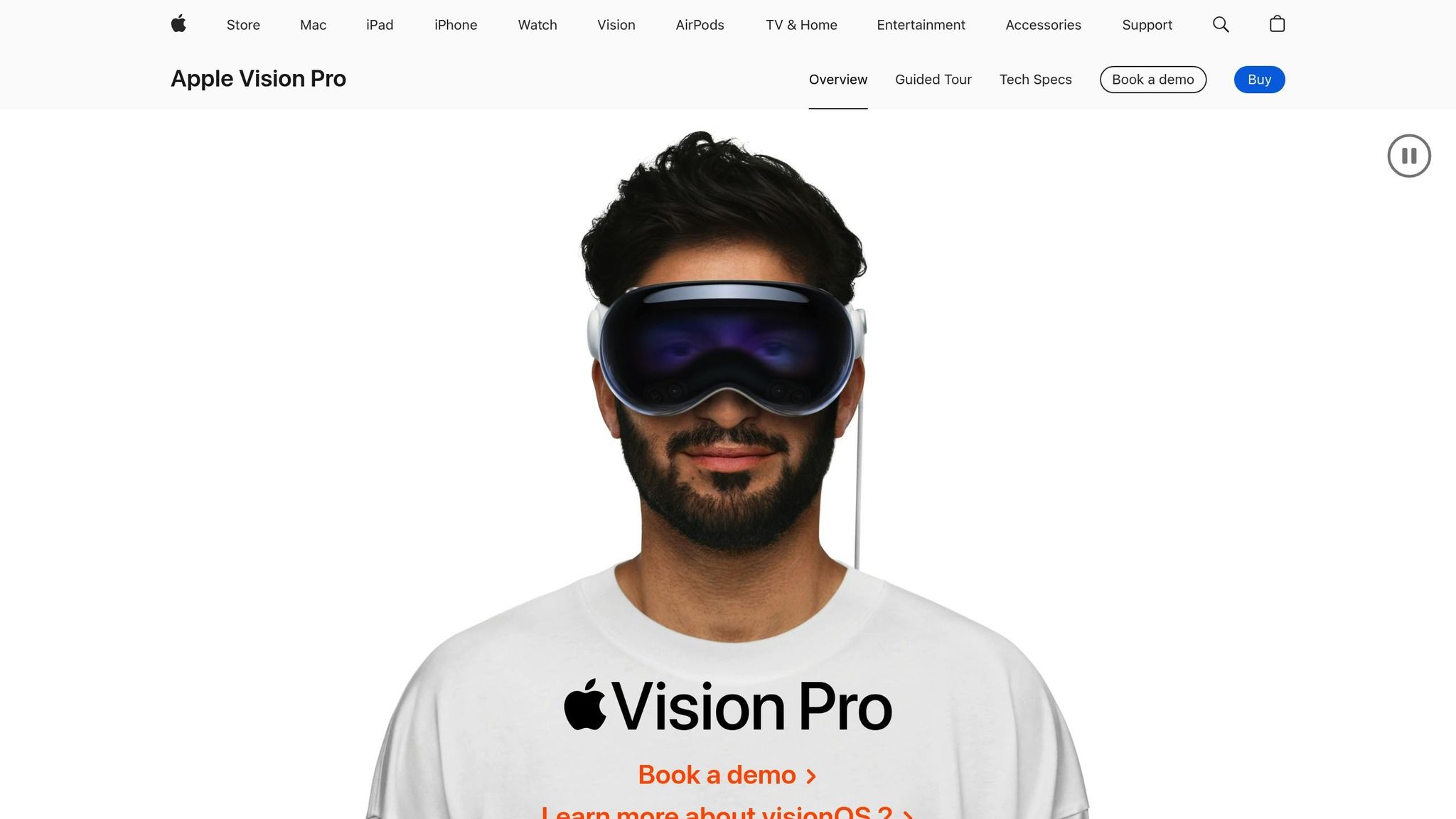
RealityKit, Apple’s framework for spatial computing, equips developers with tools to create immersive 3D experiences across iOS, macOS, and visionOS. It supports features like photo-realistic rendering, camera effects, animations, and physics simulations, all optimized for Apple silicon.
The latest version, RealityKit 4, brings several new capabilities, including:
- Direct Rendering Access: APIs for fine-tuned control over mesh and texture manipulation.
- Custom Vertex Data: The LowLevelMesh API for faster and more efficient mesh processing.
- Enhanced Performance: Integration with Metal compute shaders for better computational efficiency.
- Cross-Platform Support: Unified tools for iOS, iPadOS, macOS, and visionOS development.
“RealityKit is a framework which provides high-performance 3D simulation and rendering capabilities to iOS, macOS, and visionOS. And on visionOS, RealityKit is a foundation for the spatial capabilities of your app.” – Adrian, Engineer, RealityKit Team
Apple also introduced Reality Composer Pro alongside the Vision Pro headset. This tool simplifies the creation of spatial apps by integrating seamlessly with RealityKit’s 3D features, SwiftUI, and ARKit. A standout example at WWDC24 was a spatial drawing app that demonstrated how these technologies work in harmony. Beyond spatial computing, Apple’s ecosystem also supports advanced on-device machine learning.
Machine Learning with Core ML
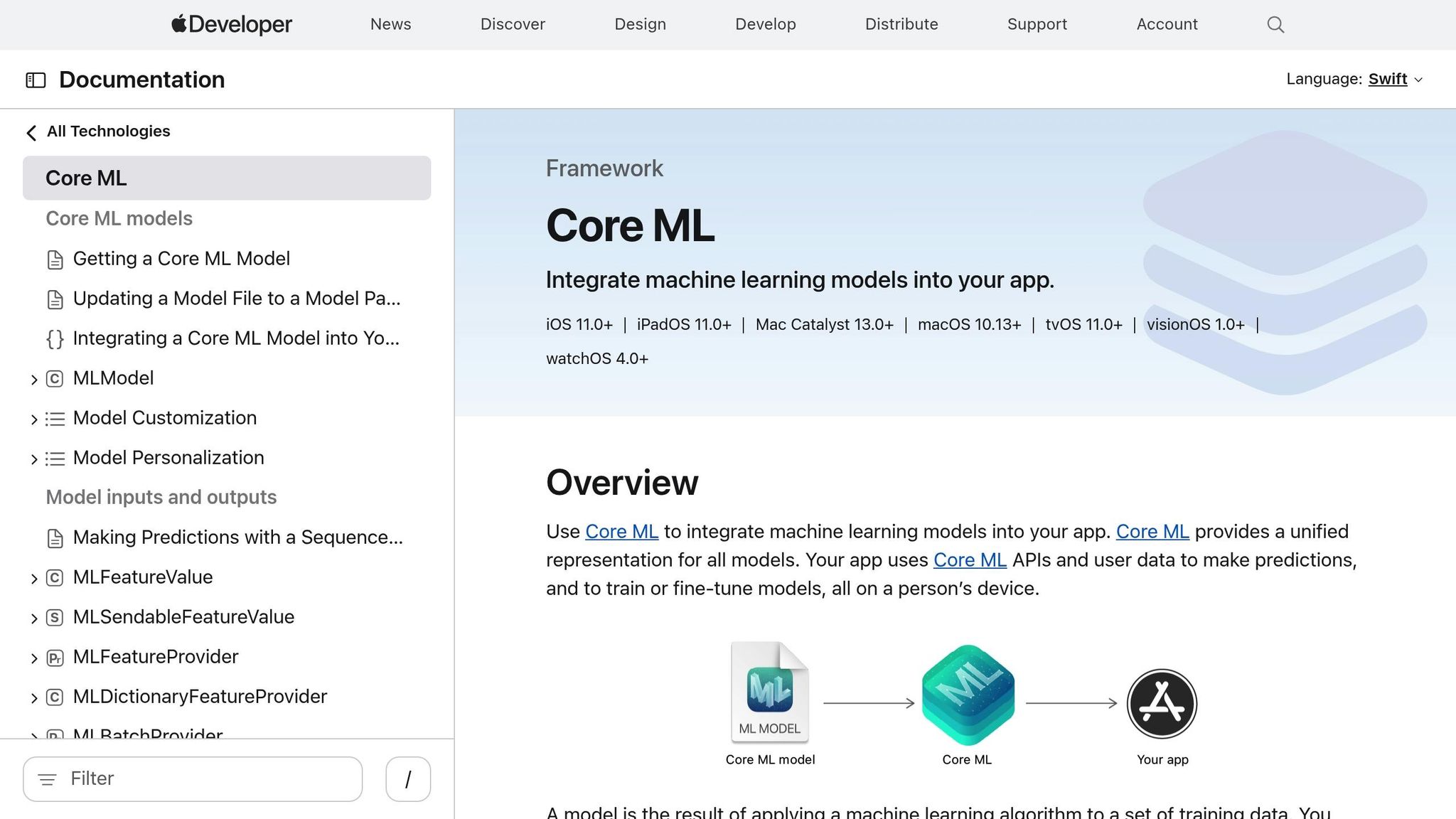
Core ML enables developers to incorporate machine learning into iOS apps efficiently. By leveraging Apple silicon, Core ML delivers optimized performance while keeping memory usage and power consumption low.
Some standout features of Core ML include:
- Model Flexibility: Compatibility with TensorFlow Lite, ONNX, and Keras models.
- Performance Optimization: Automatic adjustments to ensure models run smoothly on mobile devices.
- Development Tools: Built-in tools for model validation and debugging.
“Core ML is optimized for on-device performance of a broad variety of model types by leveraging Apple silicon and minimizing memory footprint and power consumption.” – Apple Developer
With iOS 17, Core ML introduces asynchronous prediction APIs, which have doubled throughput for tasks like image colorization, cutting processing time in half. Developers can take full advantage of Core ML by:
- Using Xcode’s ML Model editor to inspect and configure models.
- Implementing asynchronous prediction APIs for improved concurrency.
- Profiling app performance with Core ML and Neural Engine tools.
- Encrypting machine learning models to enhance security.
These advancements make it easier than ever for developers to create apps that are both powerful and efficient, pushing the boundaries of what’s possible within Apple’s ecosystem.
Swift Updates and Growth
Swift continues to build on its strong foundation, seamlessly integrating with Apple technologies while pushing forward with regular updates. Its steady improvements in performance, platform reach, and community involvement have solidified its reputation as a go-to language for iOS development.
Swift 6 Performance Updates
The release of Swift 6 introduces features designed to enhance development speed and reliability. One standout addition is the compile-time data race safety checking, which has already shown impressive results – 43% of packages reported zero data race errors during the first week of beta testing.
Here’s a closer look at the key performance upgrades in Swift 6:
- Advanced Concurrency: The new Synchronization library offers low-level concurrency APIs and atomic operations, giving developers more control.
- Enhanced Error Handling: Functions can now explicitly define error types in their signatures, making error management more precise.
- Improved Build Speed: Windows builds now leverage multiple cores by default, achieving up to a 10x speed increase on 10-core systems.
- Debugger Optimization: Explicit module builds enhance startup times during debugging, streamlining the development process.
“Compile-time data race safety is a major advance for the Swift language, eliminating an entire class of potential concurrency bugs and elevating your code’s safety and maintainability.” – Swift.org
Platform Support Growth
Swift has grown far beyond its original iOS focus, evolving into a versatile language that supports a wide range of platforms. Developers can now use Swift for:
- Multiple Operating Systems: Full functionality is available across Apple platforms, Linux, and Windows.
- Server-Side Development: Optimized for backend applications with a focus on runtime safety and efficient memory usage.
- Embedded Systems: Early support for microcontroller programming is available through Embedded Swift.
- Comprehensive Testing: The new Swift Testing library works seamlessly across all officially supported platforms.
Swift’s cross-platform potential is further enhanced by the Swift Package Manager, which simplifies building, testing, and packaging libraries and executables for various operating systems. These advancements are supported by the active contributions of Swift’s open-source community.
Open Source Development
Since becoming open-source in December 2015 with version 2.2, Swift has thrived thanks to its collaborative development model. The open-source approach provides developers with:
- Full Access: The entire source code – including the compiler, standard library, and core libraries – is hosted on GitHub.
- Community Contributions: Through the Swift Evolution process, developers can propose changes and improvements, ensuring the language continues to adapt and grow.
The open-source nature of Swift has fostered a dynamic ecosystem where developers worldwide contribute to its progress. This shared effort keeps Swift at the forefront of iOS development while expanding its reach across diverse platforms.
Conclusion: Swift’s Role in Modern iOS Development
Swift has become an essential part of iOS app development, fueling progress across Apple’s ecosystem and offering clear advantages for developers and businesses alike. With iOS applications accounting for 28.36% of the global OS market share in 2023, Swift is shaping the mobile development landscape with its powerful features.
This programming language stands out for its ability to speed up development while maintaining safety and readability. Its intuitive syntax and focus on security have made it a favorite, ranking as the 4th most loved programming language among developers.
At Sidekick Interactive, we’ve seen how Swift translates technical strengths into practical results. Whether it’s healthcare, finance, or IoT, Swift has proven to be a reliable choice for creating secure, high-performance solutions that meet strict compliance demands while handling sensitive data with care.
Swift’s regular updates and growing platform support ensure developers can stay ahead of the curve. As technologies like Vision Pro and advanced machine learning frameworks redefine what’s possible, Swift’s versatile features make it an ideal tool for building next-generation applications.
FAQs
Why is Swift known for its strong performance in iOS app development?
Swift stands out in iOS app development for its speed and efficiency, largely due to its modern compiler and ability to compile directly into native machine code. This means it can handle tasks like complex calculations and data processing much faster, making it ideal for CPU-heavy operations.
Over the years, Swift has continued to evolve, with updates to the language and tools like Xcode further boosting its performance. While results can vary depending on the specific application, Swift often outperforms older languages like Objective-C, making it a go-to option for creating responsive and reliable apps.
What features make Swift a safe and reliable choice for iOS app development?
Swift stands out as a programming language built with a strong focus on safety and reliability, making it a solid option for iOS app development. One of its standout features is automatic memory management, which helps prevent memory leaks – a common headache for developers. It also performs compile-time checks, allowing you to catch errors early in the development process before they become bigger problems.
Swift takes safety a step further by requiring variables to be initialized before use and conducting array bounds and integer overflow checks. These safeguards significantly lower the chances of runtime crashes, giving developers peace of mind.
Another highlight is Swift’s strict type system and its support for concurrency safety, which make it well-suited for handling complex, multi-threaded environments. Together, these features enable developers to write secure, reliable, and high-performing code with confidence.
How do SwiftUI and Xcode make iOS app development faster and easier?
SwiftUI and Xcode work hand in hand to boost efficiency for iOS app developers. With SwiftUI’s declarative syntax, you can design user interfaces by simply describing what they should do. This approach keeps your code cleaner, easier to read, and more straightforward to maintain.
Pair that with Xcode’s live previews, and you’ve got a game-changer. These previews let you see real-time updates to your app’s UI as you code, cutting down on guesswork and saving valuable time.
Xcode also offers a host of features to optimize your workflow, including shortcuts for quick code formatting, seamless navigation, and tools to manage your previews effortlessly. Together, SwiftUI and Xcode let developers spend more time crafting polished apps and less time on tedious tasks or troubleshooting.

