Want to build iOS apps that are scalable, secure, and easy to maintain? Start with a solid architecture. Here’s what you need to know:
- Investing in good architecture saves time and costs by simplifying feature additions, improving testability, and speeding up development.
- Use SwiftUI for faster UI iterations, modular design for scalability, and unidirectional data flow for predictable state management.
- Choose the right pattern:
- MVC for simplicity
- MVVM for better code organization
- VIPER for large, complex projects.
- Avoid common mistakes like memory leaks, oversized view controllers, and poor code organization.
Quick Comparison of Architecture Patterns
| Aspect | MVC | MVVM | VIPER |
|---|---|---|---|
| Testability | Low | Medium | High |
| Scalability | Small projects | Medium teams | Enterprise-level |
| Learning Curve | Low | Medium | Steep |
Whether you’re building apps for healthcare, finance, or IoT, choosing the right architecture and tools like Swift Package Manager ensures your app is secure, efficient, and ready for the future.
Which is the best iOS UI pattern MVC, MVVM, MVP, VIPER?
Main Elements of iOS Architecture
Developing reliable and scalable iOS apps starts with a solid architectural foundation.
iOS App Layer Structure
The architecture of iOS apps is organized into four main layers, each serving a specific purpose:
| Layer | Primary Function | Key Components |
|---|---|---|
| Cocoa Touch | User Interface | UIKit, SwiftUI, User Events |
| Media | Graphics & Audio | Core Graphics, AVFoundation |
| Core Services | System Services | Core Data, Foundation |
| Core OS | Low-level Features | Security, Kernel |
These layers are hierarchical: higher layers can access the functionality of lower layers, but the reverse is not true. Traditional app architecture typically includes:
- User Interface Layer: Manages all visual elements and user interactions.
- Business Logic Layer: Contains the app’s core functionality and rules.
- Data Access Layer: Handles data storage and communication with external systems.
Tools like Swift Package Manager help enforce strict boundaries between these layers, ensuring modular and maintainable code. A well-implemented layered structure minimizes common architectural risks.
Common Architecture Mistakes to Avoid
Even with a well-thought-out architecture, certain pitfalls can undermine an app’s stability and performance. Here are some common mistakes and how to address them:
1. Memory Management Issues
Improper reference handling is a frequent cause of memory leaks. To mitigate this, strict protocols should be in place for managing strong and weak references, especially when dealing with closures.
2. Architectural Pattern Violations
To maintain a clean structure:
- Stick to clear boundaries between modules.
- Follow SOLID principles to improve scalability.
- Use dependency injection to reduce reliance on global states.
3. Code Organization Problems
Oversized view controllers can lead to unmanageable codebases. To prevent this:
- Break large features into smaller, purpose-specific modules.
- Apply the "Third Package Rule" to facilitate communication between independent modules.
"A good architect maximizes the number of decisions not made." – Robert Martin
Simplifying your code with value types and shared states can reduce complexity. Additionally, taking advantage of Swift’s built-in concurrency features makes apps easier to maintain and test.
MVC, MVVM, and VIPER Architecture Patterns
Selecting the right architecture pattern can streamline your app’s design and help you avoid common development challenges.
MVC Pattern Basics
MVC (Model-View-Controller) is straightforward but often leads to "massive view controllers", making testing and maintenance a headache. Here’s how the pattern is structured:
- Model: Handles data and business logic.
- View: Manages the user interface and interactions.
- Controller: Acts as the middleman, coordinating between the Model and View.
MVVM Pattern and Code Organization
The Model-View-ViewModel (MVVM) pattern improves on MVC by introducing the ViewModel, which prepares and adapts data from the Model for the View. Key advantages include:
- Easier testing due to isolated components.
- Slimmer view controllers.
- Smooth data binding between the View and ViewModel.
VIPER Pattern for Large Projects
VIPER (View, Interactor, Presenter, Entity, Router) is ideal for large-scale applications. It aligns with the Single Responsibility Principle, ensuring each component has a distinct role.
- View: Focuses solely on UI elements and user interactions, delegating logic elsewhere to stay lightweight.
- Interactor: Contains the core business logic and application use cases. This layer operates independently of the UI, making it highly reusable.
- Presenter: Acts as a bridge between the View and Interactor, managing presentation logic without directly interacting with UI elements.
- Entity: Handles data models and business objects.
- Router: Manages navigation and communication between different modules of the app.
Pattern Comparison Guide
Here’s a quick comparison of these patterns to help you decide which one fits your project best:
| Aspect | MVC | MVVM | VIPER |
|---|---|---|---|
| Testability | Low | Medium | High |
| Boilerplate | Minimal | Moderate | Significant |
| Scalability | Small projects | Medium teams | Enterprise-level |
| Learning Curve | Low | Medium | Steep |
| Code Organization | Basic | Good | Excellent |
Tips for Working with VIPER
- Use code generators to quickly set up VIPER modules, saving time.
- Start with the Interactor layer if you’re implementing Test-Driven Development (TDD).
- Clearly define protocols for module interfaces to maintain modularity.
- Avoid using Storyboard segues to ensure a clean separation between screens.
Ultimately, the best architecture pattern depends on your project’s complexity, team size, and future growth plans. Up next, we’ll explore how to implement these patterns effectively in Swift.
sbb-itb-7af2948
Swift Implementation Methods
SwiftUI Architecture Guidelines
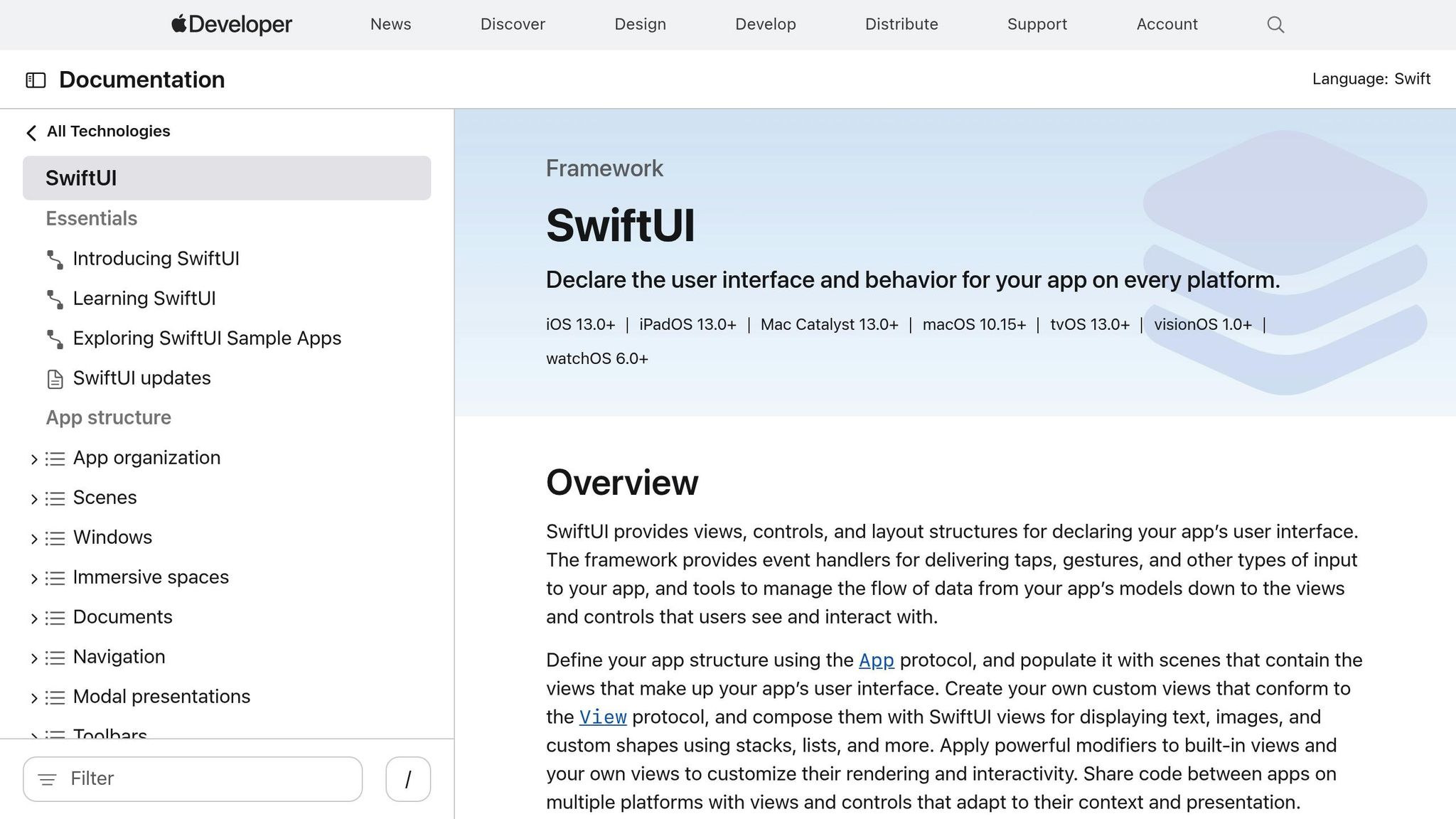
SwiftUI offers an effective approach to state management through its use of property wrappers. Here’s how it simplifies managing state:
@State: Perfect for handling simple, localized state within a single view.@ObservedObject: Ideal for more complex state shared across multiple views.@EnvironmentObject: Best suited for managing state that spans the entire app.
This structure supports reactive programming by keeping state updates efficient and predictable. However, large state objects can slow things down, so it’s better to break complex state into smaller, manageable pieces. Additionally, Combine enhances this approach by separating UI elements from business logic, making your code cleaner and more maintainable.
Combine Framework Integration
The Combine framework works hand-in-hand with SwiftUI, enabling reactive programming patterns that keep your app responsive and organized. It plays a key role in building a clean architecture by clearly dividing responsibilities between UI and business logic. Here’s a quick breakdown of Combine’s components and their roles:
| Component | Role | Integration Method |
|---|---|---|
| Publisher | Data Stream | Feeds SwiftUI views via @Published. |
| Subscriber | Data Consumer | Automatically updates views when data changes. |
| Operator | Data Transformation | Modifies data streams for display purposes. |
For example, in a VIPER architecture, the Presenter module can use Combine publishers to transform data from the Interactor and update the ViewState. This ensures a clear separation of concerns, keeping your code modular and easier to maintain.
Swift Package Manager for Code Structure
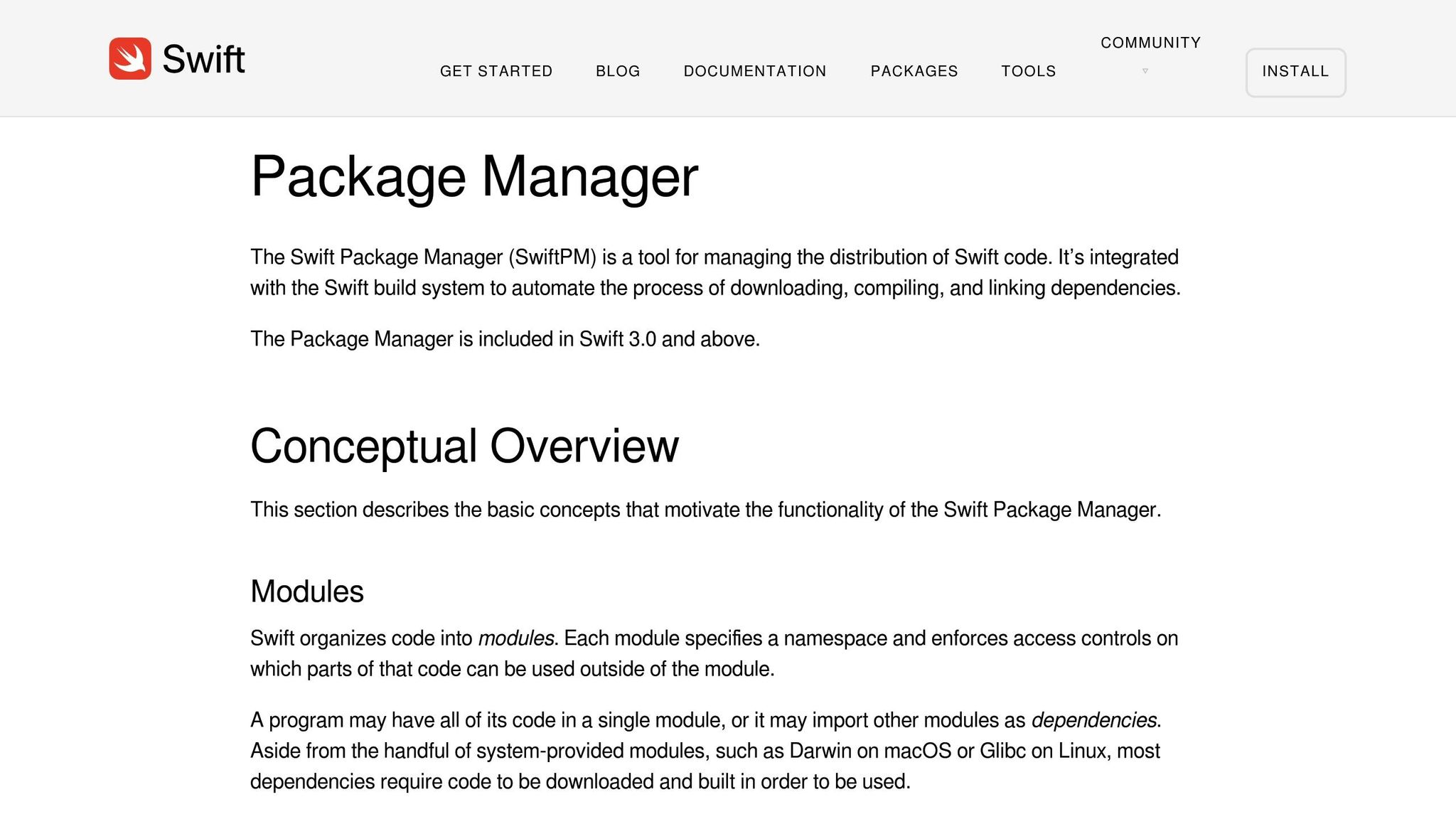
Swift Package Manager (SPM) is a powerful tool for maintaining a modular and scalable codebase. It helps enforce architectural boundaries while keeping your code organized. Here are some strategies to make the most of SPM:
- Module Organization: Group related features into separate packages. This promotes team autonomy and ensures clear boundaries between components.
- Interface Definition: Define public interfaces before diving into implementation. This prevents unwanted dependencies and keeps modules cleanly separated.
- Third-Party Integration: Use bridge packages to integrate external libraries seamlessly.
SPM also supports semantic versioning and integrates with version control systems, making it easier to manage dependencies as your project grows. When adding new features, consider creating dedicated packages that align with your chosen architecture, such as MVVM or VIPER. This approach keeps your codebase organized, testable, and ready for future expansion.
Industry-Specific Architecture Solutions
Healthcare App Security Design
Healthcare apps handle highly sensitive patient information, making security a top priority. To meet both user expectations and regulatory requirements like HIPAA, the architecture must focus on strong data protection, secure authentication, and detailed audit logging.
Key Data Protection Strategies
- Use end-to-end encryption to safeguard all patient data during storage and transmission.
- Store encryption keys securely using Secure Enclave technology.
- Enable biometric authentication options like Face ID or Touch ID for enhanced access control.
- Implement real-time logging to track and monitor every instance of data access.
- Ensure compliance with both HIPAA and financial transaction standards for dual-regulation scenarios.
These measures are designed to integrate smoothly into a layered architecture, ensuring data security without compromising the app’s performance or user experience.
Financial App Security Features
Financial apps demand security measures on par with healthcare systems, with additional emphasis on performance and flexibility. Modern architectural patterns make it possible to build apps that are both secure and scalable.
"In March 2025, Leovido’s BudgetMeApp, a personal finance application built using Starling Bank’s API, adopted RxSwift and MVVM architecture to enhance testability and flexibility. The app uses bindings in the ViewModel to encapsulate network requests and errors, reinforcing SOLID principles."
Essential Architectural Components for Financial Apps
| Security Layer | Method | Purpose |
|---|---|---|
| Data Protection | Secure Enclave | Secure storage of encryption keys |
| Network Handling | MVVM Pattern | Encapsulation of network requests and error handling |
| User Authentication | Biometric Integration | Enhanced access control |
| Real-time Updates | RxSwift/Combine | Reactive data flow for up-to-date information |
By leveraging these components, financial apps can maintain secure operations while delivering a seamless user experience.
IoT App Architecture
IoT applications come with their own set of challenges, particularly in managing multiple connected devices and ensuring reliable data transfer. Security and performance must be balanced to create an efficient and trustworthy system.
Core Architectural Features
- Use a decentralized Application Enabled Platform (AEP) to enable secure communication and device management.
- Integrate with native frameworks like HomeKit and HealthKit for seamless compatibility with Apple’s ecosystem.
- Implement local data caching to support offline functionality and reduce dependency on continuous connectivity.
- Optimize background processes to ensure uninterrupted device monitoring and data collection.
Decentralized AEPs are especially advantageous, offering improved security, reduced latency, and lower operational costs. The architecture should also prioritize robust error handling and recovery mechanisms, ensuring smooth integration with native IoT frameworks. This approach enables efficient state management and reliable data synchronization, aligning with industry-specific needs while maximizing performance and security.
Conclusion: Building Long-Term iOS Solutions
Creating iOS apps that stand the test of time means finding the right mix of scalability, maintainability, and security. The foundation for this success lies in thoughtful architectural decisions.
Modularization for Scalability
Dividing complex apps into smaller, independent modules makes development more efficient. Modularization improves test coverage, keeps code better organized, and allows for more frequent updates.
"Modular programming is a software design technique that emphasizes separating the functionality of a program into independent, interchangeable modules, such that each contains everything necessary to execute only one aspect of the desired functionality."
Tailored Architecture for Specific Industries
In sectors like healthcare and finance, security is non-negotiable. However, ensuring robust protection often means accepting some trade-offs in performance.
Why Swift Stands Out
Swift can boost app performance by up to 2.6 times. Combined with modern build tools, it enables teams to handle even the most complex projects with greater speed and productivity. These advantages play a critical role in shaping long-term strategies.
Core Strategies for Success
To ensure your app remains effective and adaptable over time, focus on these practices:
- Clearly define boundaries for each component
- Gradually implement modularization
- Set up thorough testing procedures
- Keep documentation up-to-date and detailed
- Plan for different connectivity conditions
FAQs
How can I choose the right iOS architecture pattern (MVC, MVVM, or VIPER) for my app project?
Choosing the right architecture pattern for your iOS app boils down to the complexity of your project and your team’s expertise. Here’s a quick breakdown to guide your decision:
- MVC (Model-View-Controller): This is a solid choice for smaller apps or prototypes with straightforward business logic. It’s simple to implement and works well for quick projects, but as your app grows, managing MVC can become challenging.
- MVVM (Model-View-ViewModel): Perfect for apps with moderate complexity. By separating UI logic from business logic, MVVM makes your app easier to test and maintain, especially in the early development phases.
- VIPER (View-Interactor-Presenter-Entity-Router): Designed for large, complex apps with multiple screens and detailed business rules. Its modular structure supports scalability and makes maintaining your app more manageable over time.
When deciding, think about your app’s needs, the size of your team, and how comfortable they are with each pattern. Picking the right architecture can make a big difference in your app’s performance and how well it adapts to future changes.
What are the main advantages of using SwiftUI and Combine in modern iOS app development?
SwiftUI and Combine have transformed modern iOS app development by making it easier to write clean, efficient, and responsive code. SwiftUI introduces a declarative syntax that simplifies the process of creating dynamic and user-friendly interfaces. This not only cuts down on development time but also makes maintaining the codebase much simpler.
On the other hand, Combine focuses on reactive programming, offering a streamlined way to handle and update data in real time. By managing data flow more effectively, Combine ensures that apps remain responsive and up-to-date with minimal effort.
When used together, these tools boost performance, developer efficiency, and the ability to scale, making them a go-to choice for building reliable iOS applications designed to adapt to future needs.
How can I make sure my iOS app is secure, especially for industries like healthcare or finance?
To keep your iOS app secure, especially in fields like healthcare or finance, it’s crucial to focus on strong security measures and meeting compliance requirements. Take advantage of Apple’s built-in tools like Face ID and Touch ID for secure authentication, and Apple Pay for safe transactions. For communication, implement App Transport Security (ATS) and robust encryption protocols to ensure data stays protected.
When handling sensitive user data, use Keychain to securely store passwords and keys. Healthcare apps should adhere to HIPAA regulations to protect electronic health information (ePHI). For financial apps, secure payment processes and data encryption are essential to meet industry standards. Additionally, adopting the OWASP Mobile Application Security Verification Standard (MASVS) can serve as a helpful framework for mobile app security best practices.
By applying these strategies, you can design an app that emphasizes user trust while staying compliant with regulatory standards.

