Want your app approved quickly and avoid costly delays? Choosing a developer who understands app store rules is critical. Here’s what you need to know:
- App Store Compliance Matters: In 2024, Apple rejected 1.9 million apps, and 40% of rejections were due to guideline violations.
- Key Risks: Non-compliance leads to app removal, legal issues, and lost revenue. Example: A fitness app was pulled for misleading claims.
- What to Look For in a Developer:
- Mastery of Swift (iOS) or Kotlin (Android).
- Familiarity with Apple’s Human Interface Guidelines and Google’s Material Design.
- Expertise in privacy, security, and API integration.
- Ability to conduct regular audits and stay updated on policy changes.
- Apple vs. Google: Apple enforces stricter rules but provides higher revenue potential. Google offers flexibility but requires vigilance against malware.
| Feature | Apple App Store | Google Play Store |
|---|---|---|
| App Count | 2 million | 3.5 million |
| Annual Revenue | $100 billion | $50 billion |
| Developer Fee | $99/year | $25 (one-time) |
| Privacy Rules | Strict (ATT framework) | Flexible (Data Safety Form) |
| Malware Risk | 1% | 47% |
Bottom Line: A skilled developer ensures compliance from the start, saving you time and money while maximizing your app’s success. Ready to dive deeper? Let’s explore how to pick the right developer and avoid common pitfalls.
App Store Review Guidelines – Apple App Developer – Reading
Apple App Store vs Google Play Store: Key Differences Developers Must Know
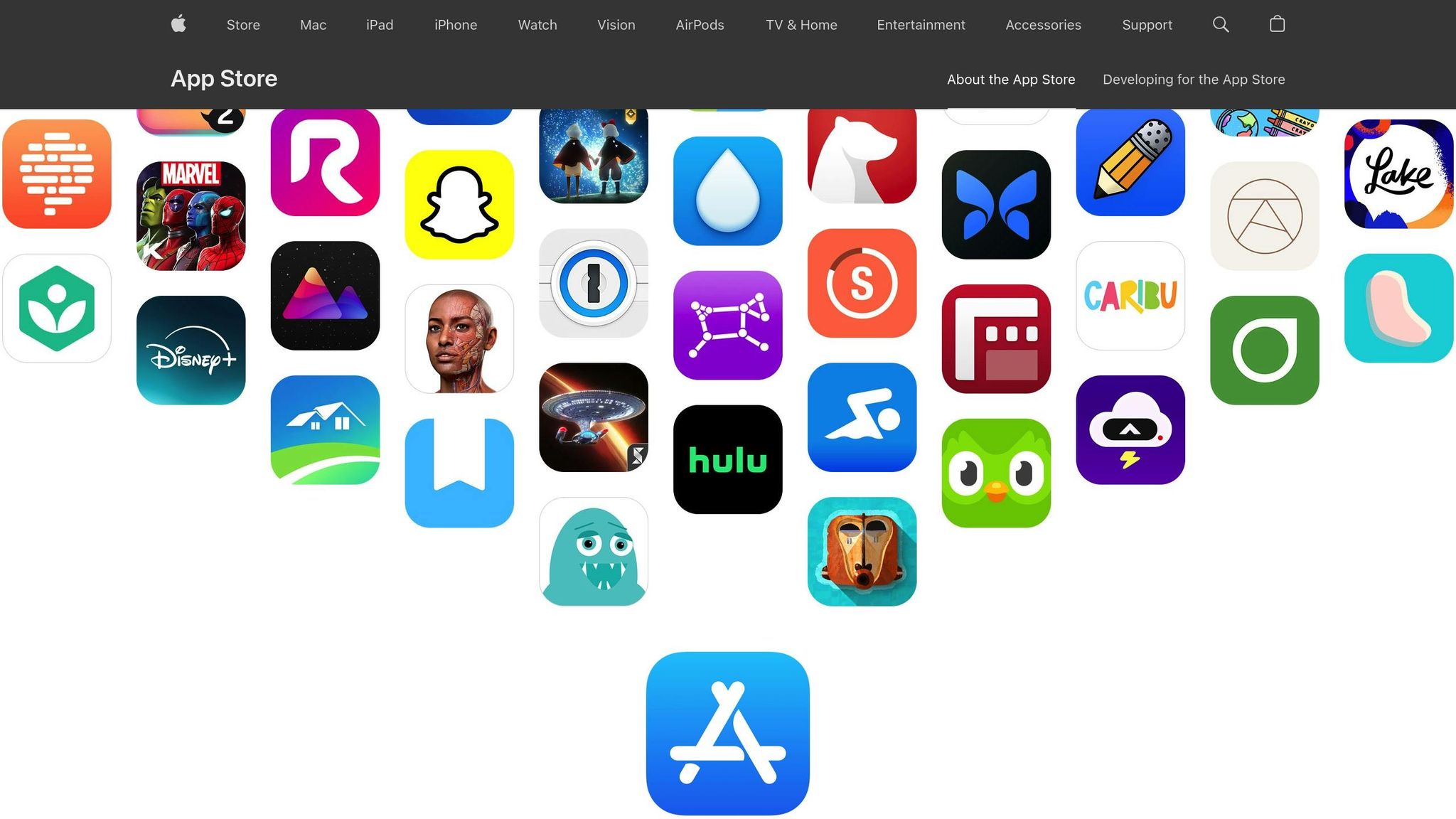
When it comes to publishing apps, developers must navigate the unique requirements of the Apple App Store and Google Play Store. The Apple App Store hosts more than 2 million apps, generating over $100 billion annually, while Google Play offers nearly 3.5 million apps but brings in less than $50 billion in yearly revenue. Another key difference? Apple charges an annual $99 fee for developers, whereas Google only asks for a one-time $25 payment.
Design and Function Standards: Apple vs Google Requirements
Apple and Google have distinct design philosophies. Apple’s Human Interface Guidelines prioritize simplicity and uniformity, while Google’s Material Design emphasizes bold visuals and responsive animations. Apple also requires iPhone apps to be optimized for iPad, pushing developers to design for various screen sizes. On the other hand, Google demands adaptive layouts that can handle the wide range of Android devices.
One challenge developers face with Apple is the strict enforcement of app completeness guidelines, which accounts for 40% of app rejections.
"The guiding principle of the App Store is simple – we want to provide a safe experience for users to get apps and a great opportunity for all developers to be successful." – Apple Developer
Privacy and Data Rules for Each Platform
Privacy policies are another area where Apple and Google diverge. Apple’s App Tracking Transparency (ATT) framework requires apps to get explicit user consent before tracking them across apps and websites. This is a non-negotiable rule for developers hoping to collect user data.
Google, meanwhile, relies on its Data Safety Form, which requires developers to disclose their data collection practices and maintain clear privacy policies. Privacy concerns significantly influence user behavior: 94% of users check Privacy Nutrition Labels before downloading apps, and apps with low ATT opt-in rates – below 30% – report losing an average of 58% of ad revenue.
Apple enforces privacy rules rigorously, rejecting 12% of app submissions for violating its Privacy Manifest in Q1 2025. Google, in contrast, uses its AI-driven Google Play Protect system to scan over 200 billion apps daily, combining automated monitoring with human oversight.
Security is another area where the two platforms differ. Android devices account for 47% of mobile malware infections, compared to just 1% for iOS.
| Privacy Feature | Apple App Store | Google Play Store |
|---|---|---|
| User Tracking Control | ATT framework requires explicit consent | Developer disclosure in privacy policy |
| Privacy Review | Strict enforcement, 12% rejection rate | AI-driven monitoring with human oversight |
| Data Safety | Privacy Nutrition Labels mandatory | Data Safety Form required |
| Malware Risk | 1% of mobile infections | 47% of mobile infections |
Developers must weigh the trade-offs: Apple demands more upfront effort but offers clear guidelines, while Google provides flexibility but requires constant vigilance.
Top Reasons Apps Get Rejected by App Stores
Understanding why apps get rejected can save developers time and frustration. Over 8% of apps are rejected due to bugs and crashes. However, the reasons for rejection vary between platforms.
Apple’s manual review process often identifies issues that automated systems might overlook. Common reasons for rejection include:
- Broken links
- Incomplete functionality
- Privacy policy violations
- Failure to follow the Human Interface Guidelines
Google, by contrast, relies heavily on automation to flag problems. Apps are often rejected for:
- Malware or security risks
- Inappropriate content
- Intellectual property violations
- Misleading functionality claims
Both platforms stress the importance of app completeness. Apple expects apps to offer meaningful functionality, not just serve as basic web wrappers or content aggregators. Similarly, Google looks for apps that provide real value beyond what’s available on the web.
"The key to getting approved is knowing exactly why rejections happen and fixing those issues before submitting the app again." – WebClues Infotech
The best developers take a proactive approach to avoid rejections. They conduct thorough testing across multiple devices and operating systems, use both automated and manual testing methods, simulate poor network conditions, and run structured beta tests. This attention to detail not only reduces rejection rates but also speeds up the approval process.
Mastering these platform-specific requirements is crucial for developers aiming to navigate the complex world of app store compliance effectively.
Technical Skills Developers Need for App Store Compliance
App store compliance is more than just following guidelines – it’s about having the technical know-how to avoid the dreaded rejection emails that can derail your app launch. Below, we’ll dive into the core technical skills every developer needs to ensure a smooth path to app store approval.
Programming Language Skills: Swift for iOS and Kotlin for Android
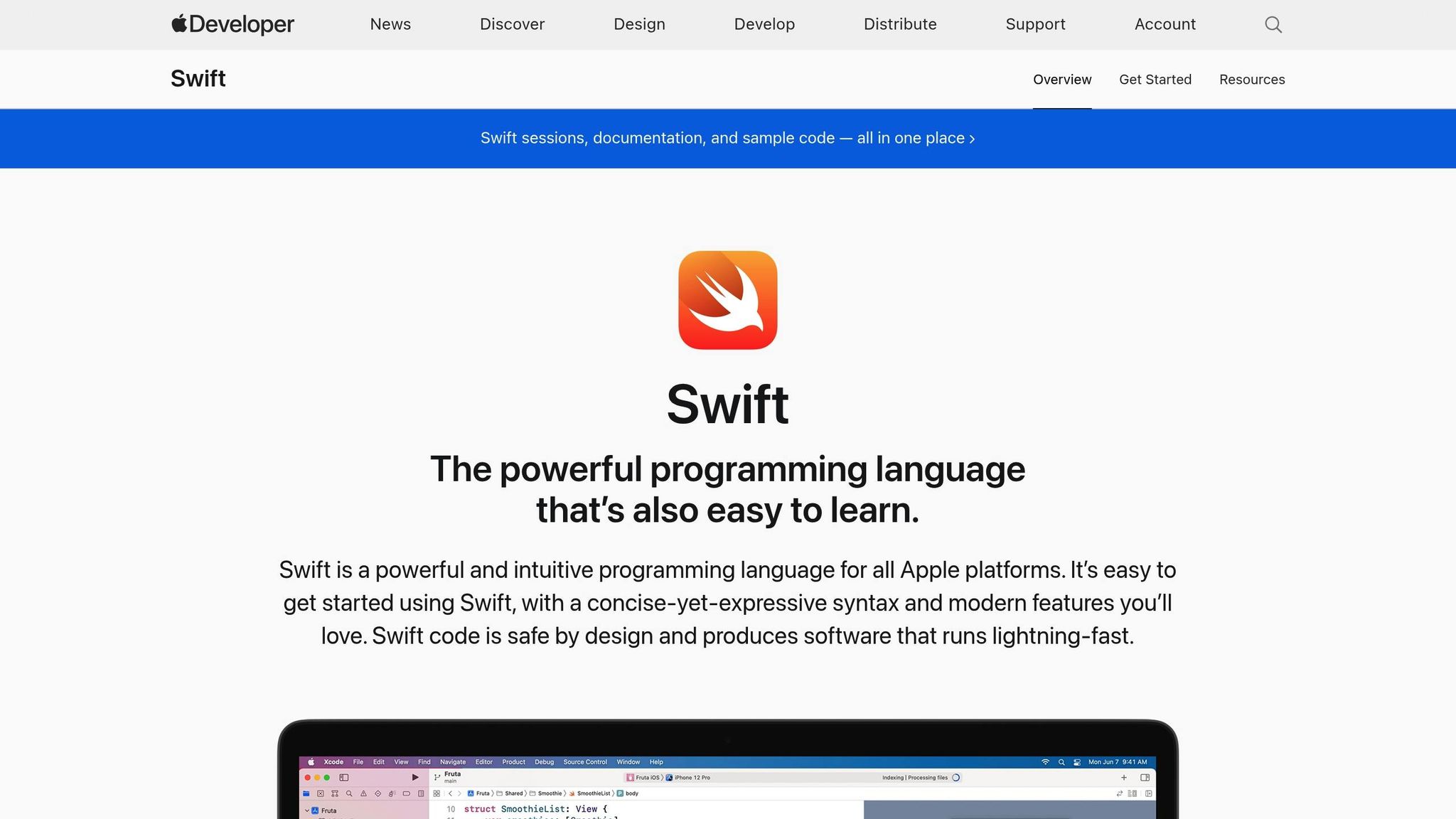
For iOS apps, Swift and Objective-C are the go-to programming languages, while Android development relies on Kotlin and Java. Mastery of these languages, along with platform-specific frameworks like UIKit/SwiftUI for iOS and Android Jetpack for Android, is essential. These tools are not just about functionality – they’re critical for meeting the design and usability standards Apple and Google enforce during their reviews.
If you’re working with cross-platform frameworks like React Native or Flutter, you’ll need to pay extra attention to native compliance requirements. While these frameworks allow you to write code once and deploy it across platforms, they can introduce unique issues that only surface during the review process. Developers with experience in both native and cross-platform environments are better equipped to spot and fix these problems early.
Beyond coding, ensuring seamless API integration is another key piece of the puzzle.
API Integration and Error Prevention
Faulty API integration is one of the quickest ways to get your app rejected. Mobile networks can be unpredictable – slow speeds, high costs, and interruptions are common. That’s why developers need to design APIs with efficiency in mind. This means minimizing data transfer, implementing caching, compressing data, and optimizing endpoints.
Security is another critical factor. Both Apple and Google are vigilant about apps with weak security. To avoid rejections, apps must use HTTPS, OAuth for authentication, and encryption for data both in transit and at rest. Any unencrypted data transmission or weak authentication methods will likely lead to rejection.
Smart API strategies include using compact data formats like JSON or Protocol Buffers to reduce payload sizes and employing techniques like batch processing and pagination to limit the number of requests. Enabling compression for API responses can also boost performance while keeping payloads lean.
Error handling is equally important. Apps that crash due to poor error management are often rejected. Developers should implement robust error handling with clear messages and test APIs with a variety of inputs, including invalid data, to uncover potential bugs or vulnerabilities.
To further secure APIs, developers should:
- Validate and sanitize inputs to prevent SQL injection and cross-site scripting (XSS) attacks.
- Implement rate limiting to guard against brute-force attacks.
- Set up access controls to restrict sensitive endpoints.
Once your code and APIs are solid, it’s time to focus on the build setup – another area where technical precision is critical.
Build Setup and Configuration Requirements
A properly configured build can save you from common rejection pitfalls. For instance, your app’s Bundle ID must be unique and cannot be changed after the first build is uploaded to App Store Connect. Apple’s documentation emphasizes this point:
"After you upload your first build to App Store Connect, you can’t change the bundle ID, so carefully choose the organization ID when you create the project, or edit the bundle ID afterward."
Other key details include:
- Version numbers and build strings must be correctly formatted and incremented for each new build.
- Separate configurations for development, staging, and production environments help prevent accidental submissions of debug builds or exposure of development endpoints.
For macOS apps, additional requirements like enabling App Sandbox and Hardened Runtime are mandatory for App Store distribution. iOS apps, meanwhile, need clear usage descriptions for accessing protected resources to ensure user permissions are granted. Vague or missing descriptions are a common reason apps are rejected.
Advanced developers often rely on configuration files and environment variables to streamline builds and avoid errors. They also optimize build processes by specifying input and output dependencies for script phases, ensuring builds are executed in the correct order and as efficiently as possible.
Apple’s Fruta app project offers a great example of best practices. With Xcode 13, the team used multiplatform frameworks to simplify target management and build settings. By enabling "Allow Multiplatform Builds" and setting "Supported Platforms" to "Any Platform", they streamlined the process across all platforms.
Mastering these three areas – programming languages, API integration, and build configuration – sets developers up for success in navigating the app store approval process. With these skills, you can confidently deliver apps that meet both user expectations and store requirements.
How to Check a Developer’s App Submission and Update Skills
The app submission process can be a major stumbling block for many projects. A developer who struggles with the details of app store submissions can turn what should be a smooth launch into an extended delay. Here’s what to look for to ensure your developer has the know-how to handle this critical step.
App Submission Process Knowledge
A skilled developer should confidently explain every step of the submission process. This includes building the app with the correct SDK, thorough testing, preparing store listings, managing metadata, and submitting the app for review. But knowing the steps isn’t enough – execution is where expertise becomes clear.
Before submitting, developers must rigorously test the app on various devices and ensure all metadata is accurate and complete. Incomplete or inaccurate submissions are one of the most common causes of delays.
Another often-overlooked detail is providing App Review teams with full access. This might mean creating demo accounts or ensuring backend services are live and accessible during the review process. Apple’s guidelines stress the importance of this step, and missing it can lead to unnecessary rejections.
"The guiding principle of the App Store is simple – we want to provide a safe experience for users to get apps and a great opportunity for all developers to be successful." – Apple Developer
Experienced developers also know how to provide clear explanations in the App Review notes, especially for apps with unique features or in-app purchases. They understand that reviewers need context to assess complex functionality.
When interviewing developers, ask if they can optimize descriptions and clarify review timeframes. For example, Apple typically reviews apps within 24 to 48 hours, while Google Play may take up to seven days for new developer accounts. Developers who understand these timelines can better plan your launch and manage expectations.
Mastering the submission process is the first step toward ensuring long-term compliance.
Keeping Apps Compliant Over Time
Submitting an app is just the beginning – staying compliant with app store guidelines is an ongoing responsibility. These guidelines frequently change to reflect new technologies, trends, and user expectations. Developers who understand this reality will have systems in place to adapt.
Look for developers who regularly monitor official sources for updates, such as developer newsletters, community forums, or automated notifications from app store platforms. They should be able to explain their process for staying informed about guideline changes.
Regular audits are essential for keeping an app compliant. Experienced developers perform these audits proactively, reviewing privacy policies, accessibility standards, and other potential problem areas. Instead of waiting for issues to arise, they address them before they lead to rejections.
Encouraging user feedback is another hallmark of a strong developer. Users often spot issues that internal testing misses, and a good developer will have systems in place to quickly respond to feedback and implement fixes.
Ongoing education is also key. Developers who attend conferences, participate in webinars, and engage with developer communities stay ahead of the curve. Many top developers also hold regular workshops or training sessions for their teams to ensure everyone is up to date on best practices.
When assessing a developer’s compliance management skills, ask about their internal processes. Do they have clear documentation outlining compliance standards? Can they share examples of compliance checklists or explain how they assign responsibilities within their team? Developers who take compliance seriously will have these systems in place.
Automated testing tools and continuous integration systems are invaluable for maintaining app quality. Developers who prioritize compliance use these tools to flag potential issues early, ensuring that violations are caught before the app reaches the submission stage.
Finally, the ability to quickly fix bugs is critical. When compliance problems arise, experienced developers rely on strong debugging skills to resolve issues efficiently, ensuring the app meets guidelines without sacrificing functionality.
At Sidekick Interactive, we’ve seen how proper compliance management can make or break an app’s success. By maintaining rigorous protocols and staying updated on evolving guidelines, our developers ensure that apps not only get approved quickly but also remain compliant as requirements change over time.
sbb-itb-7af2948
How to Test a Developer’s App Store Knowledge
To truly gauge a developer’s expertise with app store compliance, you need to put them in realistic scenarios that test their ability to handle challenges. These hands-on tests reveal how well they can navigate the complexities of app submissions and ongoing compliance requirements.
Testing Problem-Solving with App Rejection Scenarios
One of the most effective ways to evaluate a developer’s skills is by presenting them with common app rejection scenarios. This approach not only highlights their problem-solving abilities but also shows how well they understand app store guidelines.
For instance, start with a performance rejection scenario: imagine an app crashes during the review process due to outdated APIs. A knowledgeable developer would suggest checking crash logs, updating deprecated APIs, and testing the app across different iOS versions. They might also recommend providing clear instructions to reviewers about the app’s features.
Another useful test involves in-app purchase violations. Describe a situation where an app is rejected for bypassing Apple’s payment system for digital content. A competent developer should explain that all digital goods and services must use Apple’s In-App Purchase system and outline the steps to ensure compliance.
Privacy policy issues and account deletion requirements are also valuable test cases. For example, present a Google Play rejection due to missing data privacy declarations or an Apple rejection for not including account deletion functionality. An experienced developer will ask about data collection practices, explain the importance of proper privacy policy links, and know that Apple now requires apps with account creation features to also allow users to delete their accounts within the app.
"Over 40% of unresolved issues are related to guideline 2.1: App Completeness, which covers crashes, placeholder content, incomplete information, and more." – Apple
Pay attention to how quickly and accurately the developer responds. Those with hands-on experience will identify the root cause of the problem and suggest specific, actionable solutions, rather than offering vague troubleshooting advice.
Reviewing Code for Guideline Compliance
Once you’ve assessed their problem-solving skills, shift your focus to their code. Reviewing their previous work can provide clear evidence of how well they adhere to app store guidelines.
Start with user interface compliance. Check for SwiftUI layouts that align with Apple’s Human Interface Guidelines or Android apps that follow Material Design principles. Look for proper use of system fonts, spacing, and accessibility features. Developers who understand these standards will write clean, adaptable UI code that works seamlessly across various devices and orientations.
Next, dive into privacy and data handling. Review how the developer manages data collection, storage, and transmission. Look for secure practices like encryption, robust authentication methods, and clear user consent mechanisms.
Performance optimization is another critical area. Examine how the developer handles memory management, API calls, and background processes. Apps that comply with store guidelines typically feature efficient code that minimizes crashes and ensures smooth performance on a range of devices.
For apps with user-generated content, check for content moderation systems. The code should include tools for filtering inappropriate material, reporting mechanisms, and user-blocking features.
Advertising integration is another area that requires scrutiny. Ensure the developer implements ad networks in a way that complies with platform policies, including proper ad placement and content filtering.
Finally, review payment processing. Look for correct integration with platform-specific payment systems, adherence to subscription management rules, and proper handling of pricing displays. The code should clearly differentiate when to use in-app purchases versus external payment methods.
Also, evaluate API usage. Outdated or deprecated APIs can indicate potential compliance problems, while up-to-date implementations suggest the developer stays informed and follows best practices.
During the review, ask the developer to walk you through their code. Their ability to explain their choices and address compliance concerns will reveal whether they truly understand the guidelines or are simply reusing existing code without much thought. Developers with a strong grasp of compliance will proactively identify potential issues and explain how their code adheres to specific app store policies.
Choosing the Right Developer for App Store Success
When it comes to app store success, finding a developer who can skillfully navigate the maze of app store requirements is critical. With Apple’s App Review team processing over 100,000 app submissions each week and rejecting 1.7 million apps in 2022, the stakes are high.
About 30% of apps are rejected for violating guidelines, and in 2024, over 60% of developers reported that policy changes disrupted their launches or caused financial setbacks. On the flip side, apps that adhered to guidelines saw a 25% boost in download rates last year.
Key Areas to Focus on When Evaluating Developers
While technical expertise in languages like Swift for iOS and Kotlin for Android is a must, a great developer brings much more to the table. Look for someone who understands UI/UX design principles and can create interfaces that align with Apple’s Human Interface Guidelines and Google’s Material Design standards.
Security is another non-negotiable. With more than 55.7% of users worried about mobile app fraud, a developer should have a strong grasp of OAuth 2.0 for secure logins and token handling. Familiarity with regulations like GDPR and CCPA is equally important. These skills are essential for building apps that not only meet compliance standards but also gain user trust.
Beyond technical prowess, collaboration and communication skills are key. As Serhii Osadchuk, CTO at DOIT Software, explains:
"Mobile app developers are responsible for translating design into functional interfaces, writing code, testing, and launching mobile applications for iOS and/or Android".
This means developers must work seamlessly with designers, product managers, and other stakeholders to bring an app to life.
Experience with Agile workflows and CI/CD pipelines is another plus. Developers who can adapt quickly to changing app store guidelines are better equipped to ensure smooth approvals. In fact, those who regularly consult official resources are 30% more likely to pass app reviews on the first try. Candidates who stay informed through official updates, forums, and workshops are invaluable.
Working with Expert Development Teams Like Sidekick Interactive
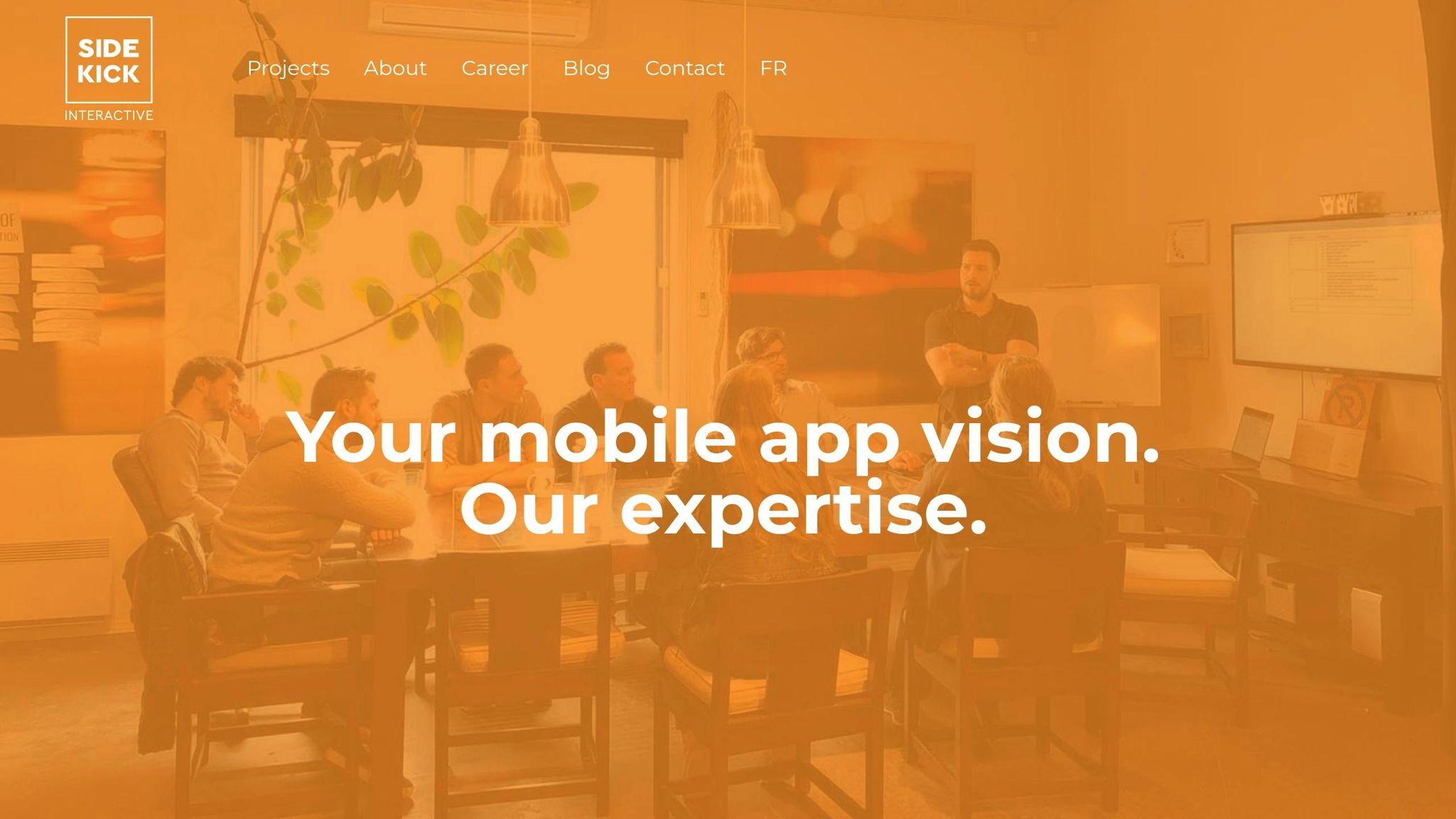
The talent pool for mobile developers is surprisingly small – only 3.4% of professional coders specialize in mobile development. Meanwhile, 64% of IT recruiters report ongoing challenges in filling tech roles due to skill shortages. Once you’ve identified the right skills in individual developers, it’s worth considering the benefits of working with an experienced team.
Sidekick Interactive is one such team, known for their expertise in navigating complex app store requirements. Their experience spans industries with high compliance demands, such as healthcare, finance, and IoT applications. They excel at tackling challenges like securing sensitive data, which many low-code solutions struggle to address.
Sidekick Interactive’s approach combines technical execution with cross-functional collaboration to ensure apps meet evolving compliance standards. They’ve developed frameworks to help researchers and founders transition AI or low-code apps into secure, professionally built applications. Their expertise also extends to cutting-edge technologies like Apple Vision Pro integration, 3D scanning, augmented reality, and blockchain solutions. This broad skill set enables them to anticipate and solve compliance challenges across a variety of app categories and emerging technologies.
FAQs
What are the top reasons apps get rejected by the Apple App Store or Google Play, and how can developers prevent this?
Apps frequently run into trouble on the Apple App Store due to crashes, bugs, ignoring in-app purchase guidelines, or having a poorly designed user interface. Over on the Google Play Store, common rejection reasons include inappropriate content, missing or inadequate privacy policies, or apps being flagged as spammy or low-quality.
To steer clear of these pitfalls, developers should focus on rigorous testing to ensure their apps are stable and perform well. It’s also essential to adhere to all platform-specific guidelines and provide accurate, transparent information during the submission process. Prioritizing a polished and user-friendly interface, along with staying current on app store policy updates, can significantly boost the chances of approval. Attention to detail and consistent compliance are key to maintaining success on both platforms.
How can I find a mobile developer who understands app store rules and has the skills to ensure approval?
To hire a mobile developer who can confidently handle app store requirements, start by exploring their experience with app submissions and compliance with guidelines. A good starting question could be: “Can you provide examples of apps you’ve successfully submitted to the Apple App Store or Google Play?” Or, “How do you keep up with changes in app store policies?” Their responses can give you a clear picture of their expertise and how they approach these challenges.
It’s also essential to ensure the developer understands key aspects like data privacy, security standards, and user experience design. Look for someone with a solid history of navigating the approval process smoothly and ensuring apps remain compliant with ever-changing rules. A well-rounded developer will have a deep understanding of both Apple and Google Play’s specific policies, giving you peace of mind that they can tackle app store hurdles with confidence.
What are the main differences between Apple’s and Google Play’s privacy requirements, and how can developers stay compliant?
Privacy and Data Handling in Apple and Google Play Stores
When developing apps for Apple’s App Store and Google Play, understanding their distinct privacy and data handling rules is essential. Both platforms have specific expectations to protect users and ensure transparency.
Apple emphasizes giving users control and clarity. Developers must disclose all data their app collects – especially sensitive details like location or health information. This disclosure needs to be presented upfront, so users are fully informed before downloading the app.
Google Play, meanwhile, takes a broader stance on data practices. It requires developers to outline how they collect, share, and protect user data. Clear communication about data usage is key, along with adhering to policies that stress user consent and limiting unnecessary data collection.
To avoid hiccups during app approval, developers should regularly check for updates to these guidelines and fine-tune their data management strategies for each platform. Staying ahead of changes helps ensure smoother approvals and ongoing compliance.

