Want your app to handle millions of users without crashing? Start with these key strategies:
- Scalable Architecture: Use microservices to break your app into smaller, independent components that scale individually.
- Efficient Load Balancing: Distribute user traffic across multiple servers to avoid overload and ensure smooth performance.
- Database Optimization: Implement sharding and replication to prevent bottlenecks and improve query performance.
- Cloud Scaling Tools: Leverage platforms like AWS Auto-Scaling or Firebase for dynamic resource management.
- Performance Enhancements: Use CDNs, caching, and gRPC to speed up content delivery and reduce latency.
- Real-Time Monitoring: Continuously test and monitor your app for bottlenecks and performance issues.
Quick Tip: Even a 1-second delay in app loading can reduce conversions by 7%. Prioritize speed and reliability to retain users.
Scale an App to Millions of Users – System Design
How to Design a Scalable Mobile App Architecture
Creating a scalable mobile app starts with a solid architecture that can handle growth without breaking a sweat. The structure you put in place determines whether your app thrives under increased demand or struggles to keep up. With mobile devices leading internet usage, building a strong foundation is non-negotiable.
Key principles for scalability include minimizing dependencies, reusing code whenever possible, and designing with flexibility in mind. Your architecture should allow you to introduce new features without sacrificing performance, ensuring the app runs smoothly even as demands increase.
Modern approaches focus on separating concerns, driving the user interface (UI) from data models, maintaining a single source of truth, and establishing a one-way data flow. These strategies ensure your app remains easy to maintain as it scales from a small user base to millions. Let’s dive into the components that make this scalability possible.
Using Microservices to Scale App Components
Microservices architecture breaks down your app into smaller, independent components that can scale individually based on demand. Instead of building one large, monolithic application, you create separate services for specific business functions.
Today, 63% of organizations use microservices for mobile app development, and the global market for this architecture is expected to grow from $3.7 billion in 2023 to $11.8 billion by 2032. This surge highlights the tangible benefits companies gain by adopting this approach.
Companies like Netflix, Uber, and Spotify use microservices to isolate functions such as logins, payment processing, and content delivery. This setup allows them to scale specific features independently, improve fault tolerance, and streamline development.
"Microservices enable apps designed to scale seamlessly with user demand." – Manish Kumar, Senior Technical Content Writer, RipenApps
To implement microservices successfully, define the scope of each service clearly, use lightweight communication protocols like HTTP or RESTful APIs, and ensure each service is stateless to facilitate easy replication and scaling.
Load Balancing to Distribute User Traffic
Load balancing is essential for distributing incoming requests across multiple servers, preventing any single server from being overwhelmed. This ensures your app remains reliable and available, even during traffic spikes.
The benefits are clear: 91% of enterprises agree that load balancing improves speed and agility, both critical for business performance. With 70% of application downtime caused by server overloads, effective load balancing is a must. Proper implementation can boost response times by 30% and cut server errors by up to 50%.
| Load Balancing Algorithm | Best Use Case | Key Benefit |
|---|---|---|
| Round Robin | Stateless servers of equal capacity | Equal traffic distribution |
| Least Connections | Servers with varying loads | Balances active server loads |
| Weighted Round Robin | Servers with different capacities | Optimizes based on server strength |
| IP Hash | Session persistence required | Ensures user-server consistency |
Select a load balancing algorithm based on your app’s needs. For instance, round-robin is ideal for stateless servers, while IP hash is better suited for maintaining session persistence. Regular health checks are critical – monitor your servers and redirect traffic if one fails.
Layer 4 load balancing works at the transport layer, forwarding packets based on IP and port, making it ideal for low-latency tasks. Meanwhile, Layer 7 load balancing analyzes request content, enabling advanced features like HTTPS termination and cookie-based session management – perfect for dynamic apps.
"Load balancers are essential tools that distribute application requests across multiple servers, enhancing the performance, reliability, and scalability of mobile applications." – Alibaba Cloud Bao
Database Sharding and Replication Methods
As your app grows, a single database can become a bottleneck. Database sharding splits your data across multiple instances, improving performance and reducing delays caused by large datasets.
Choosing the right sharding key is crucial – it should ensure data is evenly distributed across shards to optimize query performance. Keep an eye on data distribution and rebalance shards as needed to prevent uneven loads.
Different sharding strategies offer various advantages:
- Key-based sharding: Uses hash functions for predictable distribution.
- Range-based sharding: Simplifies scalability but may lead to uneven workloads.
- Hash-based sharding: Randomizes data placement but can create imbalances.
- Directory-based sharding: Offers flexibility but introduces potential failure points.
The secret to effective sharding lies in thoughtful data modeling and starting with a manageable number of shards. Over-sharding at the outset can complicate things unnecessarily. Begin small and scale up as your user base grows, maintaining both flexibility and performance.
Using Cloud Tools for Dynamic Scaling
Cloud platforms provide the backbone for handling sudden spikes in user activity by automatically adjusting resources as needed. This flexibility ensures your app remains responsive whether you’re serving 100 users or 10 million. With cloud-based scaling, you can manage demand fluctuations seamlessly, delivering peak performance during critical moments like product launches or viral campaigns – all while keeping costs under control. Much like microservices, these tools allow your app’s architecture to grow alongside your user base without sacrificing performance. Let’s dive into some specific cloud scaling tools that make this possible.
AWS Auto-Scaling for Flexible Resource Management
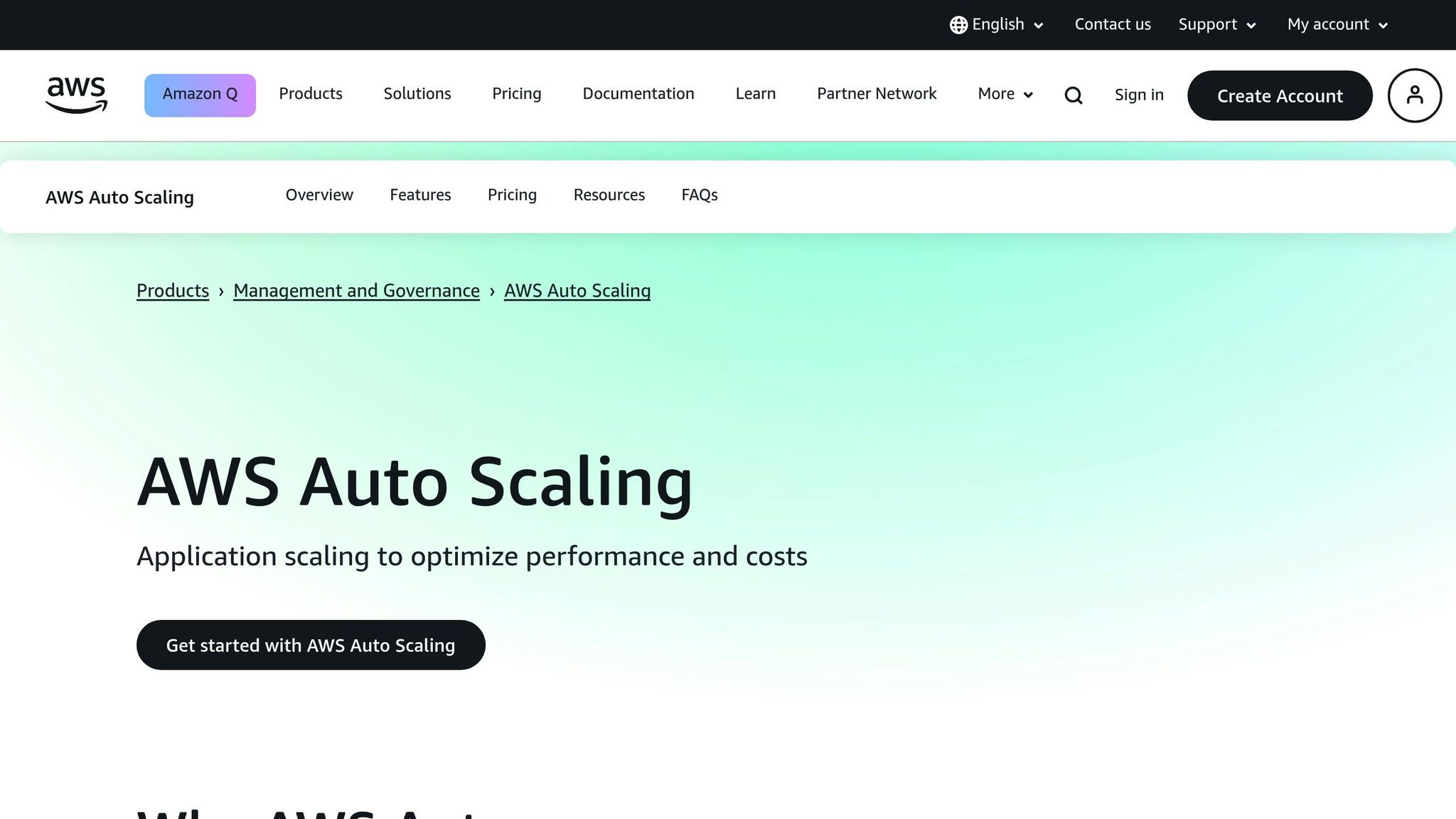
AWS Auto-Scaling offers three main policies to manage resources effectively: target tracking, step scaling, and simple scaling.
- Target tracking is the easiest to use, automatically adjusting capacity based on a CloudWatch metric and a target value.
- Step scaling provides more granular control by scaling in steps depending on how much a threshold is exceeded.
- Simple scaling offers straightforward adjustments with predefined cooldown periods.
Businesses using AWS dynamic scaling have reported reduced costs and better resource availability during peak times.
To get the most out of AWS Auto-Scaling, select metrics that inversely correlate with capacity adjustments, and configure scaling based on real-time workload metrics. For traffic patterns with predictable spikes, predictive scaling can be especially useful. When multiple scaling policies are active, Amazon EC2 Auto-Scaling automatically prioritizes the one that offers the largest capacity for scaling out or in.
Serverless Architecture to Remove Infrastructure Limits
Serverless architecture takes scalability one step further by completely removing the need for server management. This event-driven approach ensures that functions execute instantly when triggered, leading to faster response times and effortless scalability.
The financial benefits are hard to ignore. For example, a leading app developer reduced infrastructure costs by 30% after switching to serverless. Anita Morrison, Lead Developer at NextGen Apps, shared:
"Our development speed increased by 40% after adopting serverless. We spent less time on backend management and more time on innovation."
John Beaver, Founder of Desky, echoed similar sentiments:
"We used to spend hours ensuring our systems were up-to-date. Serverless has taken that burden off our plate, allowing us to stay focused on development without interruptions."
To implement serverless, you’ll need to adopt Function-as-a-Service (FaaS), configure API gateways, choose databases that align with your needs, and ensure robust security measures. Serverless models automatically scale based on user activity, making them ideal for handling unexpected surges.
For optimal performance, test functions with various memory and timeout settings, streamline your code to minimize execution time, and design applications to avoid vendor lock-in. Strong authentication and authorization protocols are also essential to protect user data.
Using Firebase for Real-Time Scaling
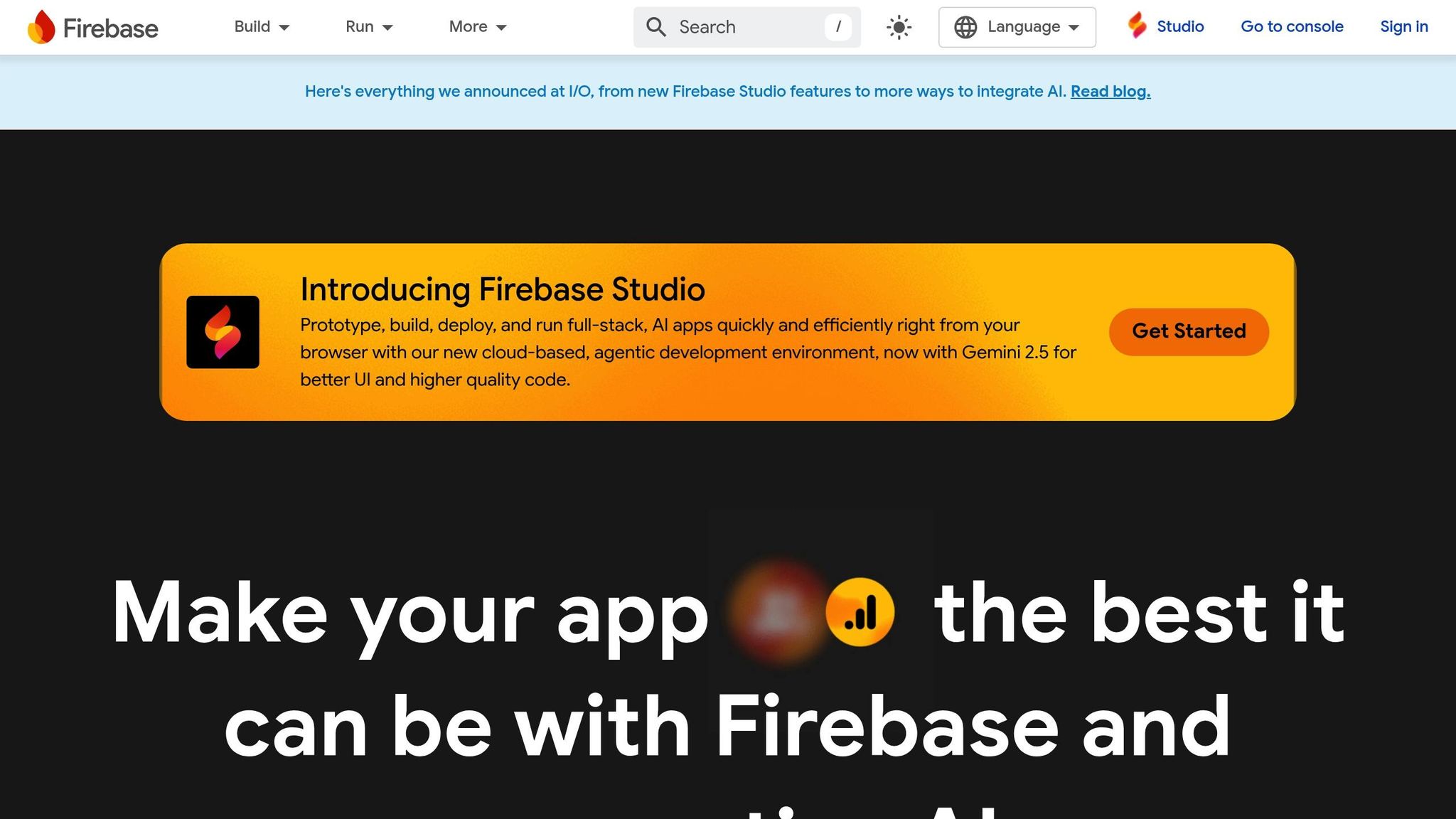
Firebase provides two powerful NoSQL databases designed for real-time scaling: Realtime Database and Cloud Firestore. Both offer client SDKs, real-time updates over WebSockets, and offline support, but they cater to different needs.
- Realtime Database: Best for low-latency data synchronization, it supports up to 200,000 concurrent WebSocket connections per instance. It structures data as a single JSON tree, which works well for deep queries but offers limited filtering and sorting capabilities.
- Cloud Firestore: Designed for more complex use cases, it organizes data into collections of documents, allowing for indexed and compound queries. It can auto-scale to handle around 1 million connections.
| Feature | Realtime Database | Cloud Firestore |
|---|---|---|
| Concurrent Connections | 200,000 per instance | ~1 million (auto-scaling) |
| Data Structure | Single JSON tree | Collections of documents |
| Scaling Method | Manual sharding | Automatic scaling |
| Query Capabilities | Deep queries, limited filtering | Indexed queries, compound filtering |
For apps with massive scaling needs, sharding the Realtime Database beyond its per-instance limit can help. Meanwhile, Cloud Firestore’s auto-scaling capabilities handle most scenarios, though extremely large workloads might also require sharding.
In March 2023, GameNexa Studios, an app developer in India, leveraged Firebase tools to double their in-app purchase revenue and diversify their monetization strategy. Firebase Performance Monitoring plays a key role by tracking metrics like app startup time and HTTP requests, enabling developers to spot and fix performance issues in real time.
To make the most of Firebase’s scaling capabilities, design schemas that efficiently serve listeners, keep documents and write operations lightweight for faster propagation, and use long-lived listeners to maintain a cost-effective setup.
sbb-itb-7af2948
Performance Optimization for High-Traffic Apps
When millions of users flood your app at the same time, performance becomes the deciding factor between success and failure. Did you know that 90% of customers abandon slow-loading sites? Even a single second of delay can lead to a significant loss in revenue.
Setting Up a Global CDN for Fast Content Delivery
A Content Delivery Network (CDN) works by caching your app’s content on servers closer to users, which speeds up the delivery of assets like images, scripts, and videos.
For example, Cloudflare reports that using a CDN can slash webpage load times from 3,000ms to 1,100ms – a 63% improvement. This is achieved by reducing latency through edge servers strategically placed near end users. CDNs also improve reliability and security by distributing traffic across multiple servers.
When choosing a CDN provider, pay attention to factors like the size of their network, the locations of their Points of Presence (PoPs), and the features they offer. To get the most out of your CDN, manage cache-control headers effectively and keep an eye on performance using real-time analytics. The benefits don’t stop at speed – CDNs can also deliver strong financial outcomes. For instance, Fastly reported a 189% return on investment (ROI) over three years.
Once content delivery is optimized, turning your attention to the mobile client is the next step.
Improving Mobile App Client Performance
While server-side optimizations are critical, enhancing the app’s client-side performance is just as important. One standout approach is switching from traditional REST APIs to gRPC. Why? gRPC can reduce latency by 5× to 10×, thanks to its use of HTTP/2 and Protocol Buffers, which serialize data up to three times faster than JSON.
Mostafa Morsy highlights the benefits:
"gRPC offers a more structured, efficient alternative to REST in Flutter apps. Its support for Proto-based contracts, streaming, and real-time communication makes it a solid choice for high-performance mobile applications."
If you’re working with React Native, integrating Hermes can further boost performance. Hermes improves app responsiveness by reducing the app’s size and optimizing memory usage. Combining these technologies ensures your app stays fast and responsive, even under heavy user loads.
Database Query Optimization and Caching
Beyond the client-side, database efficiency plays a pivotal role in maintaining performance. Query caching is a powerful tool – it stores frequently accessed data, cutting response times and easing the load on your CPU and disk.
Start with a solid database design. Normalize your data to remove redundancy, ensure data integrity, and choose the right database for your needs. For example:
- Use systems like PostgreSQL, MySQL, or SQL Server for structured data.
- Opt for MongoDB or Cassandra when scalability and flexibility are priorities.
Proper indexing of columns used in WHERE conditions, JOINs, and ORDER BY clauses can significantly speed up queries. For scaling, consider horizontal scaling with sharding to distribute data across multiple servers, and add read replicas to handle read-heavy queries. External caching tools like Redis and Memcached can further enhance performance by storing frequently accessed data in memory. Setting appropriate Time-to-Live (TTL) values ensures cached data stays fresh without overloading the system.
To track and improve database performance, monitor these key metrics:
| Metric | Description |
|---|---|
| Cache Hit Rate | Percentage of requests served from the cache – higher rates indicate better efficiency. |
| Cache Miss Rate | Percentage of requests bypassing the cache, signaling potential inefficiencies. |
| Cache Latency | Time taken to fetch data from the cache – lower latency means faster performance. |
| Cache Throughput | The rate at which data is processed by the cache, reflecting its scalability. |
Yoram Mireles, Director of Product Marketing, explains:
"Database performance refers to the speed and efficiency with which a database system operates, handling queries, transactions, and data retrieval in a timely manner."
Lastly, implement connection pools to reuse database connections efficiently, use parameterized queries to improve caching consistency, and ensure your team writes cache-friendly queries. These strategies collectively prepare your app to handle sudden traffic spikes without breaking a sweat.
Testing and Monitoring for Scalability
Creating an app capable of supporting millions of users requires thorough testing and ongoing monitoring. Even the most carefully designed systems can hit performance snags under heavy traffic, so testing and monitoring during development and after launch are non-negotiable.
Load Testing with Traffic Simulations
Load testing helps you mimic real-world conditions to pinpoint weaknesses before your users do. By focusing on critical user actions – like logging in, signing up, browsing, or checking out – you can identify bottlenecks and fix them ahead of time. Using real devices during these tests can uncover system limitations that might otherwise remain hidden.
It’s also a good idea to simulate network issues like latency or packet loss. This helps you understand how your app performs under less-than-ideal conditions, such as slow connections or busy networks. Automating these tests can help catch problems early, and running long-term simulations can highlight issues like memory leaks. Don’t forget to monitor backend services and track resource usage, including CPU, memory, and even battery consumption. These steps lay the groundwork for effective real-time performance monitoring.
Setting Up Real-Time Monitoring Tools
Real-time monitoring tools give you a clear view of your app’s performance and user interactions. Platforms like Grafana, Datadog, or Prometheus are great for tracking metrics such as request rates, latency, and error counts.
Set up alerts based on key business metrics to ensure your team prioritizes user-impacting issues. High uptime should always be a goal, and the insights gained from monitoring can help turn downtime into lessons for improvement.
Ongoing Performance Testing for Long-Term Success
Real-time monitoring is just the beginning – scalability requires continuous performance testing. As your app grows, so should your testing practices. By using observability tools to collect metrics, logs, and traces, you can spot potential problems before they escalate.
Consider this: research shows that 80% of users abandon apps that are buggy or slow to load. This underscores why ongoing testing is essential. Performance metrics also matter. For instance, the average conversion rate in the US App Store is about 31%, while the cost per install sits at $3.21 for iOS and $1.51 for Android.
To keep things running smoothly, focus on optimizing your app. Reduce latency by cutting down on unnecessary network requests, compress images and videos, and use techniques like lazy loading. With the average smartphone user interacting with ten apps daily and thirty apps monthly, ensuring a fast and reliable experience is key to keeping users engaged and driving long-term success.
Key Takeaways for Scalable Mobile App Development
Creating a mobile app capable of handling millions of users overnight demands careful planning and foresight. The best-performing apps aren’t just built to function – they’re built to grow. This requires selecting the right architecture, leveraging cloud-based solutions, and setting up strong monitoring systems long before the app reaches its first user. These strategies form the foundation of scalable app development.
One essential principle stands out:
"Scalability is not just a desirable feature but a fundamental aspect of modern app development. It affects every facet of an app’s performance and its alignment with business goals. In an age where digital presence is crucial, and user expectations are ever-increasing, investing in scalability is investing in the future of the application and the business it represents."
The financial stakes are high when it comes to scalability. For instance, Amazon found that every 100 milliseconds of additional load time cost them 1% in sales. This underscores why building scalability into your app from the beginning can save both time and money in the long run.
A microservices architecture is a cornerstone of scalability. It allows individual features to scale independently, avoiding system-wide disruptions. Pair this with horizontal scaling using cloud platforms like AWS Auto-Scaling or Firebase, and you create an infrastructure that can expand as demand grows – without collapsing under pressure.
Performance optimization is another critical element. Tools like CDNs, caching systems, and database sharding help ensure that your app stays fast, no matter how many users are active. These optimizations directly affect user satisfaction, making them essential for retaining your audience.
Testing and monitoring play a pivotal role in scalability. Load testing, using real-world traffic simulations, and continuous performance monitoring allow you to identify and address bottlenecks before they impact users. Companies that prioritize testing early avoid costly rebuilds later on.
When these strategies are combined – technical, operational, and strategic – they create the blueprint for scalable app design. At Sidekick Interactive, we’ve helped numerous clients navigate the challenges of building scalable mobile applications. Our four-step agile methodology ensures your app is ready to grow from day one, whether you’re a technical team integrating mobile solutions or a founder scaling a low-code or AI-based platform.
If you’re ready to build an app that can handle millions of users, let’s talk. Contact Sidekick Interactive to explore how we can help you design a mobile solution built to scale with your success.
FAQs
What are the main advantages of using microservices architecture to build scalable mobile apps?
Using a microservices architecture comes with several standout benefits when it comes to building scalable mobile apps:
- Scalability: Since each service operates independently, you can scale only the parts of your app that need extra resources during traffic surges or peak usage times. This ensures resources are allocated efficiently.
- Faster Development and Updates: Teams can focus on specific services without being tied to the entire app. This speeds up development cycles, simplifies updates, and allows for quicker deployments.
- Improved Reliability: If one service encounters an issue, it won’t take down the whole app. This isolation helps maintain a stable and consistent experience for users.
- Flexibility: Developers can choose the most suitable tools and technologies for each service, tailoring solutions to meet specific needs and encouraging creative problem-solving.
By dividing the app into smaller, modular services, microservices make it easier to respond to evolving user demands and support rapid growth seamlessly.
How do cloud-based tools like AWS Auto-Scaling and Firebase help apps handle sudden traffic spikes?
Cloud-based tools like AWS Auto-Scaling and Firebase simplify the challenge of managing sudden traffic surges by automatically adjusting resources to meet real-time demand. For instance, AWS Auto-Scaling tweaks infrastructure components like EC2 instances, ensuring your app stays responsive and reliable during high-traffic moments. Similarly, Firebase takes care of scaling its backend services on the fly, so you don’t have to worry about manual interventions.
By using these tools, apps can handle unexpected spikes in traffic smoothly, minimizing downtime and performance hiccups. This dynamic scaling ensures that users enjoy a consistent and reliable experience, even during peak usage.
What are the best ways to optimize database performance for an app with millions of users?
To make sure your database can handle millions of users smoothly, there are a few strategies you should focus on. Start with indexing – this means creating indexes on columns that are often queried. Indexes act like a roadmap, helping your database retrieve data faster and more efficiently.
Next, work on optimizing your queries. Rewrite any overly complex queries to streamline execution and reduce processing time. This prevents performance slowdowns and ensures your database runs efficiently.
Another important step is caching. By storing frequently accessed data in memory, caching reduces the number of database queries, which lightens the overall load and speeds up response times.
Finally, think about database partitioning. This involves splitting your data across multiple servers, which helps distribute the workload and keeps performance steady, even during high traffic periods. With these strategies in place, your app can stay responsive and reliable, no matter how many users are online.

