Here’s how Kotlin helps developers achieve this:
- Null Safety: Prevents null pointer exceptions, a common cause of app crashes.
- Coroutines: Simplifies background task management, ensuring smooth app performance.
- Extension Functions: Keeps code clean and organized by adding functionality without altering existing classes.
- MVVM Architecture: Paired with Jetpack libraries, it ensures better UI state management and app scalability.
- Hilt for Dependency Injection: Reduces boilerplate code and manages dependencies efficiently.
- Security Features: Use
EncryptedSharedPreferences, certificate pinning, and ProGuard for secure data storage, communication, and code protection. - Performance Optimization: Tools like LeakCanary fix memory leaks, while Baseline Profiles reduce app launch time.
Kotlin’s features make it the go-to language for building secure and high-performing Android apps. Ready to dive deeper? Let’s break it all down.
Android Development Course – Build Native Apps with Kotlin Tutorial
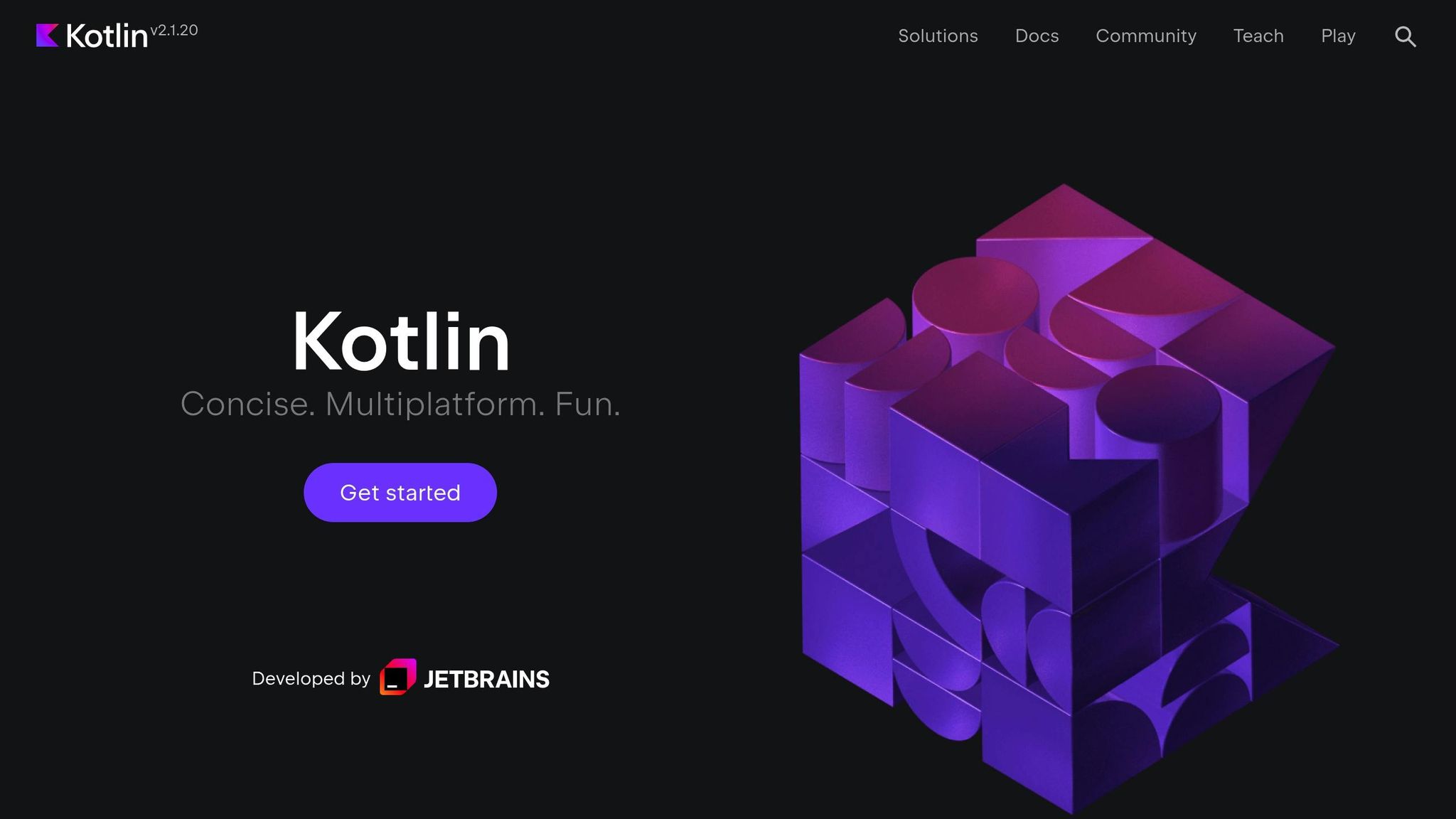
Core Kotlin Safety and Performance Features
Kotlin comes packed with features designed to minimize errors and improve performance. Let’s dive into some of its standout capabilities.
Preventing Null Pointer Errors
One of Kotlin’s strongest safeguards is its ability to differentiate between nullable and non-nullable types. This distinction helps avoid null pointer exceptions during compilation, a common source of app crashes. Here’s a quick look at how null safety works:
// Non-nullable type - cannot hold null var username: String = "user123" // Nullable type - can hold null var email: String? = null // Safe call operator val emailLength = email?.length // Returns null if email is null // Elvis operator for default values val displayName = username ?: "Guest" By enforcing strict null safety, Kotlin ensures your apps are more stable right from the start. But that’s not all – it also offers powerful tools like coroutines for handling asynchronous tasks effectively.
Managing Background Tasks with Coroutines
Coroutines make asynchronous programming simpler and more efficient, replacing the now-deprecated AsyncTask. They ensure smoother app performance by handling background tasks without blocking the main thread. Here’s an example:
class UserRepository(private val scope: CoroutineScope) { fun fetchUserData() { scope.launch(Dispatchers.IO) { // Perform network call on IO thread val userData = api.getUserData() withContext(Dispatchers.Main) { // Update UI on the main thread updateUserInterface(userData) } } } } "Coroutines are not a new concept introduced by Kotlin… it’s just that Kotlin is the first one that allowed Android developers to use them in their apps." – Harshit Dwivedi
Kotlin provides different dispatchers to handle tasks efficiently based on their nature:
| Dispatcher | Use Case | Example Operations |
|---|---|---|
| Dispatchers.Main | UI interactions | View updates, animations |
| Dispatchers.IO | Network/disk operations | API calls, file handling |
| Dispatchers.Default | CPU-heavy tasks | Data processing, sorting |
By choosing the right dispatcher, you can ensure your app remains responsive and efficient.
Writing Better Code with Extension Functions
Extension functions are another feature that makes Kotlin stand out. They allow you to add functionality to existing classes without modifying their code, making your codebase cleaner and easier to maintain. Here are some practical examples:
// Managing button states fun Button.disableWithFeedback() { isEnabled = false alpha = 0.7f } // Optimizing image loading fun ImageView.loadFromUrl(url: String) { Glide.with(context) .load(url) .transition(DrawableTransitionOptions.withCrossFade()) .into(this) } // Checking network availability in an Activity fun Activity.isNetworkAvailable(): Boolean { val connectivityManager = getSystemService(Context.CONNECTIVITY_SERVICE) as ConnectivityManager return connectivityManager.activeNetworkInfo?.isConnected == true } Setting Up Strong App Architecture
Building a solid architecture is crucial for creating Kotlin apps that can scale effectively. By using patterns like MVVM, incorporating dependency injection, and modularizing your app, you can significantly improve its maintainability and performance.
Implementing MVVM and Jetpack
The Model-View-ViewModel (MVVM) architecture, when paired with Android Jetpack libraries, provides a strong backbone for your application. It divides responsibilities, simplifies UI state management, and ensures smoother handling of configuration changes. In this setup, the ViewModel takes charge of persisting UI state, preventing unnecessary data reloads.
Here’s an example of how a ViewModel might look in this architecture:
class UserProfileViewModel : ViewModel() { private val _userState = MutableStateFlow<UserState>(UserState.Loading) val userState = _userState.asStateFlow() fun fetchUserProfile(userId: String) { viewModelScope.launch { try { val result = userRepository.getUserProfile(userId) _userState.value = UserState.Success(result) } catch (e: Exception) { _userState.value = UserState.Error(e.message) } } } } This approach ensures that the ViewModel handles all the logic for fetching and maintaining data, leaving the UI layer free to focus on rendering.
Setting Up Hilt for Dependency Management
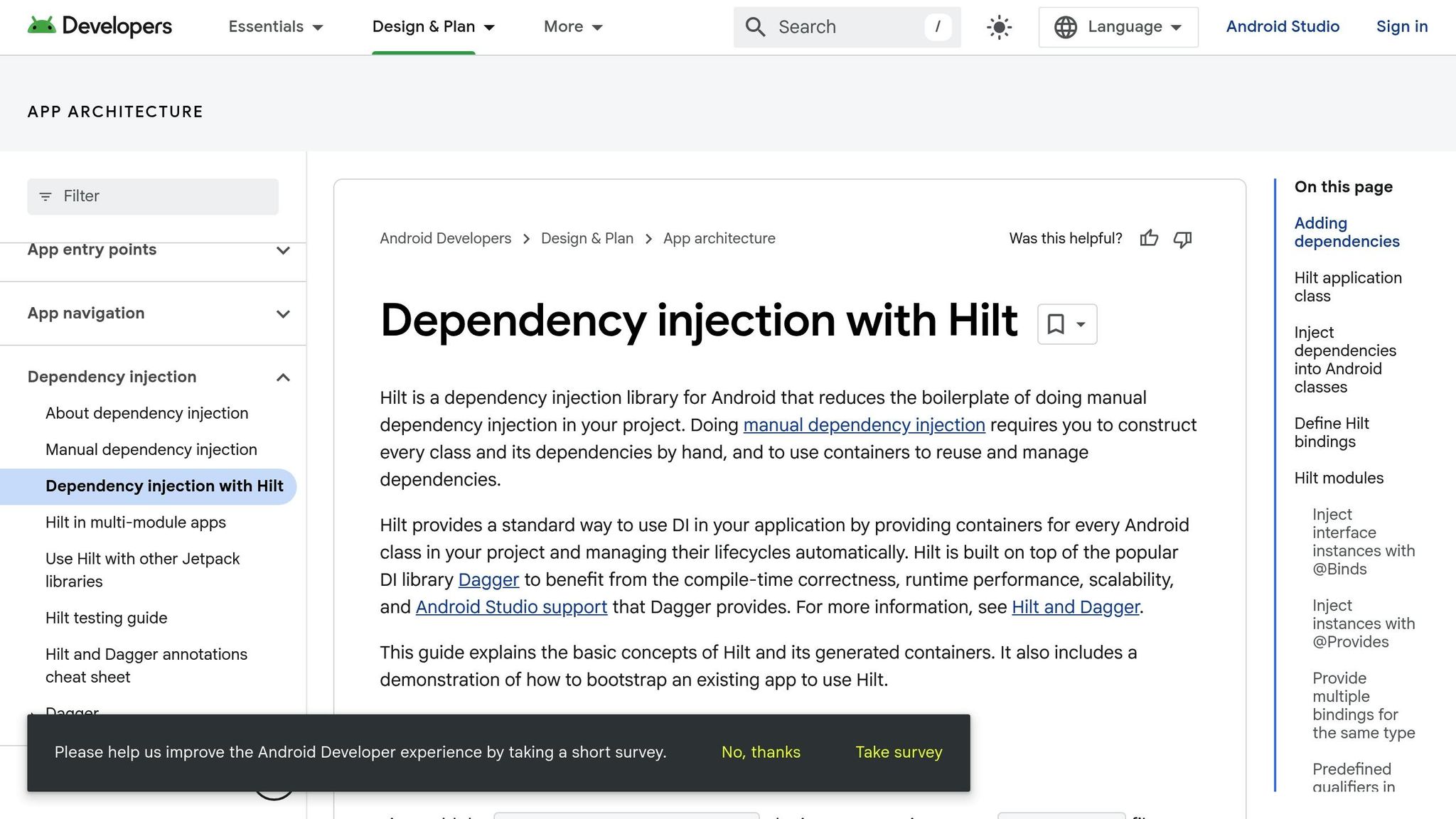
Hilt simplifies dependency injection in Android apps, cutting down on boilerplate code and making your project easier to manage. To get started, annotate your Application class with @HiltAndroidApp:
@HiltAndroidApp class MyApplication : Application() Next, enable dependency injection in your Android components by using @AndroidEntryPoint:
@AndroidEntryPoint class MainActivity : AppCompatActivity() { @Inject lateinit var analyticsService: AnalyticsService override fun onCreate(savedInstanceState: Bundle?) { super.onCreate(savedInstanceState) analyticsService.logScreenView("MainActivity") } } For external libraries or interfaces, define Hilt modules to manage dependencies. Here’s an example:
@Module @InstallIn(SingletonComponent::class) abstract class NetworkModule { @Binds abstract fun bindNetworkService( impl: RetrofitNetworkService ): NetworkService companion object { @Provides @Singleton fun provideRetrofit(): Retrofit { return Retrofit.Builder() .baseUrl("https://api.example.com") .build() } } } This setup ensures that dependencies are injected seamlessly across your app, reducing manual setup and potential errors.
Breaking Down Apps into Modules
Dividing your app into smaller, independent modules can improve build times, streamline development, and enhance teamwork. Here’s a common way to structure your app:
| Module Type | Purpose | Example Components |
|---|---|---|
:app |
Main application | App initialization, DI setup |
:core |
Core functionality | Network, database, utilities |
:features |
Modular features | User profile, settings, chat |
:commons |
Shared resources | UI components, constants |
:libraries |
Utility modules | Analytics, testing helpers |
To maintain a clean and organized architecture, ensure dependencies flow in one direction. For instance, feature modules should only depend on :core and :commons. Here’s how you might define dependencies in a feature module:
// In build.gradle.kts (feature module) dependencies { implementation(project(":core")) implementation(project(":commons")) // Feature-specific dependencies implementation("androidx.compose.ui:ui:1.0.0") implementation("androidx.lifecycle:lifecycle-viewmodel-ktx:2.6.1") } This modular approach not only improves code quality but also enables independent feature development. It’s particularly useful for creating instant apps or leveraging dynamic feature delivery. With a well-structured modular setup, your app becomes more adaptable and efficient. In the next section, we’ll dive into essential security practices to further strengthen your app.
sbb-itb-7af2948
Adding Security Measures to Kotlin Apps
In Android development, security is a must, especially when dealing with sensitive user data.
Protecting Stored Data
Securing stored data is crucial. Here’s a way to safeguard sensitive information using encrypted shared preferences:
class SecureDataManager @Inject constructor(context: Context) { private val masterKey = MasterKeys.getOrCreate(MasterKeys.AES256_GCM_SPEC) private val encryptedSharedPreferences = EncryptedSharedPreferences.create( "secure_prefs", masterKey, context, EncryptedSharedPreferences.PrefKeyEncryptionScheme.AES256_SIV, EncryptedSharedPreferences.PrefValueEncryptionScheme.AES256_GCM ) fun storeSecureData(key: String, value: String) { encryptedSharedPreferences.edit().putString(key, value).apply() } } For external storage, you can rely on AES-256 encryption with the Cryptography Support Library:
val encryptedFile = EncryptedFile.Builder( File(context.filesDir, "sensitive_data.txt"), context, masterKey, EncryptedFile.FileEncryptionScheme.AES256_GCM_HKDF_4KB ).build() Securing Network Communication
Protecting network communication is equally important to prevent threats like Man-in-the-Middle (MITM) attacks. Start by enforcing HTTPS and setting up certificate pinning:
<!-- network_security_config.xml --> <network-security-config> <domain-config cleartextTrafficPermitted="false"> <domain includeSubdomains="true">api.example.com</domain> <pin-set> <pin digest="SHA-256">base64EncodedCertificateHash==</pin> </pin-set> </domain-config> </network-security-config> For OkHttp clients, certificate pinning can be implemented like this:
val certificatePinner = CertificatePinner.Builder() .add("api.example.com", "sha256/certificateHash") .build() val client = OkHttpClient.Builder() .certificatePinner(certificatePinner) .build() "Security in Android development is an essential concern, especially when handling sensitive user data, authentication tokens, and financial transactions." – Dobri Kostadinov, Android Consultant | Trainer
With both data storage and network communication secured, the next step is to protect your app’s source code.
Protecting App Code
To safeguard your app’s code and intellectual property, use tools like R8 and ProGuard for obfuscation. Here’s how to configure your build.gradle file:
android { buildTypes { release { minifyEnabled true shrinkResources true proguardFiles getDefaultProguardFile('proguard-android-optimize.txt'), 'proguard-rules.pro' } } } Enhance security by adding specific ProGuard rules:
# Remove Kotlin Intrinsics for better obfuscation -assumenosideeffects class kotlin.jvm.internal.Intrinsics { static void checkParameterIsNotNull(java.lang.Object, java.lang.String); } # Keep essential app components -keep class com.example.app.data.model.** { *; } Summary of Security Layers
| Security Layer | Protection Method | Implementation |
|---|---|---|
| Data Storage | EncryptedSharedPreferences | Key-value encryption using AES-256 |
| Network | Certificate Pinning | SSL/TLS certificate validation |
| Code | R8/ProGuard | Code shrinking and obfuscation |
Making Android Apps Run Faster
Once you’ve established a secure and scalable architecture for your app, the next focus should be on improving its speed. Performance optimization plays a major role in enhancing the user experience. Let’s explore some effective ways to make your Kotlin Android apps run faster and more efficiently.
Making Apps Smaller
The size of your app can directly influence user adoption, especially in areas with limited internet connectivity. Smaller apps download faster and take up less storage, which users appreciate. Here are some ways to reduce app size:
android { buildTypes { release { shrinkResources true minifyEnabled true useLegacyPackaging false } } } One way to cut down on file size is by converting images to the WebP format, which can significantly reduce file sizes. Android Studio offers a built-in converter to make this process easier:
// Configure WebP conversion in build.gradle.kts android { defaultConfig { vectorDrawables.useSupportLibrary = true } } For vector graphics, consider using AnimatedVectorDrawableCompat instead of AnimationDrawable. This approach is more efficient and saves space:
val animatedIcon = AnimatedVectorDrawableCompat.create(context, R.drawable.animated_icon) imageView.setImageDrawable(animatedIcon) animatedIcon?.start() By reducing app size, you not only speed up installation but also improve loading times, making the overall experience smoother.
Fixing Memory Problems
Memory leaks can cause apps to slow down or crash, so addressing these issues is critical. Tools like LeakCanary are invaluable during development for identifying and fixing memory leaks:
dependencies { debugImplementation 'com.squareup.leakcanary:leakcanary-android:2.12' } Here are some common memory leak sources and how to handle them:
| Leak Source | Solution | Impact |
|---|---|---|
| Static Context References | Use Application Context | Prevents Activity leaks |
| Unregistered Listeners | Cleanup properly | Reduces memory pressure |
| Unclosed Resources | Use the use() extension |
Ensures resources are released |
For instance, when working with resources like database cursors, proper handling is essential:
// Proper resource handling database.query().use { cursor -> while (cursor.moveToNext()) { // Process data } } // The cursor is automatically closed Efficient memory management ensures stability and lays the foundation for faster app performance.
Speeding Up App Launch
Reducing app launch time is another key aspect of improving performance. One effective method is configuring Baseline Profiles, which can significantly cut down cold start time:
// Add Baseline Profile configuration android { baselineProfile { automaticGenerationEnabled = true } } Another helpful practice is deferring non-critical operations during the app’s initialization phase. For example:
class MyApplication : Application() { override fun onCreate() { super.onCreate() lifecycleScope.launch { // Defer initialization to a background thread initializeAnalytics() loadConfigurations() } } } As Pavlo Stavytskyi, Senior Staff Software Engineer at Turo, noted:
"After we removed all the synchronous network requests, our startup duration became more deterministic, and it made more sense to apply Baseline Profiles".
Conclusion: Next Steps with Kotlin Development
Kotlin offers a powerful foundation for Android development, thanks to its focus on safety, strong architectural support, and improved performance. To take your projects to the next level, let’s break down some practical steps for enhancing your app development process.
Strengthening Security
Start by implementing HTTPS and SSL pinning to protect network communications. For storing sensitive user data, leverage EncryptedSharedPreferences, which provides a secure way to handle private information. These measures help ensure your app remains resilient against potential threats.
Boosting Performance
To improve performance, focus on managing metadata efficiently. Tools like ProGuard or DexGuard can minimize your app’s size and enhance runtime efficiency. When using these tools, be sure to include the following keep rule to avoid issues with Kotlin metadata:
-keep class kotlin.Metadata Regular Maintenance and Updates
Keeping your app secure and efficient requires ongoing effort. Consider the following schedule:
- Monthly security audits to pinpoint and address vulnerabilities.
- Bi-weekly code reviews to uphold high-quality standards.
As Pavlo Stavytskyi, Senior Staff Software Engineer at Turo, explained:
"After we removed all the synchronous network requests, our startup duration became more deterministic, and it made more sense to apply Baseline Profiles".
Whether you’re building a new app or refining an existing one, staying proactive with security updates and performance tuning is essential. Keep up with Android’s latest security recommendations and commit to regular optimizations to ensure your app remains secure, efficient, and ready to meet user expectations. By following these steps, you’ll set your Kotlin projects up for long-term success.
FAQs
How does Kotlin’s null safety help create more reliable Android apps?
Kotlin’s null safety feature is a game-changer for building more reliable Android apps. It tackles one of the most notorious issues in programming: NullPointerExceptions (NPEs), which are a leading cause of app crashes. By enforcing null safety, the Kotlin compiler ensures that variables marked as non-null are never assigned a null value, catching potential problems during development instead of letting them slip into runtime.
This approach doesn’t just cut down on runtime errors – it also makes your code cleaner and more predictable. By resolving nullability concerns early in the process, developers can build apps that are more stable, offer smoother user experiences, and are far less likely to crash unexpectedly once deployed.
What are the advantages of using the MVVM architecture with Jetpack libraries in Kotlin for Android development?
Using the MVVM (Model-View-ViewModel) architecture alongside Jetpack libraries in Kotlin brings plenty of benefits when developing Android apps. It promotes a clear separation of concerns, making the codebase more organized and easier to work with. One standout feature is how the ViewModel handles UI state persistence, allowing your app to retain data even during configuration changes like screen rotations – no need to reload or fetch data all over again.
This architecture also streamlines event handling by assigning business logic to the appropriate layers, keeping your app responsive and efficient. Jetpack libraries, such as LiveData and Room, integrate effortlessly into this setup. These tools not only improve app performance but also cut down on repetitive code, letting you concentrate on creating a solid and engaging user experience.
What are the best ways Kotlin developers can secure app data and protect network communication?
To make your Kotlin apps more secure, there are a few important steps you can take to protect data storage and network communication.
When it comes to data storage, start by using internal storage to prevent other apps from accessing your data. Encrypt sensitive information with tools like the Crypto Support Library, and manage encryption keys securely with the KeyStore. If you need to store key-value pairs, opt for EncryptedSharedPreferences, which encrypts both the keys and the values for added protection.
For network communication, always rely on HTTPS with TLS to ensure data is encrypted while in transit. To guard against man-in-the-middle attacks, consider implementing SSL pinning. If you’re sharing data between your own apps, use signature-based permissions to control access, and limit access to content providers unless absolutely necessary.
By incorporating these steps, you can create a stronger security framework for your Kotlin applications.

