Focused UX/UI Design Services for Mobile Apps | Sidekick Interactive
Designing mobile apps is a craft of its own. Screens are small, operating systems differ, users have high expectations, gestures are expected – nothing that web has to handle. It’s very important to work with mobile app specialists when it comes to crafting intuitive, high-fidelity app experiences that bridge strategy, design, and usability.


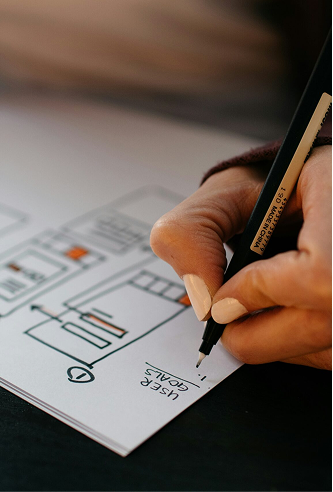
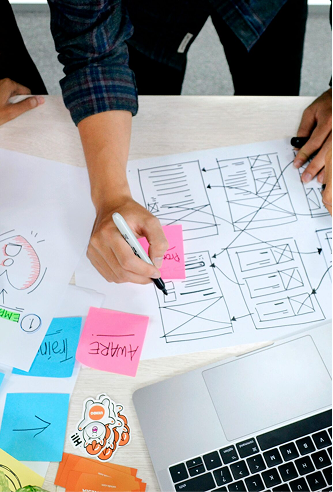

What is UX/UI design in mobile app development?
Enhancing Innovation and Securing a Stronger Competitive Edge in the Marketplace
UX/UI design for mobile apps, including logo and visual branding elements
Creation of interactive prototypes that simulate app behaviour for testing, user flow, and early alignment—before any code is written
Process reflects company values and brand identity while adhering to usability and industry trends
Working with mobile restrictions (iOS, Android) to create amazing user experiences
Common UX/UI design challenges in mobile apps
Lack of early clarity or alignment between stakeholders and developers
Designs that don’t reflect branding or user expectations
Missed usability issues until late in development
Inefficient handoff from design to development
Design inconsistencies and unclear user flow
Non-mobile experts designing mobile apps
Our UX/UI design solutions at Sidekick Interactive

Focus on mobile
Our experts focus on mobile apps and know iOS and Android best practices and trends by heart

Co-creation workshops
Align business goals, brand, and user expectations at the outset
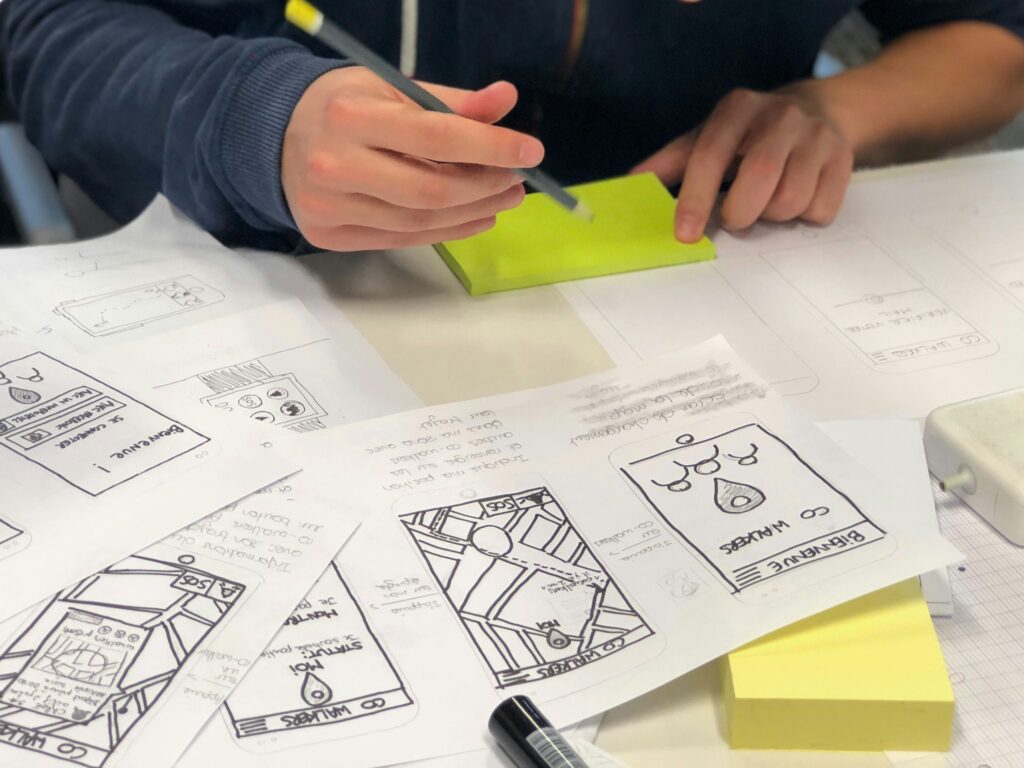
Tangible user experience design
From conceptual UX to mock-ups and iterative feedback loops
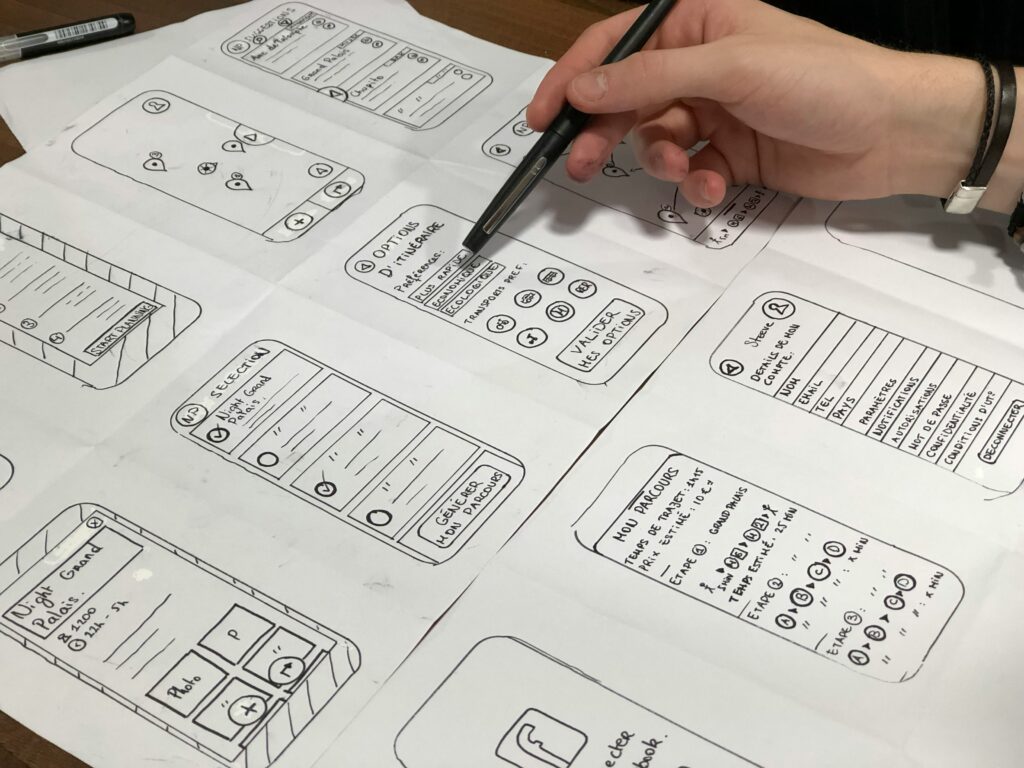
High-fidelity clickable prototypes
Experience navigation, flow, and motion design before development begins

User feedback integration
Prototypes tested with real users or stakeholders to fine-tune UX flows early

Optimized handoff
Ensuring smooth transition from prototypes into dev-ready assets and specs
Our UX/UI design process for mobile apps
01
Strategy & Ideation
Kick off with brand alignment, user goals, and design thinking
02
Conceptual UX Design
Sketches, wireframes, and user flows to structure the experience
03
Visual UI Design & Branding
Define visual identity, iconography, typography, and UI language
04
Clickable Prototype Creation
High-fidelity, interactive prototype for flow testing and animations
05
User Testing & Feedback Loop
Early validation to refine usability, navigation, and overall experience
06
Design System & Documentation
Establish reusable components and documentation for consistency—prepping for development
07
Handoff & Developer Collaboration
Deliver specs, assets, motions, and UI standards for smooth implementation
Why great UX/UI design matters
Reduces Cognitive Load
Effective design reduces cognitive load, streamlines navigation, and drives engagement
Enhanced Feedback
Microinteractions and motion design enhance feedback and emotional connection
Improves Retention
User retention and conversion improve significantly when the design is intuitive and feedback-rich
Rapid Collaboration
Today's UX tools (like Figma, InVision) support rapid collaboration and feedback loops
Why clients love Sidekick Interactive’s mobile app design services
“We have created with Sidekick's team a prototype of our mobile application integrating that integrated our expectations in terms of UX and UI. It's amazing to be able to navigate your application without having it fully developed beforehand, and to be able to test and approve all of your choices before the development stage.
Mathieu Rozon
Aerial (Venture round funded Startup)
The prototype we co-created was a great help in making sure our project was going in the right direction. This interactive tool also allowed us to raise funds more easily because we could present the application to investors, who could take it in hand and test it directly with the prototype.
Colby Oitment
MedTech Startup supported by McMaster University
Take up real challenges Today!
Ready to design an app your users will love? Let’s co-create your UX/UI experience.
Frequently asked questions
Why prototype before coding?
It reduces miscommunication, aligns stakeholders, and reveals technical challenges early
How do you integrate branding into UX/UI?
Our designers translate brand values into UI language, colors, iconography, and interaction style
What tools do you use?
Industry-leading design tools: Figma for collaboration, version control, and prototyping
Do you build a design system?
Yes. A reusable style/component library for consistency and efficient handoff
Can we test prototypes with real users?
Absolutely. User feedback is integral for refining navigation, flow, and usability early
How does this improve ROI?
Reduces design/development iterations, catches usability issues early, boosts retention and conversion
Why can’t I ask a web designer to design my app?
Web and mobile design follow different rules. Mobile apps need native UX, touch interactions, and platform-specific guidelines. A mobile app designer ensures your app feels intuitive, fast, and built for users on the go — not just good-looking.
Why is Sidekick Interactive a Canadian leader in Mobile App Design?
With 10+ years of experience designing native apps for major industries, Sidekick Interactive combines creative design, UX expertise, and technical precision. Our in-house team delivers mobile experiences that are beautiful, intuitive, and built to last.
