Building a Mobile App - Why You Need a Mobile First QA Strategy
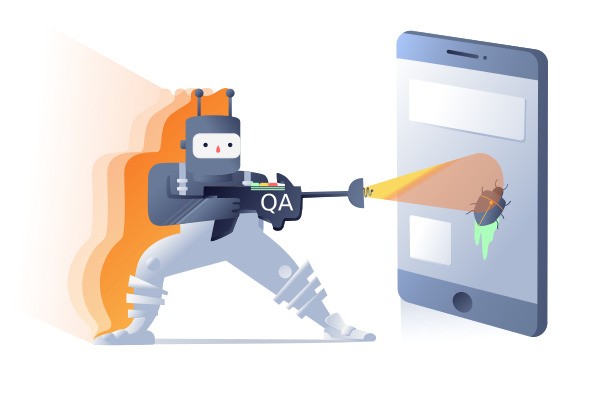
It’s no secret that the mobile app market is booming. In fact, according to a report from App Annie, global app downloads reached 175 billion in 2017, and that number is expected to grow to 258 billion by 2021. With numbers like that, it’s no wonder so many businesses are interested in creating their own mobile apps.
But simply having an app isn’t enough – you need to make sure your app is successful and to do that, you need a good QA strategy in place.
What is a QA strategy? A QA strategy is a plan for how you’re going to test your app before it’s released. This usually includes things like Platform/Device Testing
(Cross-platform testing to ensure that application works across multiple mobile platforms) functional testing (making sure the app works), performance testing (making sure the app can handle high traffic loads), and usability testing (making sure users can figure out how to use the app), Security Testing (locating software weaknesses and identifying prevent data breaches or unexpected situations that could cause the software to fail in ways that would cause a violation of security requirements), User – Interface Testing(mechanism meant to test the aspects of software that a user will come into contact with), Localization testing(To test capability of application to work in specific region and language), Accessibility testing ( ensure mobile apps usable to as many people as possible).
But why is it so important to have a good QA strategy? There are a few reasons:
1) First and foremost, you need to make sure your app works. There’s nothing worse than releasing an app that doesn’t work properly – it’ll reflect badly on your business and could even result in legal action.
2) Secondly, you need to make sure your app can handle high traffic loads. If your app crashes or is slow when there’s a lot of traffic, users will quickly get frustrated and delete it.
3) Finally, you need to make sure users can figure out how to use your app. If your app is too complicated or confusing to use, people will give up and look for something else.
So how do you create a good QA strategy? Here are a few tips:
1) First and foremost, make sure you have a clear understanding of what your app does and what your target audience is. This will help you determine what kind of testing is necessary.
2) Develop a plan for how you’re going to test your app. This should include things like which devices you’re going to test on, what software you’re going to use, and how often you’re going to test.
3) Put together a team of testers. This team should ideally include people with different levels of experience, from complete beginners to experienced developers.
4) Make sure you have a way to track bugs. This could be as simple as using a spreadsheet or an online tool like Jira.
5) Finally, don’t forget to test your app before it’s released. This may seem like a no-brainer, but it’s surprisingly common for businesses to forget to do this step.
By following these tips, you can develop a good QA strategy that will help ensure your app’s success.
Here are a few points to explain why you need to partner with mobile QA specialists and why you can’t simply use traditional QA techniques.
Mobile Apps Are Not Websites
Websites are designed to be viewed on a computer, while mobile apps are designed to be used on a phone or tablet. Mobile apps are typically faster and more responsive than websites, and they can use features of the device that websites can’t, such as the microphone or camera. Mobile apps have different navigation and animations than websites, and they’re often designed to be used offline. Mobile apps have many other differences in the way they are programmed and used, so it’s important to have a separate QA strategy for mobile apps.
Mobile Devices Are Not Desktops

Mobile devices come in many different shapes and sizes, with different screen resolutions, aspect ratios, operating systems, and hardware capabilities. This makes it difficult to test mobile apps on all devices, especially if you’re targeting multiple platforms (iOS, Android, etc.).
To complicate matters further, different versions of the same operating system can have different levels of support for features and UI elements. For example, iOS 11 introduced a new way to display notifications that is not compatible with earlier versions of the operating system. This means that your app needs to be able to work on both iOS 10 and 11 (and possibly older versions as well), which can be a challenge.
QA strategies for mobile apps need to consider the wide range of devices and operating system versions that your app needs to support.
Device Strategy
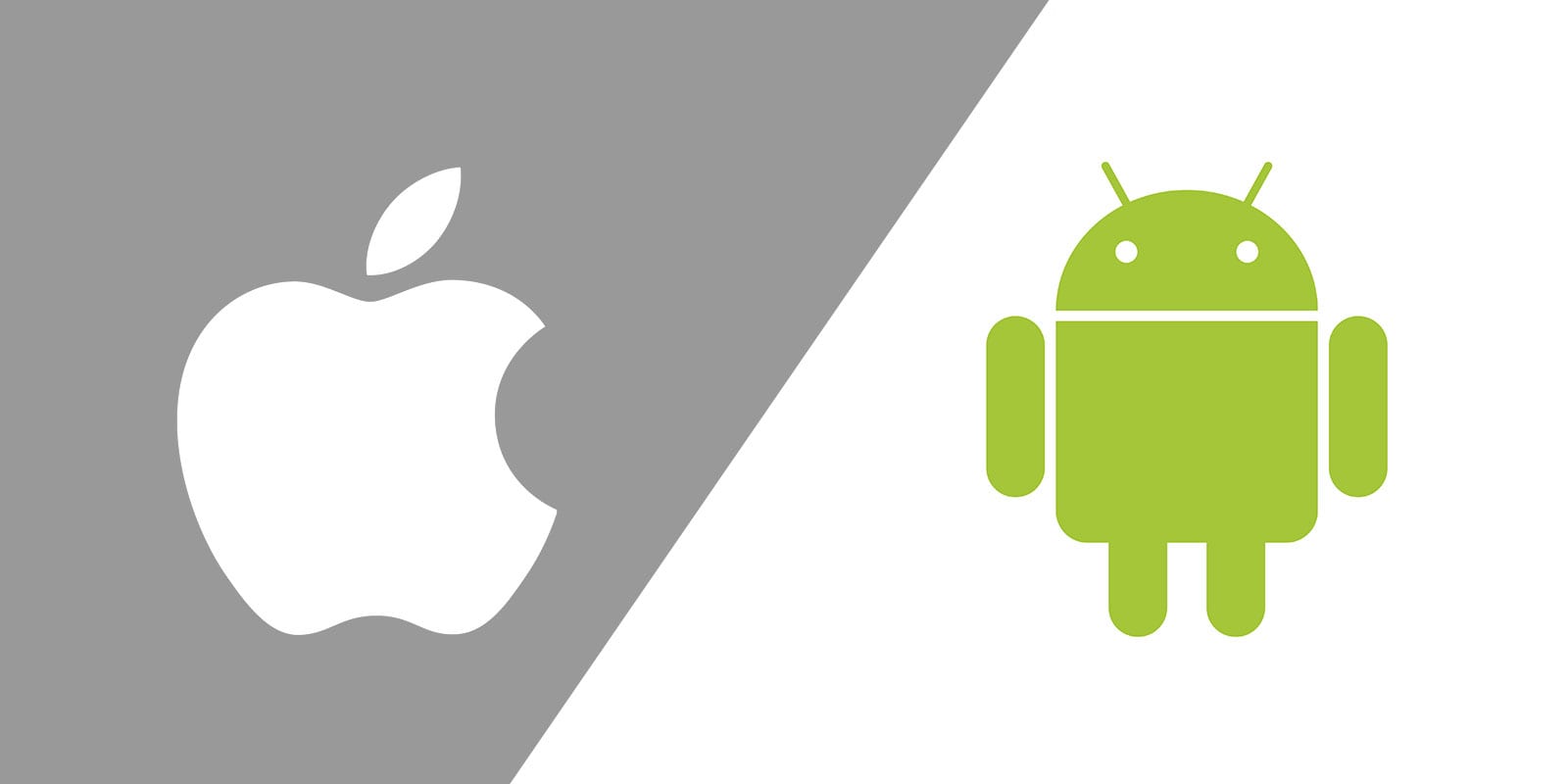
There are many different types of mobile devices on the market, and your app needs to be able to support them all. we can help you achieve the cross platform testing using multiple devices.
Android Devices: Android devices are made by many different manufacturers, come in many different sizes and shapes, and use many different versions of the Android operating system. They typically have a touch-screen interface.
There are many different types of Android devices on the market, from low-end phones to high-end tablets.
The number of different screen sizes for mobile devices can be daunting for QA testers. There are many different sizes and shapes of Android devices, and each version of Android has different supported screen resolutions. It’s not possible to test on every possible device, so you need to find a way to target the most important ones.
One way to target devices is by using the “screen size” targeting feature in Android Studio. This lets you specify the minimum and maximum width and height of the device screen, as well as the orientation (landscape or portrait). You can also target specific devices by their model’s name or manufacturer.
iOS Devices: iOS devices are made by Apple and come in many different sizes and shapes. They use the iOS operating system, which is only compatible with other Apple products. They typically have a touch-screen interface.
You can also use emulators to test your app on different device screens. Emulators are software programs that run on your computer and simulate the behavior of a particular type of mobile device. They’re useful for testing apps that need to support a wide range of devices, but they’re not perfect. The emulator might not have the same performance or features as the real device, so it’s important to test on actual devices whenever possible.
You’ll need to have a mobile device strategy in place because you can’t possibly buy and test on all possible devices. You need to figure out which devices are most important for your app and make sure you test on those.
Middle Edge Cases
Testing for mobile app edge cases is important to ensure that your app works properly in all situations. For example, there are several things that can go wrong with a mobile app, such as phone call interruptions or losing your WIFI connection.
Phone Call Interruptions
If your app has any sort of audio functionality, it’s important to test for phone call interruptions. Phone calls can cause the audio to be abruptly interrupted, which can be disruptive and confusing for the user. You should also test how your app responds to being interrupted by a phone call while it’s in use.
Losing Your WiFi Connection
If your app relies on a WIFI connection to function, you need to test for cases where the user loses their WIFI connection. This can happen if they walk out of range of their WIFI network, if there is a problem with their network, or if they turn off their WIFI router.
Your app should be able to gracefully handle losing its WIFI connection. It might not be possible to recover the lost data, but your app should at least try to reconnect and resume working as normal. Also, make sure the app is allowing you to easily switch from WIFI to LTE, for example.
Automated Testing and Its Limits on Mobile

One challenge with automated testing for mobile apps is that the user interface can be very different from one device to another. For example, the layout of buttons and other UI elements may be different on an iPhone than on an Android phone. This can make it difficult to write automated tests that will work reliably on all devices.
Another challenge is that mobile apps often need to be tested in “real world” conditions, such as with low or no network connectivity, or while using location services. It’s difficult to simulate these conditions in a laboratory environment.
These factors can restrict the effectiveness of automated testing for mobile apps.
Platforms and OS Versions
Android and iOS both have different versions of their Operating Systems, and you need to be sure that your app is able to support them all. With Android, there are many different manufacturers that put out devices with different OS versions and so your QA testing process needs to take that into account. You also must account for the fragmentation of the Android market where not all users are on the latest OS version.
iOS, on the other hand, has a more limited range of devices with only Apple products running iOS. However, with the release of every new iOS version, there is a certain percentage of users who upgrade so you still need to test on the latest version.
Other Native Features
Mobile apps offer a range of features that are specific to mobile devices.
Location: Mobile devices can use their location services to determine their location on a map. This can be used for mapping apps, directions, and local search.
Localization: Mobile apps can be localized to support different languages and regions. This includes translating the text of the app into different languages and providing different images or other resources for different regions.
Camera: Mobile devices have built-in cameras that can be used for taking photos, recording videos, and scanning barcodes or QR codes.
These each need a specific strategy for testing and might require workarounds. For example, testing the camera in an unlit area, or testing the GPS location.
Performance & Security

Performance and security are two of the most important aspects of any app, and they’re especially important in mobile apps. Mobile devices are often used in places where there’s no internet connection, so it’s important that your app can still function properly even when there’s no network available.
Security is also critical in mobile apps. With all our personal data and information on our phones, it’s more important than ever to make sure that our data is safe and secure. Apps need to consider the many different ways that users can access their data, from passwords to fingerprint scanning to face recognition.
Performance is also important because users expect their apps to work quickly and smoothly. Slow or unresponsive apps can be very frustrating for users. Developers need to test their apps on different devices and networks to make sure they’re running smoothly on as many configurations as possible.
Sidekick Interactive, Mobile App Specialist
If you’re looking for help with your mobile QA strategy, then Sidekick Interactive is the perfect partner for you. We have years of experience developing and testing mobile apps, and we know how to make sure that your app is ready for release on any platform or OS version. Contact us today to learn more about our mobile QA services.

